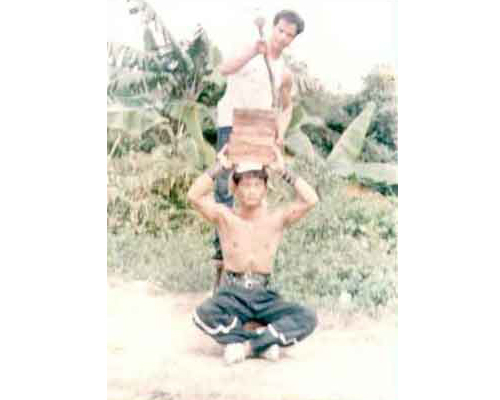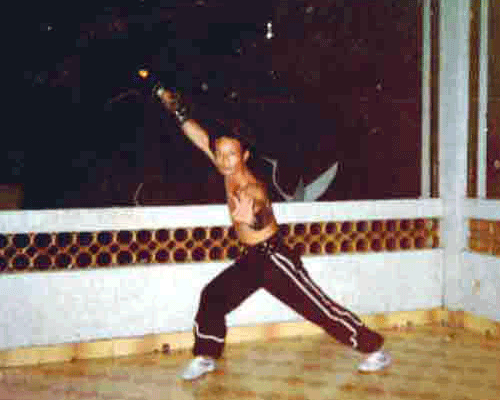- Posts: 2
COMMUNITY FORUM
- Forum
- Commercial Joomla Extensions & Templates
- Simple Image Gallery PRO
- Imagetype not supported - error = BUG
Please note that official support for commercial extensions & templates is provided in the Subscriber Help Desk.
Support requests should ONLY be directed there and require an active subscription plan.
This forum board is to be used for archive purposes and knowledge exchange ONLY.
Support requests should ONLY be directed there and require an active subscription plan.
This forum board is to be used for archive purposes and knowledge exchange ONLY.
Imagetype not supported - error = BUG
- Kirsi Seppälä
-
Topic Author
- Offline
- New Member
Less
More
16 years 2 months ago #18357
by Kirsi Seppälä
Imagetype not supported - error = BUG was created by Kirsi Seppälä
I have used your excellent products for years now, thank you for those happy times. Suddenly everything changes when you started to demand us web designers or our clients to rename files before uploading to server. With this I refer to BUG in Simple Image Gallery PRO -version which is case sensitive! Did you guys know that most of the cameras name the pics with IMG_... or DSCN... by default?
After updating Sig-PRO I have spent my days renaming the files.
After updating Sig-PRO I have spent my days renaming the files.
Please Log in or Create an account to join the conversation.
- JoomlaWorks Support Team
-
- Offline
- Platinum Member
Less
More
- Posts: 1188
16 years 2 months ago #18358
by JoomlaWorks Support Team
JoomlaWorks Support Team
---
Please search the forum before posting a new topic :)
Replied by JoomlaWorks Support Team on topic Re: Imagetype not supported - error = BUG
Hi my friend!
I'm really sorry about this bug in the SIg Pro for the Joomla 1.5 version...
The fix of this bug has been posted already in this forum
forum.joomlaworks.net/index.php?topic=4330.0
and the tip ( rename of the files ) is for anyone who don't know about code editing.
I'm sorry for any inconvenient!
Thank you!
I'm really sorry about this bug in the SIg Pro for the Joomla 1.5 version...
The fix of this bug has been posted already in this forum
forum.joomlaworks.net/index.php?topic=4330.0
and the tip ( rename of the files ) is for anyone who don't know about code editing.
I'm sorry for any inconvenient!
Thank you!
JoomlaWorks Support Team
---
Please search the forum before posting a new topic :)
Please Log in or Create an account to join the conversation.
- Kirsi Seppälä
-
Topic Author
- Offline
- New Member
Less
More
- Posts: 2
16 years 2 months ago #18359
by Kirsi Seppälä
Replied by Kirsi Seppälä on topic Re: Imagetype not supported - error = BUG
Thank You so much!
This code fix worked out fine!
Renaming the files was so frustrating...
This code fix worked out fine!
Renaming the files was so frustrating...
Please Log in or Create an account to join the conversation.
- AAAAA-All American AZ Agents
-
- Offline
- New Member
Less
More
- Posts: 5
16 years 1 month ago #18360
by AAAAA-All American AZ Agents
Replied by AAAAA-All American AZ Agents on topic Re: Imagetype not supported - error = BUG
I don't know what you guy's are doing different but this software does not load jpeg
period in any manner shape or form on my computer. I have renamed my files every which way
and no luck uploading. I can upload manually to a file folder and get it to work that way, but that wasn't what I thought I was paying for. Gif's work great, but I am not going to convert hundreds of images to gif.
In regards to the file mentioned, it doesn't exist either, I did however find this
file: plugin_jw_sigpro.php The code change didn't seem valid for this file either
as line 140 reads: <style type="text/css" media="all"> I did find this tag on line
91: $images[] = $f; I tried to change it, it didn't work.
So gifs work great jpg does not.
Any answers out there?
period in any manner shape or form on my computer. I have renamed my files every which way
and no luck uploading. I can upload manually to a file folder and get it to work that way, but that wasn't what I thought I was paying for. Gif's work great, but I am not going to convert hundreds of images to gif.
In regards to the file mentioned, it doesn't exist either, I did however find this
file: plugin_jw_sigpro.php The code change didn't seem valid for this file either
as line 140 reads: <style type="text/css" media="all"> I did find this tag on line
91: $images[] = $f; I tried to change it, it didn't work.
So gifs work great jpg does not.
Any answers out there?
Please Log in or Create an account to join the conversation.
- JoomlaWorks Support Team
-
- Offline
- Platinum Member
Less
More
- Posts: 1188
16 years 1 month ago #18361
by JoomlaWorks Support Team
JoomlaWorks Support Team
---
Please search the forum before posting a new topic :)
Replied by JoomlaWorks Support Team on topic Re: Imagetype not supported - error = BUG
Hi my friend!
Of course Sig Pro support jpg files!
Can you please post a direct link to the gallery to check out the issue?
Also, it could be very helpful if you post attach also one of the image you used!
Thank you!
Of course Sig Pro support jpg files!
Can you please post a direct link to the gallery to check out the issue?
Also, it could be very helpful if you post attach also one of the image you used!
Thank you!
JoomlaWorks Support Team
---
Please search the forum before posting a new topic :)
Please Log in or Create an account to join the conversation.
- AAAAA-All American AZ Agents
-
- Offline
- New Member
Less
More
- Posts: 5
16 years 1 month ago #18362
by AAAAA-All American AZ Agents
Replied by AAAAA-All American AZ Agents on topic Re: Imagetype not supported - error = BUG
Hello, thanks for the reply, I have tried to post here 3 times and I keep getting errors when I attach the image files. So I gave up. It complaine dabotu file size so i fixed that problem, then I got an error that I already posted, but I don't see anything here.
Anyway, in regards to the jpg's, they simply do not upload. Yes they do work if you upload them manually to the folder, but they do not upload from the component. Also I have a new problem I just noticed that I did not have the plugin turned on so when I activated it
I get errors displayed in text on all the pages in my site.
I don't have it online yet so you can't see it. I wanted it working first before I upload
and make live:
So here is my new problem after turning on the plugin:
Warning: include_once(C:\xampp\htdocs\crane/mambots/content/plugin_jw_sigpro/sigpro_engine.php) [function.include-once]: failed to open stream: No such file or directory in C:\xampp\htdocs\crane\plugins\content\plugin_jw_sigpro.php on line 71
Warning: include_once() [function.include]: Failed opening 'C:\xampp\htdocs\crane/mambots/content/plugin_jw_sigpro/sigpro_engine.php' for inclusion (include_path='.;C:\xampp\php\pear\') in C:\xampp\htdocs\crane\plugins\content\plugin_jw_sigpro.php on line 71
Warning: include_once(C:\xampp\htdocs\crane/mambots/content/plugin_jw_sigpro/sigpro_engine.php) [function.include-once]: failed to open stream: No such file or directory in C:\xampp\htdocs\crane\plugins\content\plugin_jw_sigpro.php on line 71
Warning: include_once() [function.include]: Failed opening 'C:\xampp\htdocs\crane/mambots/content/plugin_jw_sigpro/sigpro_engine.php' for inclusion (include_path='.;C:\xampp\php\pear\') in C:\xampp\htdocs\crane\plugins\content\plugin_jw_sigpro.php on line 71
Anyway, in regards to the jpg's, they simply do not upload. Yes they do work if you upload them manually to the folder, but they do not upload from the component. Also I have a new problem I just noticed that I did not have the plugin turned on so when I activated it
I get errors displayed in text on all the pages in my site.
I don't have it online yet so you can't see it. I wanted it working first before I upload
and make live:
So here is my new problem after turning on the plugin:
Warning: include_once(C:\xampp\htdocs\crane/mambots/content/plugin_jw_sigpro/sigpro_engine.php) [function.include-once]: failed to open stream: No such file or directory in C:\xampp\htdocs\crane\plugins\content\plugin_jw_sigpro.php on line 71
Warning: include_once() [function.include]: Failed opening 'C:\xampp\htdocs\crane/mambots/content/plugin_jw_sigpro/sigpro_engine.php' for inclusion (include_path='.;C:\xampp\php\pear\') in C:\xampp\htdocs\crane\plugins\content\plugin_jw_sigpro.php on line 71
Warning: include_once(C:\xampp\htdocs\crane/mambots/content/plugin_jw_sigpro/sigpro_engine.php) [function.include-once]: failed to open stream: No such file or directory in C:\xampp\htdocs\crane\plugins\content\plugin_jw_sigpro.php on line 71
Warning: include_once() [function.include]: Failed opening 'C:\xampp\htdocs\crane/mambots/content/plugin_jw_sigpro/sigpro_engine.php' for inclusion (include_path='.;C:\xampp\php\pear\') in C:\xampp\htdocs\crane\plugins\content\plugin_jw_sigpro.php on line 71
Please Log in or Create an account to join the conversation.
- AAAAA-All American AZ Agents
-
- Offline
- New Member
Less
More
- Posts: 5
16 years 1 month ago #18363
by AAAAA-All American AZ Agents
Replied by AAAAA-All American AZ Agents on topic Re: Imagetype not supported - error = BUG
Hello, I managed to fix the code errors diplaying on my pages. There is no mambot directory
in Joomla 1.5.7 So I was able to edit Line 71. and problem fixed. Now if I can get the jpg problem fixed that would be nice. I see that my 3 other posts did not show up. I will try ot attach a jpg to this post.
in Joomla 1.5.7 So I was able to edit Line 71. and problem fixed. Now if I can get the jpg problem fixed that would be nice. I see that my 3 other posts did not show up. I will try ot attach a jpg to this post.
Please Log in or Create an account to join the conversation.
- JoomlaWorks Support Team
-
- Offline
- Platinum Member
Less
More
- Posts: 1188
16 years 1 month ago #18364
by JoomlaWorks Support Team
JoomlaWorks Support Team
---
Please search the forum before posting a new topic :)
Replied by JoomlaWorks Support Team on topic Re: Imagetype not supported - error = BUG
Hi my friend!
Those warnings tell us that the paths aren't valid.
As you said the folder "mambot" wasn't existed.
But the sig pro version for 1.5 doesn't create a "mambot" folder!
What version of sig pro in what version of Joomla you installed?
Thank you!
Those warnings tell us that the paths aren't valid.
As you said the folder "mambot" wasn't existed.
But the sig pro version for 1.5 doesn't create a "mambot" folder!
What version of sig pro in what version of Joomla you installed?
Thank you!
JoomlaWorks Support Team
---
Please search the forum before posting a new topic :)
Please Log in or Create an account to join the conversation.
- AAAAA-All American AZ Agents
-
- Offline
- New Member
Less
More
- Posts: 5
16 years 1 month ago #18365
by AAAAA-All American AZ Agents
Replied by AAAAA-All American AZ Agents on topic Re: Imagetype not supported - error = BUG
Sorry, My bad. I installed the wrong plugin. I have the right one installed now.
Please Log in or Create an account to join the conversation.
- Forum
- Commercial Joomla Extensions & Templates
- Simple Image Gallery PRO
- Imagetype not supported - error = BUG