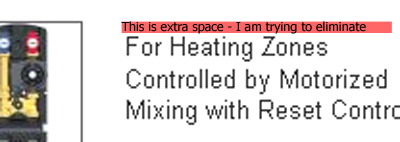- Posts: 6221
COMMUNITY FORUM
- Forum
- Commercial Joomla Extensions & Templates
- Simple Image Gallery PRO
- How do I get the text to wrap around the thumbnails?
Please note that official support for commercial extensions & templates is provided in the Subscriber Help Desk.
Support requests should ONLY be directed there and require an active subscription plan.
This forum board is to be used for archive purposes and knowledge exchange ONLY.
Support requests should ONLY be directed there and require an active subscription plan.
This forum board is to be used for archive purposes and knowledge exchange ONLY.
How do I get the text to wrap around the thumbnails?
- JoomlaWorks
-
- Offline
- Admin
Less
More
17 years 3 months ago #2469
by JoomlaWorks
Fotis / JoomlaWorks Support Team
---
Please search the forum before posting a new topic :)
Replied by JoomlaWorks on topic Re: How do I get the text to wrap around the thumbnails?
Wherever you see a "left" in the above code suggestions, replace it with a "right". ;)
Fotis / JoomlaWorks Support Team
---
Please search the forum before posting a new topic :)
Please Log in or Create an account to join the conversation.
- ItchySox
-
- Offline
- New Member
Less
More
- Posts: 3
17 years 2 months ago #2470
by ItchySox
Replied by ItchySox on topic Re: How do I get the text to wrap around the thumbnails?
Fotis, thankyou.
Please Log in or Create an account to join the conversation.
- Yaani-Mai Gaddy
-
- Offline
- Senior Member
Less
More
- Posts: 41
17 years 2 months ago #2471
by Yaani-Mai Gaddy
Replied by Yaani-Mai Gaddy on topic Re: How do I get the text to wrap around the thumbnails?
I got the text to wrap around the thumbnail correctly by putting it in a table that has 1 row , 2 columns. www.teamrocketfactory.com/index.php?option=com_content&task=view&id=13&Itemid=28
Scroll down to "Curt Engen's Super Rhino"
I specified the exact size of the thumbnail in order to get the text to wrap correctly.
Code looks like this
<table align="left" border="0">
<tbody>
<tr>
<td>{gallery}rhino:200:150:0{/gallery}
</td>
<td>
<span style="font-size: 14pt; color: #0000ff"><b>Curt Engen's Super Rhino</b></span>
<ul>
<li>
Custom billet A-arms</li>
<li>Aluminum roll cage</li>
<li>HID lights</li>
<li>Team Rocket Factory Stage 1 engine kit with snowmobile racing clutch.
</li>
</ul>
</td>
</tr>
</tbody>
</table>
Scroll down to "Curt Engen's Super Rhino"
I specified the exact size of the thumbnail in order to get the text to wrap correctly.
Code looks like this
<table align="left" border="0">
<tbody>
<tr>
<td>{gallery}rhino:200:150:0{/gallery}
</td>
<td>
<span style="font-size: 14pt; color: #0000ff"><b>Curt Engen's Super Rhino</b></span>
<ul>
<li>
Custom billet A-arms</li>
<li>Aluminum roll cage</li>
<li>HID lights</li>
<li>Team Rocket Factory Stage 1 engine kit with snowmobile racing clutch.
</li>
</ul>
</td>
</tr>
</tbody>
</table>
Please Log in or Create an account to join the conversation.
- Armagh
-
- Offline
- Junior Member
Less
More
- Posts: 22
16 years 10 months ago #2472
by Armagh
Replied by Armagh on topic Re: How do I get the text to wrap around the thumbnails?
Could anyone tell me how to sort this out in the version for 1.5 please as there seems to be the same problem.
Please Log in or Create an account to join the conversation.
- Armagh
-
- Offline
- Junior Member
Less
More
- Posts: 22
16 years 10 months ago #2473
by Armagh
Replied by Armagh on topic Re: How do I get the text to wrap around the thumbnails?
Anyone got any ideas or is this only affecting me?
Please Log in or Create an account to join the conversation.
- Armagh
-
- Offline
- Junior Member
Less
More
- Posts: 22
16 years 10 months ago - 16 years 10 months ago #2474
by Armagh
Replied by Armagh on topic Re: How do I get the text to wrap around the thumbnails?
Any type of fix would be really appreciated as my client isn't very happy with the empty space and the way the text sits. I have aligned the images to the left as in the fix above but can't fine a css fix.
Please Log in or Create an account to join the conversation.
- acijanos
-
- Offline
- Junior Member
16 years 5 months ago #2475
by acijanos
Professional, Eco-Friendly Joomla! Web Design: www.cartanova.ca
Replied by acijanos on topic Re: How do I get the text to wrap around the thumbnails?
Hi - Great tip - Thanks.
Just one question : After 'wrapping' the text around the sig thumbnails...
The first line of text seems to be positioned vertically about 5px lower than the top of the thumbnail. I've tried modifying my template...default CSS, etc, - nothing seems to affect this.
Is this happening for all users? (image attached)
Just one question : After 'wrapping' the text around the sig thumbnails...
The first line of text seems to be positioned vertically about 5px lower than the top of the thumbnail. I've tried modifying my template...default CSS, etc, - nothing seems to affect this.
Is this happening for all users? (image attached)
Professional, Eco-Friendly Joomla! Web Design: www.cartanova.ca
Please Log in or Create an account to join the conversation.
- d_spice
-
- Offline
- New Member
Less
More
- Posts: 9
16 years 4 months ago #2476
by d_spice
Replied by d_spice on topic Re: How do I get the text to wrap around the thumbnails?
I tried using the changes above in the version for Joomla 1.5, but the text lands behind the photo. Is there an update on how to effectively wrap text around a single gallery image?
Thanks in advance.
Thanks in advance.
Please Log in or Create an account to join the conversation.
- d_spice
-
- Offline
- New Member
Less
More
- Posts: 9
16 years 4 months ago #2477
by d_spice
Replied by d_spice on topic Re: How do I get the text to wrap around the thumbnails?
My appologies to Fotis, his method corrected my issue. Thanks!
Please Log in or Create an account to join the conversation.
- Francisco Javier Rojo
-
- Offline
- Junior Member
Less
More
- Posts: 24
16 years 2 months ago #2478
by Francisco Javier Rojo
Replied by Francisco Javier Rojo on topic Re: How do I get the text to wrap around the thumbnails?
Hi:
More about this...
I am using the yearbook parameter in SIG pro config
But..., if the caption is too long then it covers some of the content
is there a way to correct this?
thank you
javo
More about this...
I am using the yearbook parameter in SIG pro config
But..., if the caption is too long then it covers some of the content
is there a way to correct this?
thank you
javo
Please Log in or Create an account to join the conversation.
- Forum
- Commercial Joomla Extensions & Templates
- Simple Image Gallery PRO
- How do I get the text to wrap around the thumbnails?