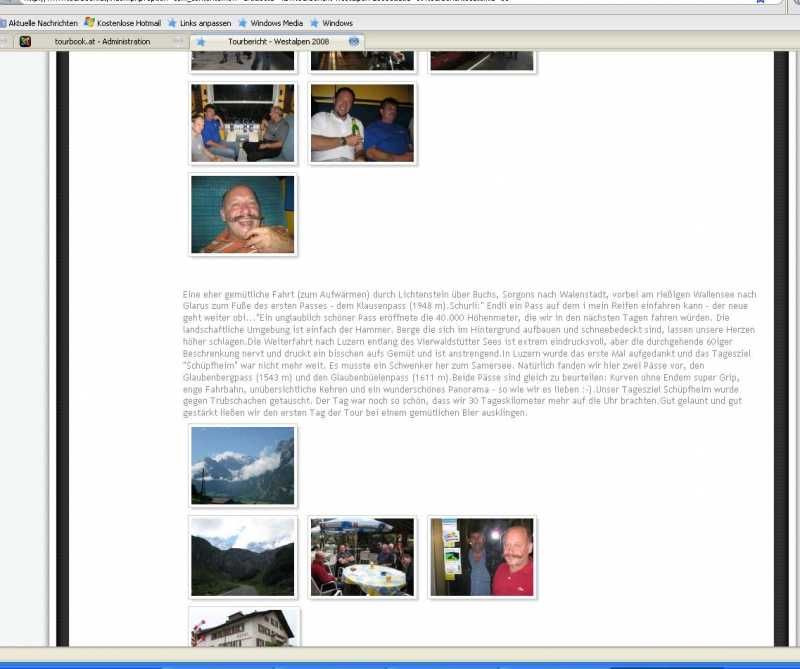- Posts: 10
COMMUNITY FORUM
- Forum
- Commercial Joomla Extensions & Templates
- Simple Image Gallery PRO
- How to rename P100.JPG to p100.jpg
Support requests should ONLY be directed there and require an active subscription plan.
This forum board is to be used for archive purposes and knowledge exchange ONLY.
How to rename P100.JPG to p100.jpg
- Arild Krovoll
-
Topic Author
- Offline
- New Member
Thus, I have several hundreds of filenames like
P100.JPG P102.JPG P103.JPG osv
There is a serious bug in the new sig pro for joomla 1.5.8, I will have to rename these to:
p100.jpg p102.jpg p103.jpg osv
a) is there a fix for this bug?
if not:
b) how do I rename these several hundreds of filenames to lowercase?
Please Log in or Create an account to join the conversation.
- killa4u
-
- Offline
- Junior Member
- Posts: 34
i just read about this and was a bit shocked to rename all my files which should be displayed in the gallery ... BUT ....
i don´t even solve the problem by changing all picture names into lowercase - i also had to change every image title to lowercase which was in the content ... Lips Sealed (example: images which i included with the JCE)
I have over 1000 images on my site to control and rename - who will do that for me?
So plz JOOMLAWORKS go to work an give us a new release of your plugin we bought from u!
Thanks a lot
killa
Please Log in or Create an account to join the conversation.
- JoomlaWorks Support Team
-
- Offline
- Platinum Member
- Posts: 1188
In this forum you can find the patch of this bug
Just search about the removing of the function 'strtolower'.
Thank you!
JoomlaWorks Support Team
---
Please search the forum before posting a new topic :)
Please Log in or Create an account to join the conversation.
- killa4u
-
- Offline
- Junior Member
- Posts: 34
thanks for the info but with "strtolower" in the search i can only find this post - can u plz give us a direct link?
greats
killa
Please Log in or Create an account to join the conversation.
- killa4u
-
- Offline
- Junior Member
- Posts: 34
i just found a tip to change the temp folder permission from 644 to 777, but this doesn´t get the plugin to work!
Plz help
killa
Please Log in or Create an account to join the conversation.
- JoomlaWorks Support Team
-
- Offline
- Platinum Member
- Posts: 1188
JoomlaWorks Support Team
---
Please search the forum before posting a new topic :)
Please Log in or Create an account to join the conversation.
- killa4u
-
- Offline
- Junior Member
- Posts: 34
thanks for the Link, the gallery is no working, but i got an formation output error. The Gallery images will not be displayed in a row, can u help me plz with that?
after clicking again on F5 all works fine.
Greats
killa
Please Log in or Create an account to join the conversation.
- JoomlaWorks Support Team
-
- Offline
- Platinum Member
- Posts: 1188
It could be helpful for your request!
Also a direct link to the gallery would be helpful to us too!
Thank you!
JoomlaWorks Support Team
---
Please search the forum before posting a new topic :)
Please Log in or Create an account to join the conversation.
- killa4u
-
- Offline
- Junior Member
- Posts: 34
you don´t have linke d a link :-)
Here is the direct link:
tourbook.at/index.php?option=com_content&view=article&id=399:tourbericht-lombardei-mai-08&catid=39:tourberichte&Itemid=61
sometimes i got this problem to ... only with pro version activated -> f5 helps here to.
Internal Server Error
The server encountered an internal error or misconfiguration and was unable to complete your request.
Please contact the server administrator, This email address is being protected from spambots. You need JavaScript enabled to view it. and inform them of the time the error occurred, and anything you might have done that may have caused the error.
More information about this error may be available in the server error log.
greats
killa
Please Log in or Create an account to join the conversation.
- JoomlaWorks Support Team
-
- Offline
- Platinum Member
- Posts: 1188
JoomlaWorks Support Team
---
Please search the forum before posting a new topic :)
Please Log in or Create an account to join the conversation.
- Forum
- Commercial Joomla Extensions & Templates
- Simple Image Gallery PRO
- How to rename P100.JPG to p100.jpg