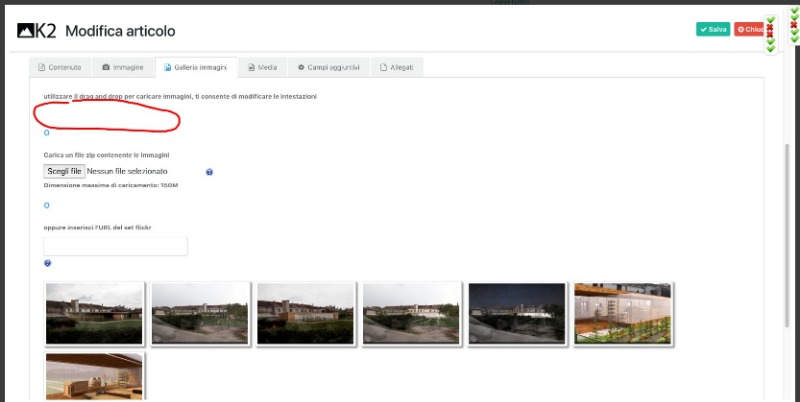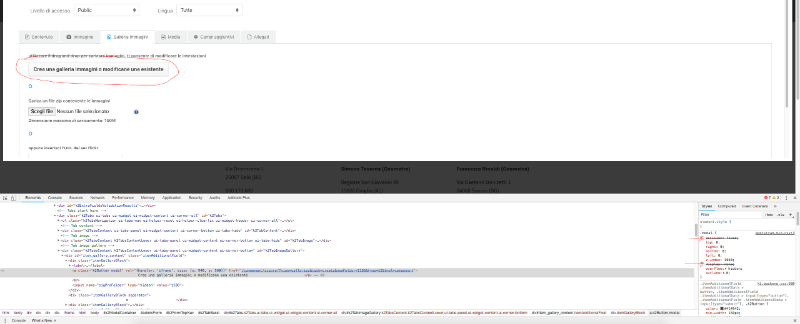COMMUNITY FORUM
- Forum
- Commercial Joomla Extensions & Templates
- Simple Image Gallery PRO
- No SIGP gallery button in K2 frontend article
Please note that official support for commercial extensions & templates is provided in the Subscriber Help Desk.
Support requests should ONLY be directed there and require an active subscription plan.
This forum board is to be used for archive purposes and knowledge exchange ONLY.
Support requests should ONLY be directed there and require an active subscription plan.
This forum board is to be used for archive purposes and knowledge exchange ONLY.
No SIGP gallery button in K2 frontend article
- Gianluca Pantaleo
-
Topic Author
- Offline
- New Member
Less
More
6 years 3 months ago #170661
by Gianluca Pantaleo
No SIGP gallery button in K2 frontend article was created by Gianluca Pantaleo
Please Log in or Create an account to join the conversation.
- JoomlaWorks
-
- Offline
- Admin
Less
More
- Posts: 6227
6 years 3 months ago #170684
by JoomlaWorks
Fotis / JoomlaWorks Support Team
---
Please search the forum before posting a new topic :)
Replied by JoomlaWorks on topic No SIGP gallery button in K2 frontend article
Check if your Joomla template includes a /html/com_k2/default/itemform.php file. If so, delete it.
Fotis / JoomlaWorks Support Team
---
Please search the forum before posting a new topic :)
Please Log in or Create an account to join the conversation.
- Gianluca Pantaleo
-
Topic Author
- Offline
- New Member
6 years 3 months ago #170699
by Gianluca Pantaleo
Replied by Gianluca Pantaleo on topic No SIGP gallery button in K2 frontend article
Hello,
I have /html/com_k2/templates/default/item.php but I can't delete it because some customization.
I have /html/com_k2/templates/default/item.php but I can't delete it because some customization.
Please Log in or Create an account to join the conversation.
- JoomlaWorks
-
- Offline
- Admin
Less
More
- Posts: 6227
6 years 3 months ago #170740
by JoomlaWorks
Fotis / JoomlaWorks Support Team
---
Please search the forum before posting a new topic :)
Replied by JoomlaWorks on topic No SIGP gallery button in K2 frontend article
/html/com_k2/default/item.php is fine to have. Check for /html/com_k2/default/itemform.php. If you don't have it, then the template's CSS may hide the SIGPro upload button. Use the browser's inspect tools to verify.
Fotis / JoomlaWorks Support Team
---
Please search the forum before posting a new topic :)
Please Log in or Create an account to join the conversation.
- Gianluca Pantaleo
-
Topic Author
- Offline
- New Member
6 years 3 months ago #170777
by Gianluca Pantaleo
Replied by Gianluca Pantaleo on topic No SIGP gallery button in K2 frontend article
Please Log in or Create an account to join the conversation.
- JoomlaWorks
-
- Offline
- Admin
Less
More
- Posts: 6227
6 years 3 months ago #170780
by JoomlaWorks
Fotis / JoomlaWorks Support Team
---
Please search the forum before posting a new topic :)
Replied by JoomlaWorks on topic No SIGP gallery button in K2 frontend article
I can't see the CSS being applied in the screenshot (it's too small). Can you paste back the .modal {} properties?
Fotis / JoomlaWorks Support Team
---
Please search the forum before posting a new topic :)
Please Log in or Create an account to join the conversation.
- Gianluca Pantaleo
-
Topic Author
- Offline
- New Member
6 years 3 months ago #170781
by Gianluca Pantaleo
Replied by Gianluca Pantaleo on topic No SIGP gallery button in K2 frontend article
.modal {
position: fixed;
top: 0;
right: 0;
bottom: 0;
left: 0;
z-index: 1050;
display: none;
overflow: hidden;
outline: 0;
}
position: fixed;
top: 0;
right: 0;
bottom: 0;
left: 0;
z-index: 1050;
display: none;
overflow: hidden;
outline: 0;
}
Please Log in or Create an account to join the conversation.
- JoomlaWorks
-
- Offline
- Admin
Less
More
- Posts: 6227
6 years 3 months ago #170800
by JoomlaWorks
Fotis / JoomlaWorks Support Team
---
Please search the forum before posting a new topic :)
Replied by JoomlaWorks on topic No SIGP gallery button in K2 frontend article
Try this in your template's CSS file:
In any case, the K2 CSS overridden is in line 600 here: /media/k2/assets/css/k2.backend.css
.itemGalleryBlock .modal {position:relative !important; display:inline-block !important;}In any case, the K2 CSS overridden is in line 600 here: /media/k2/assets/css/k2.backend.css
Fotis / JoomlaWorks Support Team
---
Please search the forum before posting a new topic :)
Please Log in or Create an account to join the conversation.
- Gianluca Pantaleo
-
Topic Author
- Offline
- New Member
6 years 3 months ago #170853
by Gianluca Pantaleo
Replied by Gianluca Pantaleo on topic No SIGP gallery button in K2 frontend article
Yes, it works. Thanks.
Please Log in or Create an account to join the conversation.
- JoomlaWorks
-
- Offline
- Admin
Less
More
- Posts: 6227
6 years 3 months ago #170863
by JoomlaWorks
Fotis / JoomlaWorks Support Team
---
Please search the forum before posting a new topic :)
Replied by JoomlaWorks on topic No SIGP gallery button in K2 frontend article
Great!
Fotis / JoomlaWorks Support Team
---
Please search the forum before posting a new topic :)
Please Log in or Create an account to join the conversation.
- Forum
- Commercial Joomla Extensions & Templates
- Simple Image Gallery PRO
- No SIGP gallery button in K2 frontend article