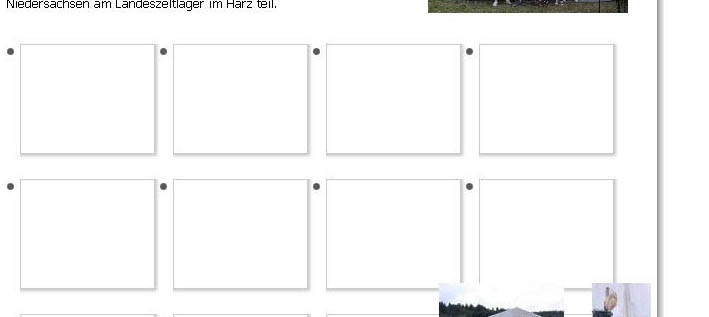- Posts: 4
COMMUNITY FORUM
Please note that official support for commercial extensions & templates is provided in the Subscriber Help Desk.
Support requests should ONLY be directed there and require an active subscription plan.
This forum board is to be used for archive purposes and knowledge exchange ONLY.
Support requests should ONLY be directed there and require an active subscription plan.
This forum board is to be used for archive purposes and knowledge exchange ONLY.
Thumbnails in each row,
- Florian Bons
-
Topic Author
- Offline
- New Member
Less
More
16 years 6 months ago #24596
by Florian Bons
Thumbnails in each row, was created by Florian Bons
Hey,
I bought SIG pro and now I have two problems.
1. Thumbnails in Default Template. The problem website is: www.feuerwehr-hagenohsen.de/index.php?option=com_content&view=section&layout=blog&id=10&Itemid=86
I´f read the following posts before my new topic:
forum.joomlaworks.net/index.php?topic=8037
I´ve only problems with the ie6 or ie7 :( I tested the ".Post ul li { float:left;}
" that i changed to float:none, but without solution :(
Who can help me ?
My second Problem is the spacing between the Thumbnails. Where setting up the "px" between the Thunbnails?
Thanks for your help!!!
I bought SIG pro and now I have two problems.
1. Thumbnails in Default Template. The problem website is: www.feuerwehr-hagenohsen.de/index.php?option=com_content&view=section&layout=blog&id=10&Itemid=86
I´f read the following posts before my new topic:
forum.joomlaworks.net/index.php?topic=8037
I´ve only problems with the ie6 or ie7 :( I tested the ".Post ul li { float:left;}
" that i changed to float:none, but without solution :(
Who can help me ?
My second Problem is the spacing between the Thumbnails. Where setting up the "px" between the Thunbnails?
Thanks for your help!!!
Please Log in or Create an account to join the conversation.
- Yiota
-
- Visitor
16 years 6 months ago #24597
by Yiota
Replied by Yiota on topic Re: Thumbnails in each row,
Try to open the templates CSS file and add the following line (otherwise you can open the plugins default template CSS file and find the following class. Then add the word important as shown below next to float left.)
li.sig-block {float:left !important;}
That should solve your problem.
li.sig-block {float:left !important;}
That should solve your problem.
Please Log in or Create an account to join the conversation.
- Florian Bons
-
Topic Author
- Offline
- New Member
Less
More
- Posts: 4
16 years 6 months ago #24598
by Florian Bons
Replied by Florian Bons on topic Re: Thumbnails in each row,
hi again :(
tanks yioto. in IE7 its work very fine.
but in IE6 its look very bad. Please see the attachet picture!
tanks yioto. in IE7 its work very fine.
but in IE6 its look very bad. Please see the attachet picture!
Please Log in or Create an account to join the conversation.
- Yiota
-
- Visitor
16 years 6 months ago #24599
by Yiota
Replied by Yiota on topic Re: Thumbnails in each row,
For ie6 try the following: (put the class at the CSS that you have for ie6 in your template)
in li.sig-block put except float:left as mentioned before, position:relative and width.
Also try putting again list-style:none !important; It seems to put bullets to your li's.
in li.sig-block put except float:left as mentioned before, position:relative and width.
Also try putting again list-style:none !important; It seems to put bullets to your li's.
Please Log in or Create an account to join the conversation.
- Florian Bons
-
Topic Author
- Offline
- New Member
Less
More
- Posts: 4
16 years 6 months ago #24600
by Florian Bons
Replied by Florian Bons on topic Re: Thumbnails in each row,
I´m sorry yioto but i don´t understand your solution :( my english is not so good :(
Here is the script of my template_ie6.css file:
/* --- IE styling only --- */
li.sig-block {float:left !important;}
li.sig-block span.sig-link-wrapper { background:url(shadow.gif) no-repeat right bottom;padding:0 5px 5px 0; }
li.sig-block span.sig-link-innerwrapper { margin:0; }
/* Caption */
span.sig-pseudo-caption,
span.sig-caption {width:100%; padding:2px 0; cursor:pointer; }
span.sig-pseudo-caption { filter:alpha(opacity=70); }
Here is the script of my template_ie6.css file:
/* --- IE styling only --- */
li.sig-block {float:left !important;}
li.sig-block span.sig-link-wrapper { background:url(shadow.gif) no-repeat right bottom;padding:0 5px 5px 0; }
li.sig-block span.sig-link-innerwrapper { margin:0; }
/* Caption */
span.sig-pseudo-caption,
span.sig-caption {width:100%; padding:2px 0; cursor:pointer; }
span.sig-pseudo-caption { filter:alpha(opacity=70); }
Please Log in or Create an account to join the conversation.
- Yiota
-
- Visitor
16 years 6 months ago #24601
by Yiota
Replied by Yiota on topic Re: Thumbnails in each row,
Copy and paste again with these modifications the following and let me know about the results.
/* --- IE styling only --- */
li.sig-block {float:left !important; width:140px; list-style:none !important; position:relative;}
/* --- IE styling only --- */
li.sig-block {float:left !important; width:140px; list-style:none !important; position:relative;}
Please Log in or Create an account to join the conversation.
- Florian Bons
-
Topic Author
- Offline
- New Member
Less
More
- Posts: 4
16 years 6 months ago #24602
by Florian Bons
Replied by Florian Bons on topic Re: Thumbnails in each row,
Good Morning ...
yiota you are my Hero !!! Now its works fine in IE6 + IE7 + IE8 + Safari + Firefox !!!
Thanks to you!
yiota you are my Hero !!! Now its works fine in IE6 + IE7 + IE8 + Safari + Firefox !!!
Thanks to you!
Please Log in or Create an account to join the conversation.