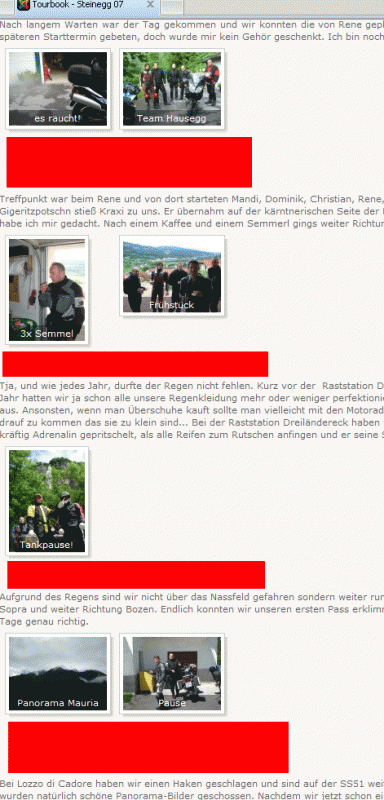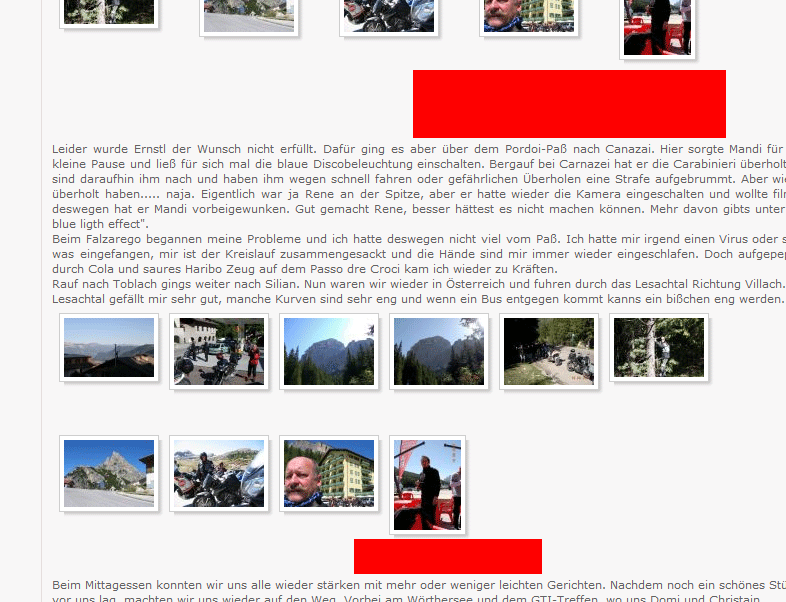- Posts: 34
COMMUNITY FORUM
Support requests should ONLY be directed there and require an active subscription plan.
This forum board is to be used for archive purposes and knowledge exchange ONLY.
Layout to text margin?
- killa4u
-
Topic Author
- Offline
- Junior Member
hello - have u anything else what i can try to make this work?
greats
killa
Please Log in or Create an account to join the conversation.
- JoomlaWorks
-
- Online
- Admin
- Posts: 6219
Fotis / JoomlaWorks Support Team
---
Please search the forum before posting a new topic :)
Please Log in or Create an account to join the conversation.
- killa4u
-
Topic Author
- Offline
- Junior Member
- Posts: 34
i just want the same distance to the text like above the pictures!
killa
Please Log in or Create an account to join the conversation.
- JoomlaWorks
-
- Online
- Admin
- Posts: 6219
Fotis / JoomlaWorks Support Team
---
Please search the forum before posting a new topic :)
Please Log in or Create an account to join the conversation.
- killa4u
-
Topic Author
- Offline
- Junior Member
- Posts: 34
so i tried a bit with this options, but its the same. It looks like that the distance under the pictures and the text goes procentually to the thumb high?
I have now :90:90:0.
any ideas how i can get the same distance over and under the pictures?
greats
killa
Please Log in or Create an account to join the conversation.
- JoomlaWorks
-
- Online
- Admin
- Posts: 6219
Fotis / JoomlaWorks Support Team
---
Please search the forum before posting a new topic :)
Please Log in or Create an account to join the conversation.
- Patrick Ryan
-
- Offline
- New Member
- Posts: 3
I understand the person who first made his post for this thread that they are getting very large distances above text and or between separate galleries. The css doesn't do too much except minor adjustments but what it appears to be neglected here is that this is happening with me as well (and others). You cannot simply adjust the thumb parameters for height to fix that amount of spacing. When you have a width and height parameter set, "any" change to either one will result in different thumbnail sizing but the spacing still exists.
My suggestion is that there needs to be an upgrade to this mambot "sorry, pro mambot" to fix this spacing issue that many are having. You should be able to adjust vertical margins for the "container" of these thumbs from the CSS file, NOT by sacrificing thumbnail sizing. On mine I still have a 125 px gap between galleries and gallery and text, even with thumbs set to 25 x 25.
So the solution is???
**Update: I just noticed when doing a source code of the page displaying a gallery, we see this:
We see 6</div></div>
<div class="sig_clr"></div>
</div>
<!-- JW "Simple Image Gallery PRO" Plugin (v1.2) ends here -->
tags in the end. I did a code search and no where can I see this nor could I find the html comment line for JW in any of the files.
So, the big question is, why so many break tags and where is this being generated? I believe thats the huge vertical spacing issue.
Please Log in or Create an account to join the conversation.
- JoomlaWorks
-
- Online
- Admin
- Posts: 6219
The thumbs all stack in a virtual table. Inside this virtual table, all virtual table cells need to have a specific width and height value. No two virtual table cells can have different dimensions!
When you get large margins on the bottom of the thumbs, it's because you have a set a big height value when you don't need it. Set this HEIGHT value in the plugin's parameters lower and the bottom margin below thumbs will decrease.
Regarding the
tags you mention, these regard to the whole gallery, not the thumbs and exist there for browser compatibility. They do not add any spacing actually.
I hope I made myself clear this time. ;)
Fotis / JoomlaWorks Support Team
---
Please search the forum before posting a new topic :)
Please Log in or Create an account to join the conversation.
- Patrick Ryan
-
- Offline
- New Member
- Posts: 3
- First, we are not talking about the vertical spacing of the thumbs, its an issue of the full gallery container itself and the large vertical space it puts in between the bottom and the next post, gallery, or other in the page. For your next version of this plugin, I would strongly suggest you make it so a person can set the parameters of how many thumbs in a row and how many in a column along with the size they want for the thumbs. I would also suggest in the generated table that the attributes of the container be adjustable in the CSS. You should not have the script determine how many it can fit in a page, rather that just creates issues when its random. This would also solve that bug that some people get where their thumbs suddenly go vertical.
- Saying that the
tags actually don't create spacing, is a bit ignorant in my opinion when in fact they are used as a spacing attribute in html code to move content to the next line below. If you have enough of them, you get more spacing similar to <p> tags. So not sure why you would say it actually doesn't do anything. - You still did not say where that .sig_clr and
tag's are being generated with your script. I would like to remove that empty div that has the .sig_clr class applied along with the breaks because its creating extra vertical space.
Now...to end this, granted, this plugin has some great positive features to it and its very convenient for many uses. The thumb styling is also a nice feature with bordering and shadow. However, there are some other quirky things about this plugin that needs attention along with my suggestions above for user parameters for number of rows and columns but also have the container attributes adjustable. It gives the user more control rather than the script to tell the user this is what you are going to get. Likewise the user should not sacrifice thumbnail sizing just to adjust the container's bottom margin. If I want 100x145 thumbs, I WANT 100x145 thumbs.
I really hope you take my suggestion because if you did that, you would have an even better plugin giving the user more control. You're on the right track with this plugin but just listen to the posts in your forums.
Please Log in or Create an account to join the conversation.
- killa4u
-
Topic Author
- Offline
- Junior Member
- Posts: 34
If I want 100x145 thumbs, I WANT 100x145 thumbs
Thats what i want to, thumbnails high and bright i instruct and NOT moving around and getting 20x50 to work...
But still im not going on to work with that space in my content.
Plz solve that Prob or is it possible to get my money back? >:(
killa
Please Log in or Create an account to join the conversation.