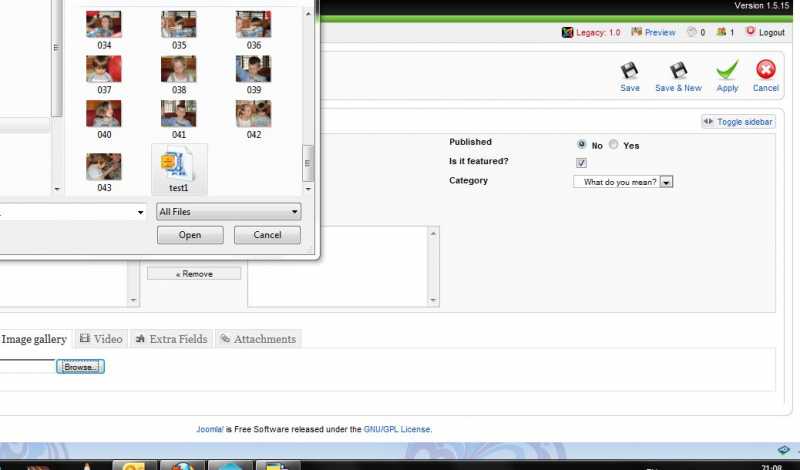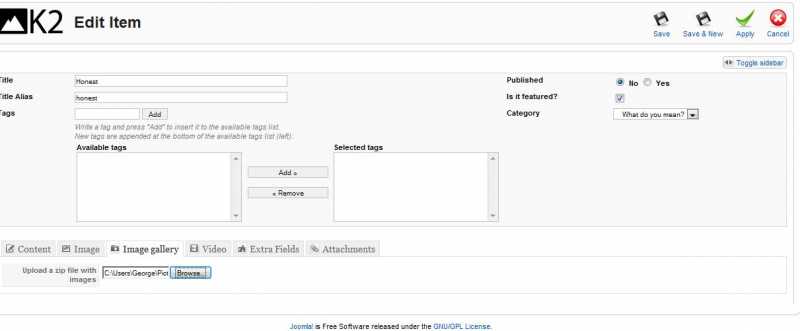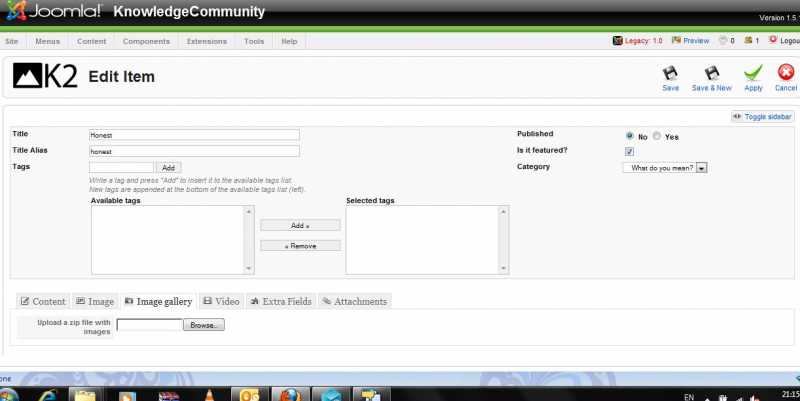- Posts: 44
COMMUNITY FORUM
- Forum
- Commercial Joomla Extensions & Templates
- Simple Image Gallery PRO
- K2 does not do anything with rar file
Please note that official support for commercial extensions & templates is provided in the Subscriber Help Desk.
Support requests should ONLY be directed there and require an active subscription plan.
This forum board is to be used for archive purposes and knowledge exchange ONLY.
Support requests should ONLY be directed there and require an active subscription plan.
This forum board is to be used for archive purposes and knowledge exchange ONLY.
K2 does not do anything with rar file
- iImagine 'n' iKnow Ltd.
-
Topic Author
- Offline
- Senior Member
Less
More
14 years 10 months ago #31175
by iImagine 'n' iKnow Ltd.
K2 does not do anything with rar file was created by iImagine 'n' iKnow Ltd.
I have re-installed pro, used the mootools settings changed the directory sig uses to media/k2/galleries
I have copied my rar file to the galleries dir
then at item level I have browsed to the galleries dir and selected the rar file I had put there
and saved. Previewed - NOTHING....
I then removed the rar from galleries and simply browsed to it in K2...
One thing though - at item level you can browse and select the rar file but there is nothing else which you can do. In other words there is NO LOAD the file or generate thumbs.
and when you save the item - the rar does NOT get added to the media/k2/galleries
What is wrong please and how do I fix it??
george
I have copied my rar file to the galleries dir
then at item level I have browsed to the galleries dir and selected the rar file I had put there
and saved. Previewed - NOTHING....
I then removed the rar from galleries and simply browsed to it in K2...
One thing though - at item level you can browse and select the rar file but there is nothing else which you can do. In other words there is NO LOAD the file or generate thumbs.
and when you save the item - the rar does NOT get added to the media/k2/galleries
What is wrong please and how do I fix it??
george
Please Log in or Create an account to join the conversation.
- Yiota
-
- Visitor
14 years 10 months ago #31176
by Yiota
Replied by Yiota on topic Re: K2 does not do anything with rar file
First of all the .rar extension is not supported. You have to have a .zip file.
Now you simply select the .zip file from your PC and when Save the K2 item automatically the file unzips and the photos are put inside the media/k2/galleries/... folder. When you select to edit the item with the gallery you should see at the tab of the gallery the thumbs of the photos, which would mean that the photos where extracted and saved to the right location correctly.
Now you simply select the .zip file from your PC and when Save the K2 item automatically the file unzips and the photos are put inside the media/k2/galleries/... folder. When you select to edit the item with the gallery you should see at the tab of the gallery the thumbs of the photos, which would mean that the photos where extracted and saved to the right location correctly.
Please Log in or Create an account to join the conversation.
- iImagine 'n' iKnow Ltd.
-
Topic Author
- Offline
- Senior Member
Less
More
- Posts: 44
14 years 10 months ago #31177
by iImagine 'n' iKnow Ltd.
Replied by iImagine 'n' iKnow Ltd. on topic Re: K2 does not do anything with rar file
Im sorry but it does not.
I have just selected 4 pics, used winzip to put them into a zipfile
see 1st pic
save see 2nd pic
then edited and look - its empty... see 3rd pic
I have just selected 4 pics, used winzip to put them into a zipfile
see 1st pic
save see 2nd pic
then edited and look - its empty... see 3rd pic
Please Log in or Create an account to join the conversation.
- Yiota
-
- Visitor
14 years 10 months ago #31178
by Yiota
Replied by Yiota on topic Re: K2 does not do anything with rar file
When browsing to media/k2/galleries/... do you see the photos of the zip file anywhere?
Please Log in or Create an account to join the conversation.
- iImagine 'n' iKnow Ltd.
-
Topic Author
- Offline
- Senior Member
Less
More
- Posts: 44
14 years 10 months ago #31179
by iImagine 'n' iKnow Ltd.
Replied by iImagine 'n' iKnow Ltd. on topic Re: K2 does not do anything with rar file
Sorry but no.
The plugin is enabled, its pointing to media/k2/galleries and all that contains is an index file
I noticed that joomla media manager points to images/etc so I created k2/galleries directory and set plugin dir to images/k2/galleries
makes no difference at all - when I save K2/SIP just does not process the zip file
george
The plugin is enabled, its pointing to media/k2/galleries and all that contains is an index file
I noticed that joomla media manager points to images/etc so I created k2/galleries directory and set plugin dir to images/k2/galleries
makes no difference at all - when I save K2/SIP just does not process the zip file
george
Please Log in or Create an account to join the conversation.
- iImagine 'n' iKnow Ltd.
-
Topic Author
- Offline
- Senior Member
Less
More
- Posts: 44
14 years 10 months ago #31180
by iImagine 'n' iKnow Ltd.
Replied by iImagine 'n' iKnow Ltd. on topic Re: K2 does not do anything with rar file
K2 is most definitely broken for me...
I noticed that there is a SIG v2.0.5 so I upgraded from 2.0.4 and tested again....
nope same problem
I set published on another item, set category, switched to content view
typed additional stuff, saved , reopened new stuff there in content view
switched to gallery view, browsed to my zip, switched back to content view, added more stuff, switched back to gallery view, zip file still sitting there in the browse file section, switched back to content view added some more text, saved.
Opened to edit - NO gallery stuff, no changes to content!!
that step to save is NOT only not processing the zipfile its also saving any changes if you have a zip file in the gallery section. This code looks as flaky as @@@@!!
I suggest the developer looks at that process very carefully - something is missing.
george
I noticed that there is a SIG v2.0.5 so I upgraded from 2.0.4 and tested again....
nope same problem
I set published on another item, set category, switched to content view
typed additional stuff, saved , reopened new stuff there in content view
switched to gallery view, browsed to my zip, switched back to content view, added more stuff, switched back to gallery view, zip file still sitting there in the browse file section, switched back to content view added some more text, saved.
Opened to edit - NO gallery stuff, no changes to content!!
that step to save is NOT only not processing the zipfile its also saving any changes if you have a zip file in the gallery section. This code looks as flaky as @@@@!!
I suggest the developer looks at that process very carefully - something is missing.
george
Please Log in or Create an account to join the conversation.
- iImagine 'n' iKnow Ltd.
-
Topic Author
- Offline
- Senior Member
Less
More
- Posts: 44
14 years 10 months ago #31181
by iImagine 'n' iKnow Ltd.
Replied by iImagine 'n' iKnow Ltd. on topic Re: K2 does not do anything with rar file
Hi
Reading other threads looks like SIG is a little fragile....
I found sigpro.engine.php and found this:
// Execute code if the folder can be opened, or fail silently
if ($dir = @ opendir($site_absolutepath.$srcimgfolder)) {
// initialize an array for matching files
$found = array();
so looks to me like its failing silently..
anyone tell me what I can use for $site_absolutepath.$srcimgfolder - I want to hard code it into the sigpro.engine.php file so that the folder relative to root is media/k2/galleries - then if THAT works, the problem must be in the variable assignment...
anyone??
Reading other threads looks like SIG is a little fragile....
I found sigpro.engine.php and found this:
// Execute code if the folder can be opened, or fail silently
if ($dir = @ opendir($site_absolutepath.$srcimgfolder)) {
// initialize an array for matching files
$found = array();
so looks to me like its failing silently..
anyone tell me what I can use for $site_absolutepath.$srcimgfolder - I want to hard code it into the sigpro.engine.php file so that the folder relative to root is media/k2/galleries - then if THAT works, the problem must be in the variable assignment...
anyone??
Please Log in or Create an account to join the conversation.
- iImagine 'n' iKnow Ltd.
-
Topic Author
- Offline
- Senior Member
Less
More
- Posts: 44
14 years 10 months ago #31182
by iImagine 'n' iKnow Ltd.
Replied by iImagine 'n' iKnow Ltd. on topic Re: K2 does not do anything with rar file
tried this
New Category
New Item
Typed text into Content
browsed to select zip file in gallery
Save
Guess what?
NO New item created at all... definitely failing on the save....
george
New Category
New Item
Typed text into Content
browsed to select zip file in gallery
Save
Guess what?
NO New item created at all... definitely failing on the save....
george
Please Log in or Create an account to join the conversation.
- Katia
-
- Offline
- Platinum Member
Less
More
- Posts: 4696
14 years 10 months ago #31183
by Katia
JoomlaWorks Support Team
---
Please search the forum before posting a new topic :)
Replied by Katia on topic Re: K2 does not do anything with rar file
@zubo,
K2 is fully compatible with SIG PRO latest version.
Please use only zip files in order to upload your galleries via K2 items.
K2 is fully compatible with SIG PRO latest version.
Please use only zip files in order to upload your galleries via K2 items.
JoomlaWorks Support Team
---
Please search the forum before posting a new topic :)
Please Log in or Create an account to join the conversation.
- iImagine 'n' iKnow Ltd.
-
Topic Author
- Offline
- Senior Member
Less
More
- Posts: 44
14 years 10 months ago #31184
by iImagine 'n' iKnow Ltd.
Replied by iImagine 'n' iKnow Ltd. on topic Re: K2 does not do anything with rar file
Katia
I HAVE only used zip files - I cannot make them work...
george
I HAVE only used zip files - I cannot make them work...
george
Please Log in or Create an account to join the conversation.
- Forum
- Commercial Joomla Extensions & Templates
- Simple Image Gallery PRO
- K2 does not do anything with rar file