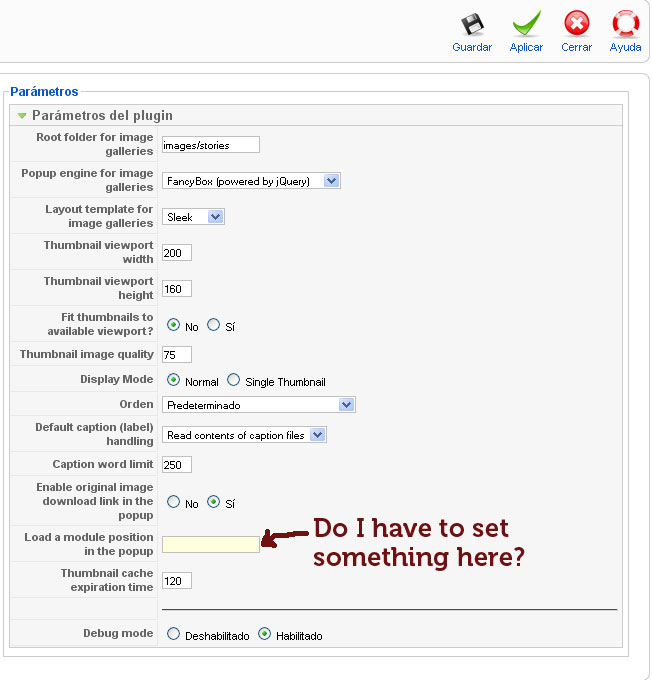- Posts: 12
COMMUNITY FORUM
- Forum
- Commercial Joomla Extensions & Templates
- Simple Image Gallery PRO
- Download link in the popup is not working for me
Support requests should ONLY be directed there and require an active subscription plan.
This forum board is to be used for archive purposes and knowledge exchange ONLY.
Download link in the popup is not working for me
- beejam
-
Topic Author
- Offline
- New Member
I have bought Simple Image Gallery Pro today, installation worked fine, I tested the plugin with a gallery and everything seems to work like fine except the download link in the popup.
It does not appear the text, nor the diskette icon.
I have read all topics I found related to this issue, (forum.joomlaworks.net/index.php?topic=7766.0 was the most related to my problem but there was no images/stories path text in my plugins/content/jwsigpro/sigpro.download.php).
None of them orientated me to figure out where or what to do in order to solve my problem.
I really need to make images available for download.
I have this plugin working on a joomla 1.5.15 version with k2 component.
I thank in advance for any help provided, and hope to be clear enough despite of my poor English
Please Log in or Create an account to join the conversation.
- Katia
-
- Offline
- Platinum Member
- Posts: 4696
JoomlaWorks Support Team
---
Please search the forum before posting a new topic :)
Please Log in or Create an account to join the conversation.
- beejam
-
Topic Author
- Offline
- New Member
- Posts: 12
Really I an relatively newbie, so at this point I have no clue of what to do.
Any other suggestion?...
Please Log in or Create an account to join the conversation.
- Katia
-
- Offline
- Platinum Member
- Posts: 4696
JoomlaWorks Support Team
---
Please search the forum before posting a new topic :)
Please Log in or Create an account to join the conversation.
- beejam
-
Topic Author
- Offline
- New Member
- Posts: 12
Yes, as I tried to show on the image I have attached.
Really I an relatively newbie, so at this point I have no clue of what to do.
Any other suggestion?...
I add the setup I have in the plugin.
Hope someone would be able to help.
Please Log in or Create an account to join the conversation.
- beejam
-
Topic Author
- Offline
- New Member
- Posts: 12
Please Log in or Create an account to join the conversation.
- Katia
-
- Offline
- Platinum Member
- Posts: 4696
JoomlaWorks Support Team
---
Please search the forum before posting a new topic :)
Please Log in or Create an account to join the conversation.
- beejam
-
Topic Author
- Offline
- New Member
- Posts: 12
Thanks in advance.
Please Log in or Create an account to join the conversation.
- Katia
-
- Offline
- Platinum Member
- Posts: 4696
However, could you please provide me with a name of an image you use?
JoomlaWorks Support Team
---
Please search the forum before posting a new topic :)
Please Log in or Create an account to join the conversation.
- beejam
-
Topic Author
- Offline
- New Member
- Posts: 12
Please Log in or Create an account to join the conversation.
- Forum
- Commercial Joomla Extensions & Templates
- Simple Image Gallery PRO
- Download link in the popup is not working for me