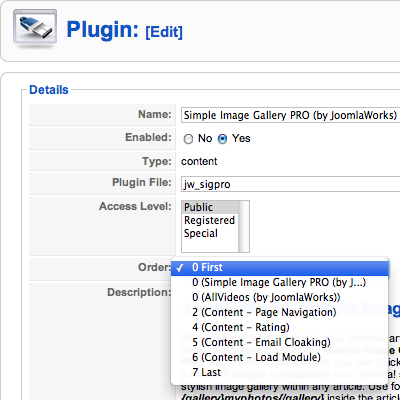- Posts: 6
COMMUNITY FORUM
- Forum
- Commercial Joomla Extensions & Templates
- Simple Image Gallery PRO
- How to get Popup Image to appear on top of my menu instead of under...
Please note that official support for commercial extensions & templates is provided in the Subscriber Help Desk.
Support requests should ONLY be directed there and require an active subscription plan.
This forum board is to be used for archive purposes and knowledge exchange ONLY.
Support requests should ONLY be directed there and require an active subscription plan.
This forum board is to be used for archive purposes and knowledge exchange ONLY.
How to get Popup Image to appear on top of my menu instead of under...
- dtarver
-
Topic Author
- Offline
- New Member
Less
More
14 years 7 months ago #33287
by dtarver
How to get Popup Image to appear on top of my menu instead of under... was created by dtarver
Hi
When I click on an image in my gallery the popup image appears under my menu.
Please see here: parlemagazine.com.previewdns.com/index.php/lifestyle/modelsphoto-shoots
What can I do to fix it?
Thank you
Dora
When I click on an image in my gallery the popup image appears under my menu.
Please see here: parlemagazine.com.previewdns.com/index.php/lifestyle/modelsphoto-shoots
What can I do to fix it?
Thank you
Dora
Please Log in or Create an account to join the conversation.
- Brian Ross
-
- Offline
- New Member
Less
More
- Posts: 14
14 years 7 months ago #33288
by Brian Ross
- BKRonline
Replied by Brian Ross on topic Re: How to get Popup Image to appear on top of my menu instead of under...
I'm not sure if this has anything to do with it, but it could be a
css z-index
issue, where you need to look for your menu and put it under most other things in your layout... or just make sure your pop-ups are always on top.
I also don't know if this will help, I'm not sure exactly what this does but you can go in to your plugin manager and try reordering there.
I also don't know if this will help, I'm not sure exactly what this does but you can go in to your plugin manager and try reordering there.
- BKRonline
Please Log in or Create an account to join the conversation.
- dtarver
-
Topic Author
- Offline
- New Member
Less
More
- Posts: 6
14 years 7 months ago #33289
by dtarver
Replied by dtarver on topic Re: How to get Popup Image to appear on top of my menu instead of under...
Hi B
Thank you for trying. Those suggestions do not work. I need a product expert on this one. ;-)
Thank you for trying. Those suggestions do not work. I need a product expert on this one. ;-)
Please Log in or Create an account to join the conversation.
- Brian Ross
-
- Offline
- New Member
Less
More
- Posts: 14
14 years 7 months ago #33290
by Brian Ross
- BKRonline
Replied by Brian Ross on topic Re: How to get Popup Image to appear on top of my menu instead of under...
that's definitely not me, good luck!
8)
8)
- BKRonline
Please Log in or Create an account to join the conversation.
- Yiota
-
- Visitor
14 years 7 months ago #33291
by Yiota
Replied by Yiota on topic Re: How to get Popup Image to appear on top of my menu instead of under...
Open the file sig.css (plugins/content/plugin_jw_sig/sig.css), locate
#lbOverlay, #lbCenter, #lbBottom, #lbPrevLink, #lbNextLink and replace the z-index:999; with z-index:15000;
#lbOverlay, #lbCenter, #lbBottom, #lbPrevLink, #lbNextLink and replace the z-index:999; with z-index:15000;
Please Log in or Create an account to join the conversation.
- Brian Ross
-
- Offline
- New Member
Less
More
- Posts: 14
14 years 7 months ago #33292
by Brian Ross
just for my information as a beginner css guy... how do you know that, and so quickly?
if it's an impossible question to answer in a soundbyte then I'll assume the 'ol "get a book on css kid..." :)
- BKRonline
Replied by Brian Ross on topic Re: How to get Popup Image to appear on top of my menu instead of under...
Open the file sig.css (plugins/content/plugin_jw_sig/sig.css), locate
#lbOverlay, #lbCenter, #lbBottom, #lbPrevLink, #lbNextLink and replace the z-index:999; with z-index:15000;
just for my information as a beginner css guy... how do you know that, and so quickly?
if it's an impossible question to answer in a soundbyte then I'll assume the 'ol "get a book on css kid..." :)
- BKRonline
Please Log in or Create an account to join the conversation.
- Yiota
-
- Visitor
14 years 7 months ago #33293
by Yiota
Replied by Yiota on topic Re: How to get Popup Image to appear on top of my menu instead of under...
Actually when you have a tool as firebug for Firefox, you can do a lot of debugging and locate whatever you want very easily. :)
Please Log in or Create an account to join the conversation.
- Brian Ross
-
- Offline
- New Member
Less
More
- Posts: 14
14 years 7 months ago #33294
by Brian Ross
- BKRonline
Replied by Brian Ross on topic Re: How to get Popup Image to appear on top of my menu instead of under...
I'll check it out!
- BKRonline
Please Log in or Create an account to join the conversation.
- Forum
- Commercial Joomla Extensions & Templates
- Simple Image Gallery PRO
- How to get Popup Image to appear on top of my menu instead of under...