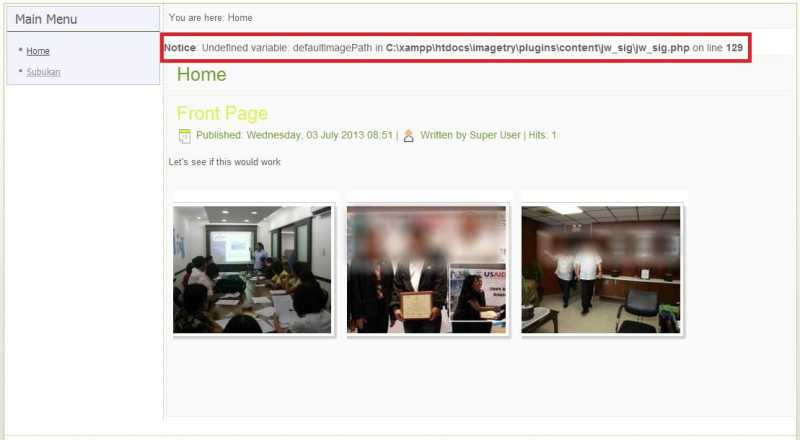- Posts: 3
COMMUNITY FORUM
Undefined variable: defaultImagePath
- goempie
-
Topic Author
- Offline
- New Member
My images are in the std. directory "stories"; changing directory in plugin doesn't do anything.
What did I forgot?
Thanks!
Please Log in or Create an account to join the conversation.
- RenzJW
-
- Offline
- New Member
- Posts: 4
Same error:
Notice: Undefined variable: defaultImagePath in C:\xampp\htdocs\imagetry\plugins\content\jw_sig\jw_sig.php on line 129
Please Log in or Create an account to join the conversation.
- Katia
-
- Offline
- Platinum Member
- Posts: 4696
JoomlaWorks Support Team
---
Please search the forum before posting a new topic :)
Please Log in or Create an account to join the conversation.
- goempie
-
Topic Author
- Offline
- New Member
- Posts: 3
I'm getting the error when the page with the SIG has loaded.
Full display of the error:
( ! ) Notice: Undefined variable: defaultImagePath in C:\wamp\www\Sitename\plugins\content\jw_sig\jw_sig.php on line 129
Call Stack
# Time Memory Function Location
1 0.0010 689944 {main}( ) ..\index.php:0
2 0.2123 10573080 JSite->dispatch( ) ..\index.php:52
3 0.2130 10608112 JComponentHelper::renderComponent( ) ..\application.php:221
4 0.2290 10611000 JComponentHelper::executeComponent( ) ..\helper.php:339
5 0.2979 10687128 require_once( 'C:\wamp\www\Sitename\components\com_k2\k2.php' ) ..\helper.php:359
6 0.4261 11650216 JControllerLegacy->execute( ) ..\k2.php:62
7 0.4261 11650296 K2ControllerItem->display( ) ..\legacy.php:722
8 0.5823 13160648 K2Controller->display( ) ..\item.php:73
9 0.5823 13160856 JControllerLegacy->display( ) ..\controller.php:20
10 0.6610 14094016 K2ViewItem->display( ) ..\legacy.php:685
11 1.6698 14759640 K2ModelItem->execPlugins( ) ..\view.html.php:54
12 1.7092 15489176 JEventDispatcher->trigger( ) ..\item.php:682
13 1.7092 15490088 JEvent->update( ) ..\dispatcher.php:161
14 1.7092 15490944 call_user_func_array ( )
..\event.php:71
15 1.7092 15490992 plgContentJw_sig->onContentPrepare( ) ..\event.php:71
16 1.7092 15491040 plgContentJw_sig->renderSimpleImageGallery( ) ..\jw_sig.php:44
Please Log in or Create an account to join the conversation.
- RenzJW
-
- Offline
- New Member
- Posts: 4
@goempie - maybe we have the same solution. Go try it out. :)
Here's the sample of my work, but still with error message above. Still need to remove this error message.
Please Log in or Create an account to join the conversation.
- RenzJW
-
- Offline
- New Member
- Posts: 4
Hope it helps you too.
Please Log in or Create an account to join the conversation.
- goempie
-
Topic Author
- Offline
- New Member
- Posts: 3
Please Log in or Create an account to join the conversation.
- RenzJW
-
- Offline
- New Member
- Posts: 4
Please Log in or Create an account to join the conversation.
- Nettic
-
- Offline
- New Member
- Posts: 1
I solve the problem buying the plugin...
The Pro version doesn't has the same problem
Please Log in or Create an account to join the conversation.
- Stuart Claggett
-
- Offline
- Junior Member
- Posts: 21
Thanks for the fix.
Stuart ;D
Please Log in or Create an account to join the conversation.
- jmc
-
- Offline
- New Member
- Posts: 1
Please Log in or Create an account to join the conversation.
- terros
-
- Offline
- New Member
- Posts: 2
I’m having the same issue.(using wamp and joomla 2.5.9) Did any one ever find a fix, other than setting the Global Configuration to None?
Yes
line 123:
if (!$params)
$params = class_exists('JParameter') ? new JParameter(null) : new JRegistry(null);This check will never be true because $params is passed (by address) as an object and if it's null it will cause $params to become a JRegistry object without data. Ie. $params will always be an object without data and has no purpose in this function
All parameters can be found in the var $plugin->params which are used on line 127:
$pluginParams = class_exists('JParameter') ? new JParameter($plugin->params) : new JRegistry($plugin->params);$galleries_rootfolder = ($params->get('galleries_rootfolder')) ? $params->get('galleries_rootfolder') : $pluginParams->get('galleries_rootfolder', $defaultImagePath);To get rid of the Notice remove $defaultImagePath on line 129:
$galleries_rootfolder = ($params->get('galleries_rootfolder')) ? $params->get('galleries_rootfolder') : $pluginParams->get('galleries_rootfolder');Tip! 'Root folder for image galleries' may be set to . (dot) and gives the uportunity to have images in multiple root-folders (use absolute paths in {gallery})
Please Log in or Create an account to join the conversation.