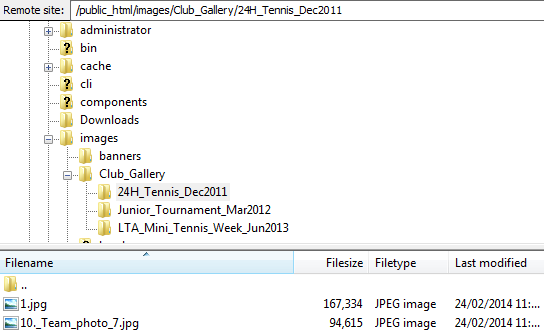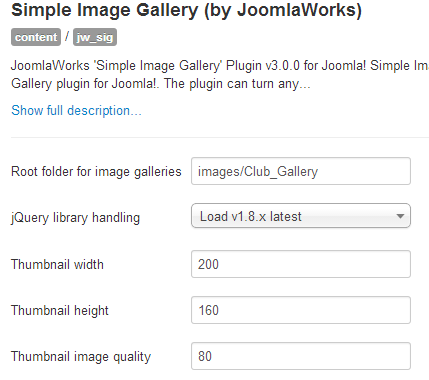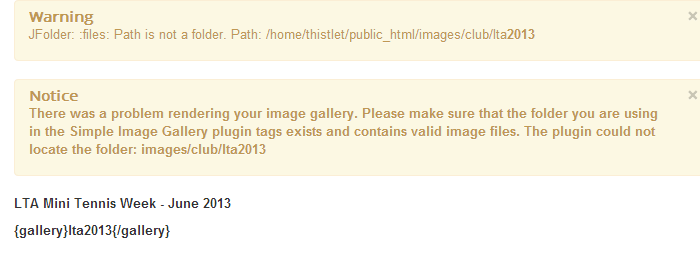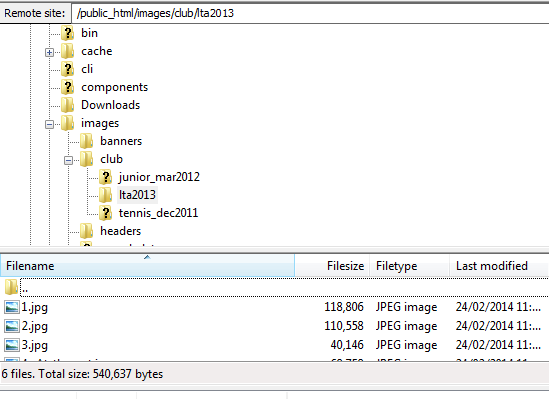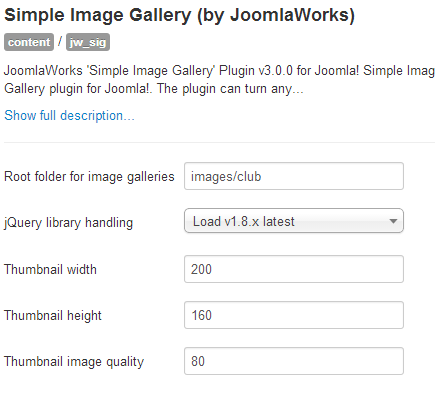- Posts: 3
COMMUNITY FORUM
Unable to find the folder.
- bengal007
-
Topic Author
- Offline
- New Member
Less
More
11 years 1 month ago #54740
by bengal007
Unable to find the folder. was created by bengal007
Hello,
First of all, congratulations to the team at JoomlaWorks for the excellent product lineup.
I'd appreciate if you could assist with an issue I have with SIG not loading my gallery. I have read previous posts on this forum but could not find applicable answer.
My default gallery folder points to "images/Club_Gallery", with further three subfolders ("24H_Tennis_Dec2011", "Junior_Tournament_Mar2012", "LTA_Mini_Tennis_Week_Jun2013") pointing to actual gallery collections.
I can confirm that the "cache" folder and "jw_sig" both have "write" rights but the problem persists. I have also renamed all the files to remove any spaces and special characters. I have attached relevant screenshots to this post.
Thanks in advance for your help.
First of all, congratulations to the team at JoomlaWorks for the excellent product lineup.
I'd appreciate if you could assist with an issue I have with SIG not loading my gallery. I have read previous posts on this forum but could not find applicable answer.
My default gallery folder points to "images/Club_Gallery", with further three subfolders ("24H_Tennis_Dec2011", "Junior_Tournament_Mar2012", "LTA_Mini_Tennis_Week_Jun2013") pointing to actual gallery collections.
I can confirm that the "cache" folder and "jw_sig" both have "write" rights but the problem persists. I have also renamed all the files to remove any spaces and special characters. I have attached relevant screenshots to this post.
Thanks in advance for your help.
Please Log in or Create an account to join the conversation.
- Lefteris
-
- Offline
- Moderator
Less
More
- Posts: 8743
11 years 1 month ago #54741
by Lefteris
JoomlaWorks Support Team
---
Please search the forum before posting a new topic :)
Replied by Lefteris on topic Re: Unable to find the folder.
Hi. Try to use lowercase for folder names. Also ensure that you have latest version of the plugin.
JoomlaWorks Support Team
---
Please search the forum before posting a new topic :)
Please Log in or Create an account to join the conversation.
- bengal007
-
Topic Author
- Offline
- New Member
Less
More
- Posts: 3
11 years 1 month ago #54742
by bengal007
Replied by bengal007 on topic Re: Unable to find the folder.
Hi Lefteris,
Thanks for your advice - unfortunately the problem is still there.
I have simplified and entered folder names in lower cases (see attached). I am also running v.3.0.0.
Images display fine when accessed directly, eg.: www.thistle-tennis.com/images/club/lta2013/2.jpg
I'd appreciate your help.
Dominik
Thanks for your advice - unfortunately the problem is still there.
I have simplified and entered folder names in lower cases (see attached). I am also running v.3.0.0.
Images display fine when accessed directly, eg.: www.thistle-tennis.com/images/club/lta2013/2.jpg
I'd appreciate your help.
Dominik
Please Log in or Create an account to join the conversation.
- Lefteris
-
- Offline
- Moderator
Less
More
- Posts: 8743
11 years 1 month ago #54743
by Lefteris
JoomlaWorks Support Team
---
Please search the forum before posting a new topic :)
Replied by Lefteris on topic Re: Unable to find the folder.
Check the permissions for the folder and the files of the gallery.
JoomlaWorks Support Team
---
Please search the forum before posting a new topic :)
Please Log in or Create an account to join the conversation.
- bengal007
-
Topic Author
- Offline
- New Member
Less
More
- Posts: 3
11 years 1 month ago #54744
by bengal007
Replied by bengal007 on topic Re: Unable to find the folder.
Hi Lefteris,
I have checked the gallery and can confirm that "club" folder, its subfolders and individual files are all set to 755 - please see attached.
I'm sure there's a simple solution and would appreciate some further advice.
Dominik
I have checked the gallery and can confirm that "club" folder, its subfolders and individual files are all set to 755 - please see attached.
I'm sure there's a simple solution and would appreciate some further advice.
Dominik
Please Log in or Create an account to join the conversation.
- Lefteris
-
- Offline
- Moderator
Less
More
- Posts: 8743
11 years 1 month ago #54745
by Lefteris
JoomlaWorks Support Team
---
Please search the forum before posting a new topic :)
Replied by Lefteris on topic Re: Unable to find the folder.
You need to check the permissions of each gallery directory and not the parent directory. Also you need to ensure that the folders contain images and also check their permissions. Finally try to rename the gallery folder to lowercase as well as the images inside the gallery folder.
JoomlaWorks Support Team
---
Please search the forum before posting a new topic :)
Please Log in or Create an account to join the conversation.