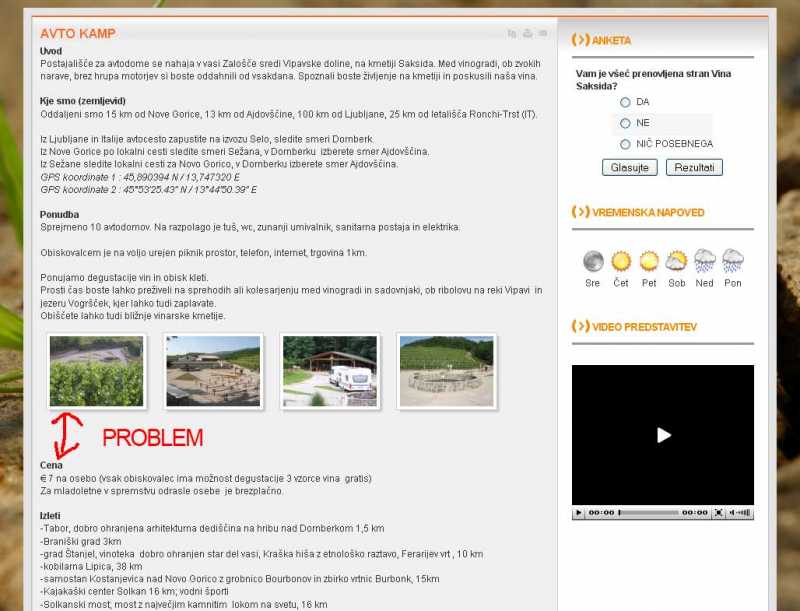- Posts: 1
COMMUNITY FORUM
- Forum
- Free Joomla Extensions & Templates
- Simple Image Gallery
- Padding between picture and text URGENT
Padding between picture and text URGENT
- vjernej
-
Topic Author
- Offline
- New Member
Less
More
16 years 7 months ago - 16 years 7 months ago #20980
by vjernej
Padding between picture and text URGENT was created by vjernej
Hello! I have installed your gallery and it is perfect...almost. :) I am going to buy the pro version...but first need to fix this annoying padding problem. There is to much space between pictures and text. Is there any way to fix the problem? Many users have this problem. How can i fix it? Please help.
Best regards, and keep the good work!
Jernej
PS: I looked for this problem on the forum and i find the topic, but I think that this is for the old plugin.
WHAT I HAVE TO CHANGE IN THE CODE TO MAKE PADDING SMALLER
/* ---Simple Image Gallery--- */
.sig {clear:both;margin:16px 4px;padding:0px;display:table-cell;}
.sig_clr {clear:both;}
.sig_cont {float:left;}
.sig_thumb {float:left;margin:0px 10px 10px 10px;padding:0px;background:url(shadowAlpha.png) no-repeat bottom right !important;background:url(shadow.gif) no-repeat bottom right;}
.sig_thumb img {display:block;position:relative;background:#FFF;border:1px solid #ccc;margin:-5px 5px 5px -5px;padding:4px;}
/* ---Slimbox--- */
#lbOverlay {position:absolute;left:0;width:100%;background-color:#000;cursor:pointer;}
#lbCenter, #lbBottom {position:absolute;left:50%;overflow:hidden;background-color:#fff;}
.lbLoading {background:#fff url(loading.gif) no-repeat center;}
#lbImage {border:10px solid #fff;}
#lbPrevLink, #lbNextLink {display:block;position:absolute;top:0;width:50%;outline:none;}
#lbPrevLink {left:0;}
#lbPrevLink:hover {background:transparent url(prevlabel.gif) no-repeat 0% 15%;}
#lbNextLink {right:0;}
#lbNextLink:hover {background:transparent url(nextlabel.gif) no-repeat 100% 15%;}
#lbBottom {font-family:Verdana, Helvetica, sans-serif;font-size:10px;color:#666;line-height:1.4em;text-align:left;border:10px solid #fff;border-top-style:none;}
#lbCloseLink {display:block;float:right;width:66px;height:22px;background:transparent url(closelabel.gif) no-repeat center;margin:5px 0;}
#lbCaption, #lbNumber {margin-right:71px;}
#lbCaption {font-weight:normal;}
#lbCaption b {color:#C63C13;font-size:11px;}
#lbOverlay,#lbCenter,#lbBottom,#lbPrevLink,#lbNextLink {z-index:999;} /* JoomlaWorks fix for Slimbox */
/* --- END --- */
Best regards, and keep the good work!
Jernej
PS: I looked for this problem on the forum and i find the topic, but I think that this is for the old plugin.
WHAT I HAVE TO CHANGE IN THE CODE TO MAKE PADDING SMALLER
/* ---Simple Image Gallery--- */
.sig {clear:both;margin:16px 4px;padding:0px;display:table-cell;}
.sig_clr {clear:both;}
.sig_cont {float:left;}
.sig_thumb {float:left;margin:0px 10px 10px 10px;padding:0px;background:url(shadowAlpha.png) no-repeat bottom right !important;background:url(shadow.gif) no-repeat bottom right;}
.sig_thumb img {display:block;position:relative;background:#FFF;border:1px solid #ccc;margin:-5px 5px 5px -5px;padding:4px;}
/* ---Slimbox--- */
#lbOverlay {position:absolute;left:0;width:100%;background-color:#000;cursor:pointer;}
#lbCenter, #lbBottom {position:absolute;left:50%;overflow:hidden;background-color:#fff;}
.lbLoading {background:#fff url(loading.gif) no-repeat center;}
#lbImage {border:10px solid #fff;}
#lbPrevLink, #lbNextLink {display:block;position:absolute;top:0;width:50%;outline:none;}
#lbPrevLink {left:0;}
#lbPrevLink:hover {background:transparent url(prevlabel.gif) no-repeat 0% 15%;}
#lbNextLink {right:0;}
#lbNextLink:hover {background:transparent url(nextlabel.gif) no-repeat 100% 15%;}
#lbBottom {font-family:Verdana, Helvetica, sans-serif;font-size:10px;color:#666;line-height:1.4em;text-align:left;border:10px solid #fff;border-top-style:none;}
#lbCloseLink {display:block;float:right;width:66px;height:22px;background:transparent url(closelabel.gif) no-repeat center;margin:5px 0;}
#lbCaption, #lbNumber {margin-right:71px;}
#lbCaption {font-weight:normal;}
#lbCaption b {color:#C63C13;font-size:11px;}
#lbOverlay,#lbCenter,#lbBottom,#lbPrevLink,#lbNextLink {z-index:999;} /* JoomlaWorks fix for Slimbox */
/* --- END --- */
Please Log in or Create an account to join the conversation.
- Klausingo
-
- Offline
- New Member
Less
More
- Posts: 7
16 years 6 months ago #20981
by Klausingo
Replied by Klausingo on topic Re: Padding between picture and text URGENT .... in Simple Image Gallery PRO????
Hello,
I have now the same problem with the Simple Image Gallery PRO (Plugin v1.2) ???
I use Joomla 1.5.9 und first I administrate jw_sig-v1.2.1_j1.5. on my site. For this plugin I found a "hack" to change the padding:
1. go to Joomla! root/plugins/content/ and open jwsig.php
2. kill this line:
<style type="text/css">.sig_cont {width:'.($_width_+30).'px;height:'.($_height_+20).'px;}</style>
3. go to Joomla! root/plugins/content/plugin_jw_sig/ an open sig.css
4. look for the .sig_cont content and add the padding-tags (padding-top: 20px; padding-right: 30px) ... looks like this:
.sig_cont {float:left;padding-top:10px; padding-bottom:10px; padding-right:1px}
5. after this you can change here the padding between picture and text and save the set ...
So it works on my site.
But now I bought the Pro version, cause I have seen the features on Joomlaworks and I was impressed, but I have only trouble with this plugin. My biggest problem is at the moment to change the space/padding between picture and text. ???? The "hack" for the free version doesn`t work on Simple Image Gallery PRO :(
Why? Is there any help for me??? Thx
I have now the same problem with the Simple Image Gallery PRO (Plugin v1.2) ???
I use Joomla 1.5.9 und first I administrate jw_sig-v1.2.1_j1.5. on my site. For this plugin I found a "hack" to change the padding:
1. go to Joomla! root/plugins/content/ and open jwsig.php
2. kill this line:
<style type="text/css">.sig_cont {width:'.($_width_+30).'px;height:'.($_height_+20).'px;}</style>
3. go to Joomla! root/plugins/content/plugin_jw_sig/ an open sig.css
4. look for the .sig_cont content and add the padding-tags (padding-top: 20px; padding-right: 30px) ... looks like this:
.sig_cont {float:left;padding-top:10px; padding-bottom:10px; padding-right:1px}
5. after this you can change here the padding between picture and text and save the set ...
So it works on my site.
But now I bought the Pro version, cause I have seen the features on Joomlaworks and I was impressed, but I have only trouble with this plugin. My biggest problem is at the moment to change the space/padding between picture and text. ???? The "hack" for the free version doesn`t work on Simple Image Gallery PRO :(
Why? Is there any help for me??? Thx
Please Log in or Create an account to join the conversation.
- Forum
- Free Joomla Extensions & Templates
- Simple Image Gallery
- Padding between picture and text URGENT