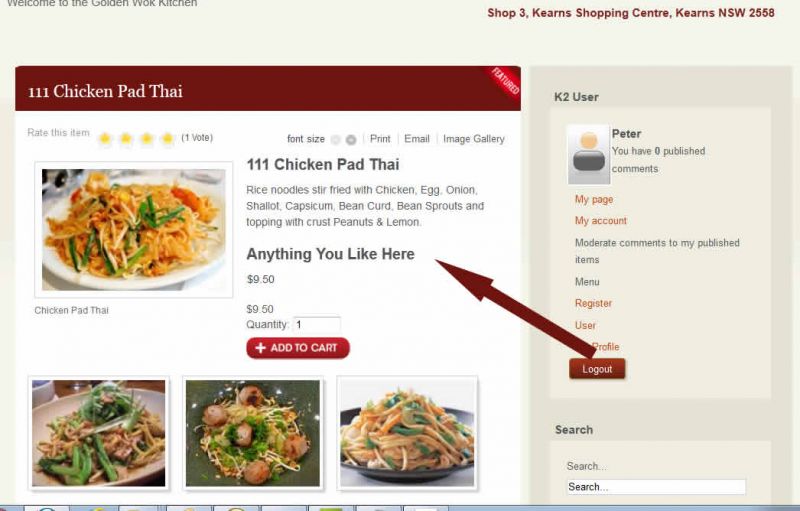- Posts: 241
COMMUNITY FORUM
how to insert an "Extra Field"?
- Peter Grube
-
- Offline
- Elite Member
I consider should be made a movie in order to exactly see how this things are done. A video is going to be more than 1000 words. Is going to be great to have a video to see how to add a extra field, how to add a picture and to apply hislide feature, a movie to show as different scenarios about what you can make with K2 from scratch to the final product.
Regards,
Leonard
I would have say this the smartest idea I have read here, I would also add a category where we could post template overides for different layouts, I have just completed one for a simple catalogue layout I would contribute.
Please Log in or Create an account to join the conversation.
- Leonard
-
Topic Author
- Offline
- New Member
- Posts: 9
www.alledia.com/blog/joomla-tutorials/k2-the-missing-documentation-part-1/
After you read this K2 become attractive,
Btw: I am struggling myself to find a way of replacing the wording "Additional info". Can you please help me with this?
Thank you,
Leonard
Please Log in or Create an account to join the conversation.
- william white
-
- Offline
- Platinum Member
- Posts: 3722
Please Log in or Create an account to join the conversation.
- Leonard
-
Topic Author
- Offline
- New Member
- Posts: 9
Thank you,
Leonard
Please Log in or Create an account to join the conversation.
- william white
-
- Offline
- Platinum Member
- Posts: 3722
you can test it by just putting text or html code at the top to see if it displays
Please Log in or Create an account to join the conversation.
- Peter Grube
-
- Offline
- Elite Member
- Posts: 241
open & Change
K2_ADDITIONAL_INFO="Additional Info"
to
K2_ADDITIONAL_INFO="What ever you want"
Please Log in or Create an account to join the conversation.
- Leonard
-
Topic Author
- Offline
- New Member
- Posts: 9
William can you be a bit more precise: where this "override" is located in the category, because I don't find it.... And maybe you can explain me please more how to test this. I am sorry but I am not really confident yet with K2 and building articles in Joomla.
Thank you,
Leonard
Please Log in or Create an account to join the conversation.
- Peter Grube
-
- Offline
- Elite Member
- Posts: 241
Please Log in or Create an account to join the conversation.