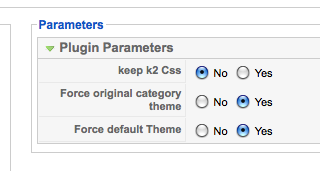- Posts: 567
COMMUNITY FORUM
'One css per k2 template' plugin
- Jiliko.net
-
Topic Author
- Offline
- Platinum Member
Less
More
14 years 6 months ago #79555
by Jiliko.net
Replied by Jiliko.net on topic 'One css per k2 template' plugin
GreenDome,
Can you check that your css file is loaded in the head of the Joomlapage.
If it is, what is the css code you've put in this css file to change the H3 ?
...
The 1.2.1 update only concerns the back office notice correction.
Olivier
2010/3/12 K2 Community
GreenDome replied to your discussion "'One css per k2 template' plugin" on K2 Community
GreenDome said:Olivier, Thank for the updated version, i have installed but it hasn't made any difference or maybe its me :(
The site is currently on a test server but i have attached a screen shot. I am trying to change the links on the 'more...' section as they are currently too big and spaced out. Looking at firebug its uses the H3 from template_css.css file. However, this category uses its own cs_style.css file which seems to be working fine.
When i add the H3 setting to cs_style.css file, it dont override the template_css.css file :(
Many Thanks
GD
Can you check that your css file is loaded in the head of the Joomlapage.
If it is, what is the css code you've put in this css file to change the H3 ?
...
The 1.2.1 update only concerns the back office notice correction.
Olivier
2010/3/12 K2 Community
GreenDome replied to your discussion "'One css per k2 template' plugin" on K2 Community
GreenDome said:Olivier, Thank for the updated version, i have installed but it hasn't made any difference or maybe its me :(
The site is currently on a test server but i have attached a screen shot. I am trying to change the links on the 'more...' section as they are currently too big and spaced out. Looking at firebug its uses the H3 from template_css.css file. However, this category uses its own cs_style.css file which seems to be working fine.
When i add the H3 setting to cs_style.css file, it dont override the template_css.css file :(
Many Thanks
GD
Please Log in or Create an account to join the conversation.
- GreenDome
-
- Offline
- Premium Member
Less
More
- Posts: 93
14 years 6 months ago #79556
by GreenDome
Replied by GreenDome on topic 'One css per k2 template' plugin
Olivier,
In the head of the Joomlapage i can see:
I got the above code by going to: View --> Page Source in Firefox - hope thats what you meant.
The css code i added in cs_style file was: h3 {font-size: 110%}
Thank you
GD
Olivier Nolbert said:GreenDome,
Can you check that your css file is loaded in the head of the Joomlapage.
If it is, what is the css code you've put in this css file to change the H3 ?
...
The 1.2.1 update only concerns the back office notice correction.
Olivier
2010/3/12 K2 Community
GreenDome replied to your discussion "'One css per k2 template' plugin" on K2 Community
GreenDome said:Olivier, Thank for the updated version, i have installed but it hasn't made any difference or maybe its me :(
The site is currently on a test server but i have attached a screen shot. I am trying to change the links on the 'more...' section as they are currently too big and spaced out. Looking at firebug its uses the H3 from template_css.css file. However, this category uses its own cs_style.css file which seems to be working fine.
When i add the H3 setting to cs_style.css file, it dont override the template_css.css file :(
Many Thanks
GD
In the head of the Joomlapage i can see:
I got the above code by going to: View --> Page Source in Firefox - hope thats what you meant.
The css code i added in cs_style file was: h3 {font-size: 110%}
Thank you
GD
Olivier Nolbert said:GreenDome,
Can you check that your css file is loaded in the head of the Joomlapage.
If it is, what is the css code you've put in this css file to change the H3 ?
...
The 1.2.1 update only concerns the back office notice correction.
Olivier
2010/3/12 K2 Community
GreenDome replied to your discussion "'One css per k2 template' plugin" on K2 Community
GreenDome said:Olivier, Thank for the updated version, i have installed but it hasn't made any difference or maybe its me :(
The site is currently on a test server but i have attached a screen shot. I am trying to change the links on the 'more...' section as they are currently too big and spaced out. Looking at firebug its uses the H3 from template_css.css file. However, this category uses its own cs_style.css file which seems to be working fine.
When i add the H3 setting to cs_style.css file, it dont override the template_css.css file :(
Many Thanks
GD
Please Log in or Create an account to join the conversation.
- Jiliko.net
-
Topic Author
- Offline
- Platinum Member
Less
More
- Posts: 567
14 years 6 months ago #79557
by Jiliko.net
Replied by Jiliko.net on topic 'One css per k2 template' plugin
Sorry GreedDome,
But no text or screenshot of your page head.
You should have in the a line like the one in the txt file and placed AFTER the k2.css and the joomla template css
Olivier
GreenDome said:Olivier,
In the head of the Joomlapage i can see:
I got the above code by going to: View --> Page Source in Firefox - hope thats what you meant.
The css code i added in cs_style file was: h3 {font-size: 110%}
Thank you
GD
Olivier Nolbert said:GreenDome, Can you check that your css file is loaded in the head of the Joomlapage.
If it is, what is the css code you've put in this css file to change the H3 ?
...
The 1.2.1 update only concerns the back office notice correction.
Olivier
2010/3/12 K2 Community
GreenDome replied to your discussion "'One css per k2 template' plugin" on K2 Community
GreenDome said:Olivier, Thank for the updated version, i have installed but it hasn't made any difference or maybe its me :( The site is currently on a test server but i have attached a screen shot. I am trying to change the links on the 'more...' section as they are currently too big and spaced out. Looking at firebug its uses the H3 from template_css.css file. However, this category uses its own cs_style.css file which seems to be working fine.
When i add the H3 setting to cs_style.css file, it dont override the template_css.css file :(
Many Thanks
GD
But no text or screenshot of your page head.
You should have in the a line like the one in the txt file and placed AFTER the k2.css and the joomla template css
Olivier
GreenDome said:Olivier,
In the head of the Joomlapage i can see:
I got the above code by going to: View --> Page Source in Firefox - hope thats what you meant.
The css code i added in cs_style file was: h3 {font-size: 110%}
Thank you
GD
Olivier Nolbert said:GreenDome, Can you check that your css file is loaded in the head of the Joomlapage.
If it is, what is the css code you've put in this css file to change the H3 ?
...
The 1.2.1 update only concerns the back office notice correction.
Olivier
2010/3/12 K2 Community
GreenDome replied to your discussion "'One css per k2 template' plugin" on K2 Community
GreenDome said:Olivier, Thank for the updated version, i have installed but it hasn't made any difference or maybe its me :( The site is currently on a test server but i have attached a screen shot. I am trying to change the links on the 'more...' section as they are currently too big and spaced out. Looking at firebug its uses the H3 from template_css.css file. However, this category uses its own cs_style.css file which seems to be working fine.
When i add the H3 setting to cs_style.css file, it dont override the template_css.css file :(
Many Thanks
GD
Please Log in or Create an account to join the conversation.
- GreenDome
-
- Offline
- Premium Member
Less
More
- Posts: 93
14 years 6 months ago #79558
by GreenDome
Replied by GreenDome on topic 'One css per k2 template' plugin
Olivier,
Sorry about that i did paste the coding but it got scripted out. I have now added it to the attached file.
I do have the line in the head of the Joomlapage but its appears before the joomla template css and there's no k2.css. This maybe because none of my categories are using the default k2 template settings and in the one css per k2 template plugin, the 'keep k2 css' option is set to No.
Thank you,
GD
Olivier Nolbert said:Sorry GreedDome,
But no text or screenshot of your page head.
You should have in the a line like the one in the txt file and placed AFTER the k2.css and the joomla template css
Olivier
GreenDome said:Olivier, In the head of the Joomlapage i can see:
I got the above code by going to: View --> Page Source in Firefox - hope thats what you meant.
The css code i added in cs_style file was: h3 {font-size: 110%}
Thank you
GD
Olivier Nolbert said:GreenDome, Can you check that your css file is loaded in the head of the Joomlapage.
If it is, what is the css code you've put in this css file to change the H3 ?
...
The 1.2.1 update only concerns the back office notice correction.
Olivier
2010/3/12 K2 Community
GreenDome replied to your discussion "'One css per k2 template' plugin" on K2 Community
GreenDome said:Olivier, Thank for the updated version, i have installed but it hasn't made any difference or maybe its me :( The site is currently on a test server but i have attached a screen shot. I am trying to change the links on the 'more...' section as they are currently too big and spaced out. Looking at firebug its uses the H3 from template_css.css file. However, this category uses its own cs_style.css file which seems to be working fine.
When i add the H3 setting to cs_style.css file, it dont override the template_css.css file :(
Many Thanks
GD
Sorry about that i did paste the coding but it got scripted out. I have now added it to the attached file.
I do have the line in the head of the Joomlapage but its appears before the joomla template css and there's no k2.css. This maybe because none of my categories are using the default k2 template settings and in the one css per k2 template plugin, the 'keep k2 css' option is set to No.
Thank you,
GD
Olivier Nolbert said:Sorry GreedDome,
But no text or screenshot of your page head.
You should have in the a line like the one in the txt file and placed AFTER the k2.css and the joomla template css
Olivier
GreenDome said:Olivier, In the head of the Joomlapage i can see:
I got the above code by going to: View --> Page Source in Firefox - hope thats what you meant.
The css code i added in cs_style file was: h3 {font-size: 110%}
Thank you
GD
Olivier Nolbert said:GreenDome, Can you check that your css file is loaded in the head of the Joomlapage.
If it is, what is the css code you've put in this css file to change the H3 ?
...
The 1.2.1 update only concerns the back office notice correction.
Olivier
2010/3/12 K2 Community
GreenDome replied to your discussion "'One css per k2 template' plugin" on K2 Community
GreenDome said:Olivier, Thank for the updated version, i have installed but it hasn't made any difference or maybe its me :( The site is currently on a test server but i have attached a screen shot. I am trying to change the links on the 'more...' section as they are currently too big and spaced out. Looking at firebug its uses the H3 from template_css.css file. However, this category uses its own cs_style.css file which seems to be working fine.
When i add the H3 setting to cs_style.css file, it dont override the template_css.css file :(
Many Thanks
GD
Please Log in or Create an account to join the conversation.
- Jiliko.net
-
Topic Author
- Offline
- Platinum Member
Less
More
- Posts: 567
14 years 6 months ago #79559
by Jiliko.net
Replied by Jiliko.net on topic 'One css per k2 template' plugin
GreenDome,
In your css file, try
div.itemContainer h3 {}
instead of h3 {}
Olivier
In your css file, try
div.itemContainer h3 {}
instead of h3 {}
Olivier
Please Log in or Create an account to join the conversation.
- GreenDome
-
- Offline
- Premium Member
Less
More
- Posts: 93
14 years 6 months ago #79560
by GreenDome
Replied by GreenDome on topic 'One css per k2 template' plugin
Olivier,
Excellent that worked!! Is that what I should have done in the beginning?
Thank you very much for your help and fantastic support. This plugin is a great contribution to the K2 community and personally think it should be included as part of the core.
Best Regards,
GD
Olivier Nolbert said:GreenDome,
In your css file, try
div.itemContainer h3 {}
instead of h3 {}
Olivier
Excellent that worked!! Is that what I should have done in the beginning?
Thank you very much for your help and fantastic support. This plugin is a great contribution to the K2 community and personally think it should be included as part of the core.
Best Regards,
GD
Olivier Nolbert said:GreenDome,
In your css file, try
div.itemContainer h3 {}
instead of h3 {}
Olivier
Please Log in or Create an account to join the conversation.
- robm
-
- Offline
- Senior Member
Less
More
- Posts: 74
14 years 6 months ago #79561
by robm
Replied by robm on topic 'One css per k2 template' plugin
Do you have some documentation or workaround how to use this plugin?
Please Log in or Create an account to join the conversation.
- robm
-
- Offline
- Senior Member
Less
More
- Posts: 74
14 years 5 months ago #79562
by robm
Replied by robm on topic 'One css per k2 template' plugin
Hi I got this plugin working. very good thanks!
One problem is my Read More buttons are gone now.
When I disable the plugin I got them back.
Also when I choose the default template in my category the read more buttons are back.
Any idea?
One problem is my Read More buttons are gone now.
When I disable the plugin I got them back.
Also when I choose the default template in my category the read more buttons are back.
Any idea?
Please Log in or Create an account to join the conversation.
- Jiliko.net
-
Topic Author
- Offline
- Platinum Member
Less
More
- Posts: 567
14 years 5 months ago #79563
by Jiliko.net
Replied by Jiliko.net on topic 'One css per k2 template' plugin
Hi Rob,
Maybe some css troubes.
Have you inspected the code of your html page to check the code of the readmore button is here ?
Olivier
Rob Molenaar said:Hi I got this plugin working. very good thanks! One problem is my Read More buttons are gone now.
When I disable the plugin I got them back. Any idea about this?
Maybe some css troubes.
Have you inspected the code of your html page to check the code of the readmore button is here ?
Olivier
Rob Molenaar said:Hi I got this plugin working. very good thanks! One problem is my Read More buttons are gone now.
When I disable the plugin I got them back. Any idea about this?
Please Log in or Create an account to join the conversation.
- robm
-
- Offline
- Senior Member
Less
More
- Posts: 74
14 years 5 months ago #79564
by robm
Replied by robm on topic 'One css per k2 template' plugin
See my 2 images.
1st Image is the html code of the read more in the category_item.html
2nd Image is the code of the readmore from mytmpl_style.css
One extra detail good to know is that the read more buttons are there in Firefox and not in IE8 when I have the plugin activated and choosen my own template .
1st Image is the html code of the read more in the category_item.html
2nd Image is the code of the readmore from mytmpl_style.css
One extra detail good to know is that the read more buttons are there in Firefox and not in IE8 when I have the plugin activated and choosen my own template .
Please Log in or Create an account to join the conversation.