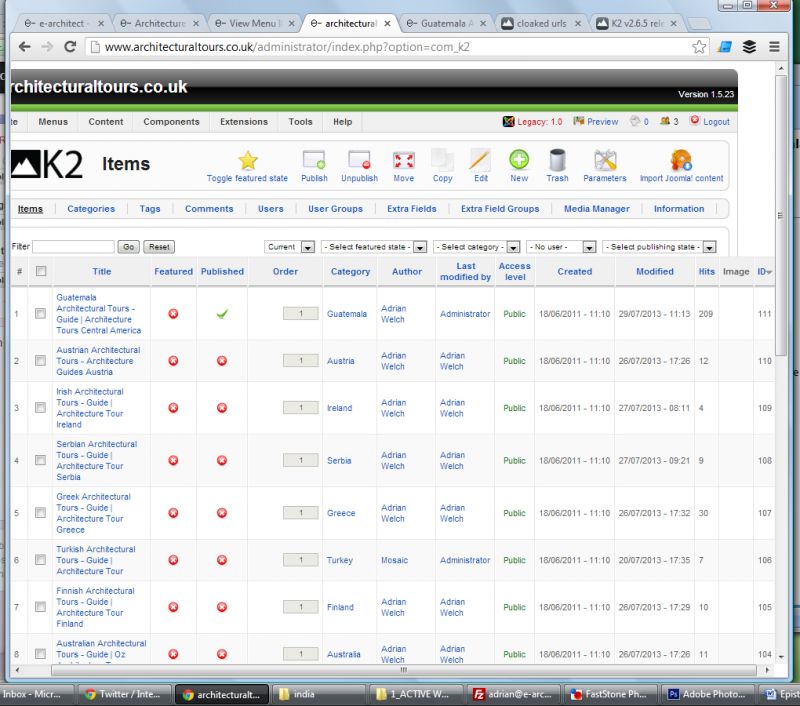- Posts: 15920
COMMUNITY FORUM
cloaked urls
- Krikor Boghossian
-
- Offline
- Platinum Member
Less
More
11 years 2 months ago #115997
by Krikor Boghossian
JoomlaWorks Support Team
---
Please search the forum before posting a new topic :)
Replied by Krikor Boghossian on topic Re: cloaked urls
As I already told you for the /guatemala/ part you need a guatemala top level menu item.
Without it or a an SEO extension you will not get the menu structure you want.
It is considered a best practice to map all your K2 categories in Menu items so I strongly recommend you do this. If you wish to simplify your workflow you can look for an SEO extension that provides K2 integration.
I am not sure what you are trying to achieve. Can you be more specific please?
The alias is auto generated and it is the text field located under the category/menu/item etc.. title
Without it or a an SEO extension you will not get the menu structure you want.
It is considered a best practice to map all your K2 categories in Menu items so I strongly recommend you do this. If you wish to simplify your workflow you can look for an SEO extension that provides K2 integration.
Also....how do you add 'alias' as column?
I am not sure what you are trying to achieve. Can you be more specific please?
The alias is auto generated and it is the text field located under the category/menu/item etc.. title
JoomlaWorks Support Team
---
Please search the forum before posting a new topic :)
Please Log in or Create an account to join the conversation.
- David McManus
-
- Offline
- New Member
Less
More
- Posts: 2
11 years 2 months ago #115998
by David McManus
Replied by David McManus on topic Re: cloaked urls
Hi Krikor,
I am also working on this with Adrian.
I have played around and linked it to a menu item and produced this: architecturaltours.co.uk/index.php/guatemala/guatemala-architectural-tours
As we are converting our current site to K2 we would need the new url's to match the old items.
This would mean we would need to have it as architecturaltours.co.uk/guatemala/guatemala_architectural_tours.htm.
Is this possible with the standard setting or would we require a SEF extension to achieve this?
If so could you recommend an extension for us.
Thanks,
David
I am also working on this with Adrian.
I have played around and linked it to a menu item and produced this: architecturaltours.co.uk/index.php/guatemala/guatemala-architectural-tours
As we are converting our current site to K2 we would need the new url's to match the old items.
This would mean we would need to have it as architecturaltours.co.uk/guatemala/guatemala_architectural_tours.htm.
Is this possible with the standard setting or would we require a SEF extension to achieve this?
If so could you recommend an extension for us.
Thanks,
David
Please Log in or Create an account to join the conversation.
- Krikor Boghossian
-
- Offline
- Platinum Member
Less
More
- Posts: 15920
11 years 2 months ago #115999
by Krikor Boghossian
JoomlaWorks Support Team
---
Please search the forum before posting a new topic :)
Replied by Krikor Boghossian on topic Re: cloaked urls
Hello David,
The index.php can be stripped out by using the Use URL rewriting option. (You have to the .htaccess file for this.) This is a server and Joomla! specific functionality but it will work in 99.9% of the cases. Just make sure your server supports mod_rewrite and rename htaccess.txt to .htaccess.
You can give sh404sef a try. It strips the /item/ and the ID from the URLs. If you have tons of categories maybe an extension will come cheaper than manually creating all these menu items.
Plus make sure the extension provides you with 301 redirects for any broken links from the old site.
The index.php can be stripped out by using the Use URL rewriting option. (You have to the .htaccess file for this.) This is a server and Joomla! specific functionality but it will work in 99.9% of the cases. Just make sure your server supports mod_rewrite and rename htaccess.txt to .htaccess.
This would mean we would need to have it as architecturaltours.co.uk/guatemala/guatemala_architectural_tours.htm.
You can give sh404sef a try. It strips the /item/ and the ID from the URLs. If you have tons of categories maybe an extension will come cheaper than manually creating all these menu items.
Plus make sure the extension provides you with 301 redirects for any broken links from the old site.
JoomlaWorks Support Team
---
Please search the forum before posting a new topic :)
Please Log in or Create an account to join the conversation.
- David McManus
-
- Offline
- New Member
Less
More
- Posts: 2
11 years 2 months ago - 11 years 2 months ago #116000
by David McManus
Replied by David McManus on topic Re: cloaked urls
by "alias column" we mean is it possible to add a column to display the alias in the k2 item menu.
i.e alongside "title" can we display "alias" (please see screenshot)
thanks
i.e alongside "title" can we display "alias" (please see screenshot)
thanks
Please Log in or Create an account to join the conversation.
- Krikor Boghossian
-
- Offline
- Platinum Member
Less
More
- Posts: 15920
11 years 2 months ago #116001
by Krikor Boghossian
JoomlaWorks Support Team
---
Please search the forum before posting a new topic :)
Replied by Krikor Boghossian on topic Re: cloaked urls
You have to override the administrator component view of K2.
JoomlaWorks Support Team
---
Please search the forum before posting a new topic :)
Please Log in or Create an account to join the conversation.