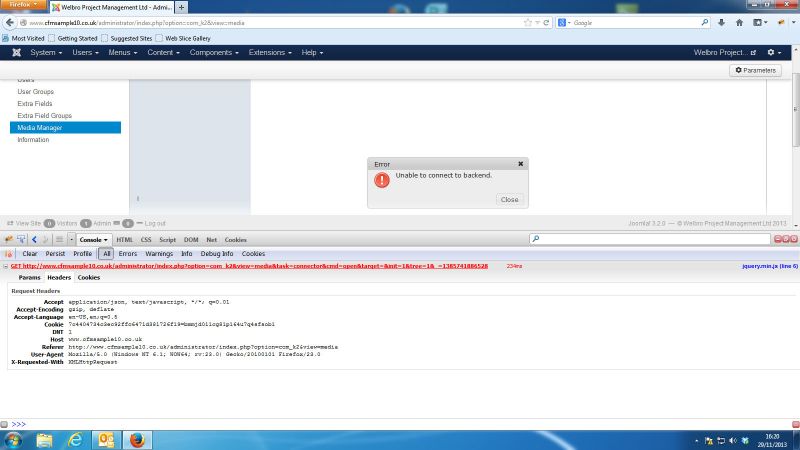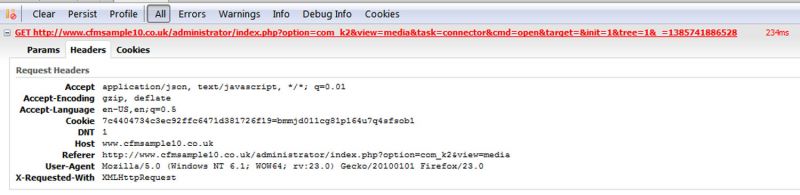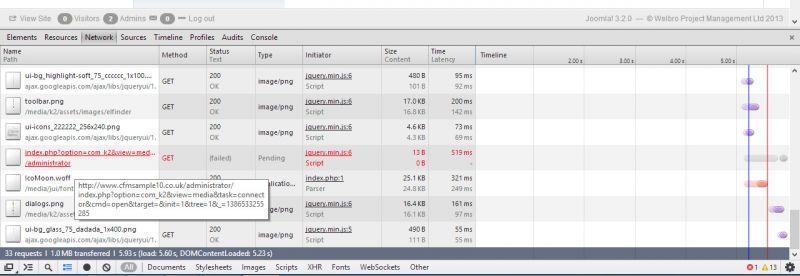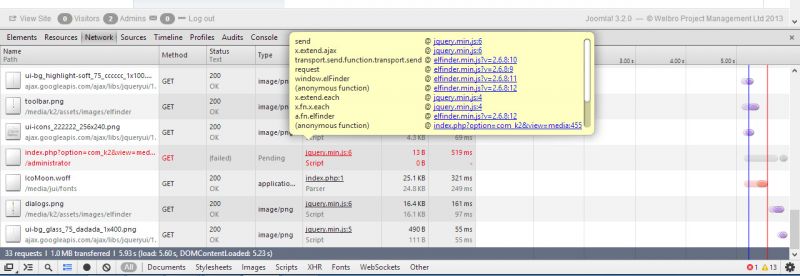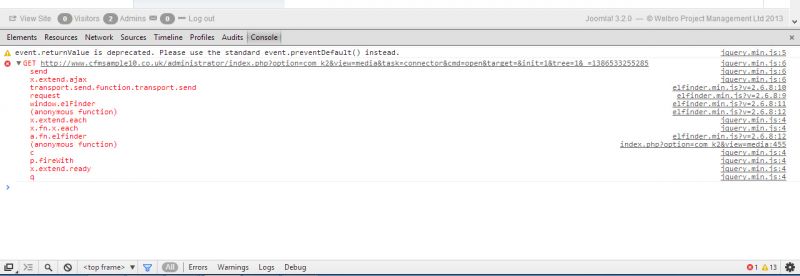- Posts: 14
COMMUNITY FORUM
- Forum
- K2 Community Forum
- English K2 Community
- [SOLVED] K2 Media Manager - Unable to connect to back end
[SOLVED] K2 Media Manager - Unable to connect to back end
- Wayne Farnworth
-
Topic Author
- Offline
- New Member
I can't browse the server for images to add to my articles/posts. I get the error unable to connect to back end.
Joomla media manager works OK
I tried disabling error reporting
I have disabled all unnecessary plugins
Problem still exists.
Very grateful of any help with this as it is quite problematic not to be able to use the media manager.
Some server info:
PHP Environment :: Discovery
PHP VERSION:
5.3.27
PHP API:
APACHE
DISPLAY ERRORS:
1
ERROR REPORT LEVEL:
22519
MYSQLI SUPPORT:
YES
MAGIC QUOTES:
0
SAFE MODE:
MEMORY LIMIT:
128M
UPLOADS ENABLED:
1
MAX. UPLOAD SIZE:
30M
MAX. POST SIZE:
30M
MAX. INPUT TIME:
60 SECONDS
MAX. EXECUTION TIME:
90 SECONDS
REGISTER GLOBALS:
0
OPEN BASE PATH:
/svr/apachessl/htdocs:/tmp:/usr/local/lib/php:/usr/share:/etc/xml:/usr/bin-safe:/home
SESSION PATH:
/tmp
SESSION PATH WRITABLE:
Yes
INI FILE PATH:
/usr/local/lib/php.ini
LAST KNOWN PHP ERROR:
None
Please Log in or Create an account to join the conversation.
- Yiota
-
- Visitor
If yes, did you login with a super admin access and still get this error message?
Please Log in or Create an account to join the conversation.
- Wayne Farnworth
-
Topic Author
- Offline
- New Member
- Posts: 14
Thanks for the reply.
I get the error when logged in as super admin in both the front end and the back end.
Wayne
Please Log in or Create an account to join the conversation.
- Yiota
-
- Visitor
Please Log in or Create an account to join the conversation.
- Wayne Farnworth
-
Topic Author
- Offline
- New Member
- Posts: 14
Joomla: 3.2.0
Please Log in or Create an account to join the conversation.
- Yiota
-
- Visitor
Please Log in or Create an account to join the conversation.
- Wayne Farnworth
-
Topic Author
- Offline
- New Member
- Posts: 14
I have done that and now K2 is on version 2.6.8
Unfortunately Media Manager still gives the error 'unable to connect to backend'
What can you suggest please?
Many thanks
Wayne
Please Log in or Create an account to join the conversation.
- Yiota
-
- Visitor
Please Log in or Create an account to join the conversation.
- Wayne Farnworth
-
Topic Author
- Offline
- New Member
- Posts: 14
I had already tried that.
Regards
Wayne
Please Log in or Create an account to join the conversation.
- Yiota
-
- Visitor
Please Log in or Create an account to join the conversation.
- Wayne Farnworth
-
Topic Author
- Offline
- New Member
- Posts: 14
Yes my image path points to images and my Joomla Media manager can access the images OK
Regards
Wayne
Please Log in or Create an account to join the conversation.
- Yiota
-
- Visitor
Please Log in or Create an account to join the conversation.
- Wayne Farnworth
-
Topic Author
- Offline
- New Member
- Posts: 14
I have attached a screenshot for you
Many thanks
Wayne
Please Log in or Create an account to join the conversation.
- Wayne Farnworth
-
Topic Author
- Offline
- New Member
- Posts: 14
Can you advise what I should try next please?
I cannot use K2 until I can fix this.
Many thanks
Wayne
Please Log in or Create an account to join the conversation.
- Lefteris
-
- Offline
- Moderator
- Posts: 8743
JoomlaWorks Support Team
---
Please search the forum before posting a new topic :)
Please Log in or Create an account to join the conversation.
- Wayne Farnworth
-
Topic Author
- Offline
- New Member
- Posts: 14
Hope this is what you are asking for?
Many thanks again
Wayne
Please Log in or Create an account to join the conversation.
- Lefteris
-
- Offline
- Moderator
- Posts: 8743
JoomlaWorks Support Team
---
Please search the forum before posting a new topic :)
Please Log in or Create an account to join the conversation.
- Wayne Farnworth
-
Topic Author
- Offline
- New Member
- Posts: 14
Yes this happens in Internet Explorer / Firefox also and on other computers.
I have attached some server info
Thanks again
Wayne
Please Log in or Create an account to join the conversation.
- Wayne Farnworth
-
Topic Author
- Offline
- New Member
- Posts: 14
Can you suggest what I can try next please?
Thanks
Please Log in or Create an account to join the conversation.
- Wayne Farnworth
-
Topic Author
- Offline
- New Member
- Posts: 14
I really would appreciate your help in resolving this problem.
I have given you server info as requested.
Many thanks in advance
Wayne
Please Log in or Create an account to join the conversation.
- Forum
- K2 Community Forum
- English K2 Community
- [SOLVED] K2 Media Manager - Unable to connect to back end