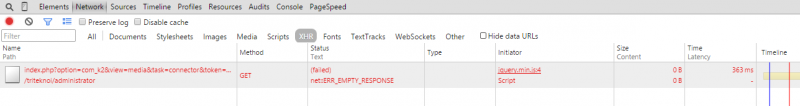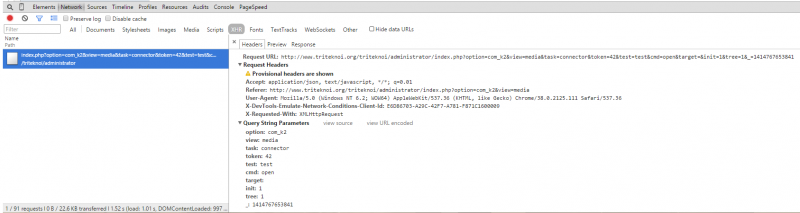- Posts: 15920
COMMUNITY FORUM
- Forum
- K2 Community Forum
- English K2 Community
- [SOLVED] K2 Media Manager - Unable to connect to back end
[SOLVED] K2 Media Manager - Unable to connect to back end
- Krikor Boghossian
-
- Offline
- Platinum Member
You can use Admin Tools to correct your file permissions.
JoomlaWorks Support Team
---
Please search the forum before posting a new topic :)
Please Log in or Create an account to join the conversation.
- Wayne Farnworth
-
Topic Author
- Offline
- New Member
- Posts: 14
All the permissions are correct in the Joomla backend when I check them in the directory permissions section.
Are there any other permissions I should check?
Regards
Wayne
Please Log in or Create an account to join the conversation.
- Krikor Boghossian
-
- Offline
- Platinum Member
- Posts: 15920
Use your FTP client to check whether the subfolders and files belong to the correct user/group. Finally you should ask some advice from your hosting provider as well.
JoomlaWorks Support Team
---
Please search the forum before posting a new topic :)
Please Log in or Create an account to join the conversation.
- Wayne Farnworth
-
Topic Author
- Offline
- New Member
- Posts: 14
The user groups look ok.
The Joomla Media Manager works fine, so I really dont think that permissions are a problem?
The hosting company dont support 3rd party applications which is understandable.
It is only K2 that is exhibiting this problem.
Can you list the specific folders that the K2 uses please? Also what permissions K2 requires on each of those folders/subfolders?
Then I can double check those folders.
Many thanks
Wayne
Please Log in or Create an account to join the conversation.
- Krikor Boghossian
-
- Offline
- Platinum Member
- Posts: 15920
The files should 644 and the folders 755.
Make sure to check the user/group ( not the Joomla! user, the file owner and group).
JoomlaWorks Support Team
---
Please search the forum before posting a new topic :)
Please Log in or Create an account to join the conversation.
- Constantinos Kareklas
-
- Offline
- New Member
- Posts: 12
Please Log in or Create an account to join the conversation.
- Lefteris
-
- Offline
- Moderator
- Posts: 8743
Use your browser's developer tools and check the XHR requests made. Open the requests and check their response. The response should be JSON output. In your case you should see some PHP warnings mixed in the output breaking the JSON format.
JoomlaWorks Support Team
---
Please search the forum before posting a new topic :)
Please Log in or Create an account to join the conversation.
- fred holla
-
- Offline
- New Member
- Posts: 5
Over night, the Media Manager dont show correctly
Please Log in or Create an account to join the conversation.
- fred holla
-
- Offline
- New Member
- Posts: 5
I guess this is a Google Api-Problem, because the GApis don't load for a short time
Please Log in or Create an account to join the conversation.
- Lefteris
-
- Offline
- Moderator
- Posts: 8743
I don't think that this was related with Google APIs at all. However i am glad you solved it.
JoomlaWorks Support Team
---
Please search the forum before posting a new topic :)
Please Log in or Create an account to join the conversation.
- Constantinos Kareklas
-
- Offline
- New Member
- Posts: 12
Unable to find the XHR requests. please advice
Please Log in or Create an account to join the conversation.
- Lefteris
-
- Offline
- Moderator
- Posts: 8743
You have to use the developer tools of the browser you are using. Then in the "Network" tab you should see all requests including the XHR requests of the media manager.
JoomlaWorks Support Team
---
Please search the forum before posting a new topic :)
Please Log in or Create an account to join the conversation.
- Constantinos Kareklas
-
- Offline
- New Member
- Posts: 12
Please Log in or Create an account to join the conversation.
- Constantinos Kareklas
-
- Offline
- New Member
- Posts: 12
i refresh and left it open. I get a failure:
(failed)
net::ERR_EMPTY_RESPONSE
Please Log in or Create an account to join the conversation.
- Lefteris
-
- Offline
- Moderator
- Posts: 8743
JoomlaWorks Support Team
---
Please search the forum before posting a new topic :)
Please Log in or Create an account to join the conversation.
- Constantinos Kareklas
-
- Offline
- New Member
- Posts: 12
the path is the following:
index.php?option=com_k2&view=media&task=connector&token=42&test=test&cmd=open&target=&init=1&tree=1&_=1414765755243
/triteknoi/administrator
the one you gave me does not exist, and if i paste it, it does not lead anywhere
Please Log in or Create an account to join the conversation.
- Lefteris
-
- Offline
- Moderator
- Posts: 8743
JoomlaWorks Support Team
---
Please search the forum before posting a new topic :)
Please Log in or Create an account to join the conversation.
- Constantinos Kareklas
-
- Offline
- New Member
- Posts: 12
Please Log in or Create an account to join the conversation.
- Lefteris
-
- Offline
- Moderator
- Posts: 8743
JoomlaWorks Support Team
---
Please search the forum before posting a new topic :)
Please Log in or Create an account to join the conversation.
- Constantinos Kareklas
-
- Offline
- New Member
- Posts: 12
Attachment not found
Attachment not found
Please Log in or Create an account to join the conversation.
- Forum
- K2 Community Forum
- English K2 Community
- [SOLVED] K2 Media Manager - Unable to connect to back end