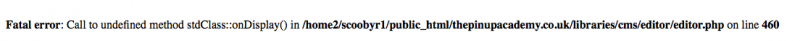COMMUNITY FORUM
K2 not working after forced Re-install-Need Help!
- The Pinup Academy
-
Topic Author
- Offline
- New Member
Less
More
10 years 8 months ago #124177
by The Pinup Academy
Working on YOUR Image!
The Pinup Academy
K2 not working after forced Re-install-Need Help! was created by The Pinup Academy
Hello, I've been using K2 for a little while and never had any problems however, our site was recently compromised and injected with Malware, this forced us to take the site down, as per the Joomla guidelines.
I've changed all the usernames and passwords, downloaded joomla, k2 and other extensions again and re-installed a fresh, replacing the old configuration.php file, I then uploaded all the image folder having checked and verified they are all ok.
Everything is working great, accept K2 is not displaying any images.
The site link is www.thepinupacademy.co.uk you may get a warning message popup re the Malware, but I can assure you this has been removed and I've put in a request to Google to review and remove!
K2 was operable under the following links
www.thepinupacademy.co.uk/promo-girls you have to click on any of the girls photos and then you should see the main k2 image, plus album thumbnails.
www.thepinupacademy.co.uk/vehicle-listings - there should be 2 pages of car images.
As you can see know images are displaying! I appreciate your help as I am at an end!
I've changed all the usernames and passwords, downloaded joomla, k2 and other extensions again and re-installed a fresh, replacing the old configuration.php file, I then uploaded all the image folder having checked and verified they are all ok.
Everything is working great, accept K2 is not displaying any images.
The site link is www.thepinupacademy.co.uk you may get a warning message popup re the Malware, but I can assure you this has been removed and I've put in a request to Google to review and remove!
K2 was operable under the following links
www.thepinupacademy.co.uk/promo-girls you have to click on any of the girls photos and then you should see the main k2 image, plus album thumbnails.
www.thepinupacademy.co.uk/vehicle-listings - there should be 2 pages of car images.
As you can see know images are displaying! I appreciate your help as I am at an end!
Working on YOUR Image!
The Pinup Academy
Please Log in or Create an account to join the conversation.
- The Pinup Academy
-
Topic Author
- Offline
- New Member
10 years 8 months ago #124178
by The Pinup Academy
Working on YOUR Image!
The Pinup Academy
Replied by The Pinup Academy on topic Re: K2 not working after forced Re-install-Need Help!
Not sure if this will help?
When I click on a K2 item in the backend I get the following error message
"Fatal error: Call to undefined method stdClass::onDisplay() in public_html/thepinupacademy.co.uk/libraries/cms/editor/editor.php on line 459"
When I click on a K2 item in the backend I get the following error message
"Fatal error: Call to undefined method stdClass::onDisplay() in public_html/thepinupacademy.co.uk/libraries/cms/editor/editor.php on line 459"
Working on YOUR Image!
The Pinup Academy
Please Log in or Create an account to join the conversation.
- Yiota
-
- Visitor
10 years 8 months ago #124179
by Yiota
Replied by Yiota on topic Re: K2 not working after forced Re-install-Need Help!
Try to re-install the K2 package. Which Joomla! and K2 version do you use?
Please Log in or Create an account to join the conversation.
- The Pinup Academy
-
Topic Author
- Offline
- New Member
10 years 8 months ago #124180
by The Pinup Academy
Working on YOUR Image!
The Pinup Academy
Replied by The Pinup Academy on topic Re: K2 not working after forced Re-install-Need Help!
Thanks for the reply, I have tried re-installing K2... I'm using Joomla! 3.2.1 and I downloaded and installed K2_v2.6.7.zip
Working on YOUR Image!
The Pinup Academy
Please Log in or Create an account to join the conversation.
- Yiota
-
- Visitor
10 years 8 months ago #124181
by Yiota
Replied by Yiota on topic Re: K2 not working after forced Re-install-Need Help!
For Joomla! 3.2.1 I strongly recommend you install version K2 2.6.8 SVN which is compatible with this joomla version.
You can find it here: getk2.org/assets/get/
You can find it here: getk2.org/assets/get/
Please Log in or Create an account to join the conversation.
- The Pinup Academy
-
Topic Author
- Offline
- New Member
10 years 8 months ago #124182
by The Pinup Academy
Working on YOUR Image!
The Pinup Academy
Replied by The Pinup Academy on topic Re: K2 not working after forced Re-install-Need Help!
Thanks Yiota
I tried the link you mentioned and still no joy, I've also updated Joomla to 3.2.2 and still the K2 module doesn't display any images, I'm at a loss with this!
I tried the link you mentioned and still no joy, I've also updated Joomla to 3.2.2 and still the K2 module doesn't display any images, I'm at a loss with this!
Working on YOUR Image!
The Pinup Academy
Please Log in or Create an account to join the conversation.
- Yiota
-
- Visitor
10 years 8 months ago #124183
by Yiota
Replied by Yiota on topic Re: K2 not working after forced Re-install-Need Help!
Try this
In Joomla Admin area go to Extension Manager > Discover (side bar nav)
Click on the "Discover" button at the top.
Find all of the K2 files that weren't installed and select them. Click on "Install" button at the top.
Go back to Extension Manager > Install
Reinstall the K2 SVN version zip file on top of your old installation.
In Joomla Admin area go to Extension Manager > Discover (side bar nav)
Click on the "Discover" button at the top.
Find all of the K2 files that weren't installed and select them. Click on "Install" button at the top.
Go back to Extension Manager > Install
Reinstall the K2 SVN version zip file on top of your old installation.
Please Log in or Create an account to join the conversation.
- The Pinup Academy
-
Topic Author
- Offline
- New Member
10 years 8 months ago #124184
by The Pinup Academy
Working on YOUR Image!
The Pinup Academy
Replied by The Pinup Academy on topic Re: K2 not working after forced Re-install-Need Help!
Hi Yiota
Followed your instructions... but still no joy!
I appreciate your help in this matter.
Followed your instructions... but still no joy!
I appreciate your help in this matter.
Working on YOUR Image!
The Pinup Academy
Please Log in or Create an account to join the conversation.
- Yiota
-
- Visitor
10 years 8 months ago #124185
by Yiota
Replied by Yiota on topic Re: K2 not working after forced Re-install-Need Help!
Try to also make a Database fix. Go to Extensions Manager -> Database, Fix.
Also try to Disable the editor from your global configuration and check if you are getting any messages when you open the item in the backend.
Also try to Disable the editor from your global configuration and check if you are getting any messages when you open the item in the backend.
Please Log in or Create an account to join the conversation.
- The Pinup Academy
-
Topic Author
- Offline
- New Member
10 years 8 months ago #124186
by The Pinup Academy
Working on YOUR Image!
The Pinup Academy
Replied by The Pinup Academy on topic Re: K2 not working after forced Re-install-Need Help!
Ok performed database fix... no change to front end error
Changed editor under global configuration to "None" clicked to edit an item and got the attached error.
Changed editor under global configuration to "None" clicked to edit an item and got the attached error.
Working on YOUR Image!
The Pinup Academy
Please Log in or Create an account to join the conversation.