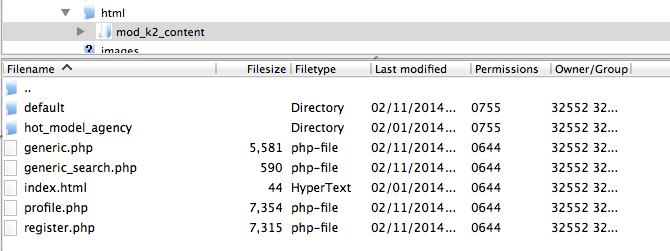COMMUNITY FORUM
K2 not working after forced Re-install-Need Help!
- Yiota
-
- Visitor
Also tell me which item should I look into if there is a specific one or a specific category.
Please Log in or Create an account to join the conversation.
- Yiota
-
- Visitor
Also, try to create a hidden menu item that will fetch all items from the Pinup Dolls category to check if the image is being fetched there.
Are the images visible in the media/k2/items/cache directory?
Please Log in or Create an account to join the conversation.
- The Pinup Academy
-
Topic Author
- Offline
- New Member
OK I've followed the steps below, but still can't see the "Hot Model" Template under Category, just Default!
copy contents of
/components/com_k2/templates/
and PASTE it into /templates/YOURJOOMLATEMPLATE/html/com_k2/.
Hidden menu... this only shows the one image, which is the one I selected yesterday to recreate the path.
media/k2/items/cache directory
This has various sizes of the one image, which again is the 1 selected yesterday!
So it would appear, the other images although the appear in Media manager, can't be seen! But also the image I selected yesterday does not show up in the front end still!!!
Thanks for your patience and help so far, much appreciated!
Working on YOUR Image!
The Pinup Academy
Please Log in or Create an account to join the conversation.
- Yiota
-
- Visitor
So the images for your items are not K2 Images but rather content images. In order to show up they should be K2 images.
Try to create a hidden menu linked in the Pinup Doll category to check if the K2 images show up then.
Please Log in or Create an account to join the conversation.
- The Pinup Academy
-
Topic Author
- Offline
- New Member
templates/hot_model_agency/html/mod_k2_content
see attached image
Not sure what you mean Why do I have it in the database??? Sorry!
The images, use to show up before I had to re-install it was all working fine! Plus I recall they were created through K2?
The hidden menu doesn't show any images!
Working on YOUR Image!
The Pinup Academy
Please Log in or Create an account to join the conversation.
- Yiota
-
- Visitor
The path you have provided shows a present sub-template but for the module not the component.
If the images already existed as K2 Images then they should be available in the the media folder.
Can you provide the link to your category you have created?
Thank you.
Please Log in or Create an account to join the conversation.
- The Pinup Academy
-
Topic Author
- Offline
- New Member
Yiota Ziaggou wrote: Then if there is no sub-template for the component available why is it showing in your category lists in the backend? -- Not sure!!! How can I correct this?\
The path you have provided shows a present sub-template but for the module not the component.
Can I add one? If so how?
If the images already existed as K2 Images then they should be available in the the media folder.
??? As you can see if you edit an item and select an image, it will then show in the folder structure but not in the front end! Except if I post a menu item to the category as per the following link!
Can you provide the link to your category you have created?
www.thepinupacademy.co.uk/pinup-dolls-link It shows 1 image, but says there is 15?
Thanks Yiota
Working on YOUR Image!
The Pinup Academy
Please Log in or Create an account to join the conversation.
- Yiota
-
- Visitor
Maybe your template provider/developer could shed some light on this part.
That is the proper way to show the K2 image. The question is why the image is not showing in the other view and it shows only in the category listing.
I think you have a latest menu item for this category, though. Check that the image is set to show from the menu item settings.
Please Log in or Create an account to join the conversation.
- The Pinup Academy
-
Topic Author
- Offline
- New Member
I've checked and as far as I can tell all the images are set to show!
I stuck as this use to work great! Until the site was hacked and injected with malware.
I then removed the site
Changed all passwords
re-installed Joomla
re-installed the template, then copied back the old css files.
re-installed the modules and components including K2
Replaced the config file with the original one!
Replaced the images with those from the old installation, keeping the fold structure the same!
Everything else is working great, but somehow the links to the K2 images has broke!
Working on YOUR Image!
The Pinup Academy
Please Log in or Create an account to join the conversation.
- Yiota
-
- Visitor
There is something wrong with the url of the items themselves. Since you have a menu item called Promo Girls the link for each item in that page should be something like
www.thepinupacademy.co.uk/promo-girls/item/69-ln001
instead it is
www.thepinupacademy.co.uk/component/k2/item/68?Itemid=314
This page is manually set up through a module. Have you tried to change the item's links to something like the first one I provided above?
Also in the menu item Promo Items you have set it to show Users instead of categories. Even though you actually have set a category. Why is that?
Please Log in or Create an account to join the conversation.