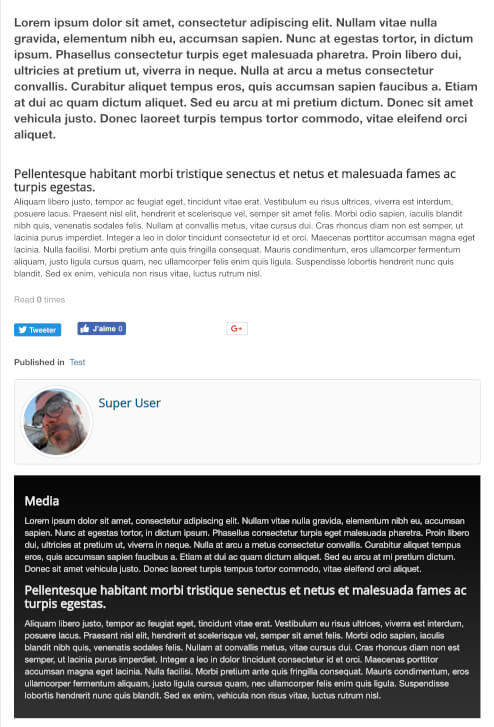- Posts: 7
COMMUNITY FORUM
Media Anchor / Media below Article Show all the time
- Abraham Tol
-
Topic Author
- Offline
- New Member
Less
More
6 years 1 month ago #169428
by Abraham Tol
Media Anchor / Media below Article Show all the time was created by Abraham Tol
Installed version 2.9.0 and all my k2 pages have now a media anchor and below the media shows as the page in the content. How can I correct this?
For now i have set the media box to Display None, but the anchor link shows. see atol-solutions.com/DubosBB/shop/all-works.
As I have many sites with K2 I like to know what the real solution is.
i also installed JQuery Easy (free), but that does not change the issue.
Hope to hear from you soon.
Latest Joomla Version on this site.
For now i have set the media box to Display None, but the anchor link shows. see atol-solutions.com/DubosBB/shop/all-works.
As I have many sites with K2 I like to know what the real solution is.
i also installed JQuery Easy (free), but that does not change the issue.
Hope to hear from you soon.
Latest Joomla Version on this site.
Please Log in or Create an account to join the conversation.
- STEPHAN HERBY
-
- Offline
- Premium Member
Less
More
- Posts: 91
6 years 1 month ago - 6 years 1 month ago #169430
by STEPHAN HERBY
Replied by STEPHAN HERBY on topic Media Anchor / Media below Article Show all the time
Hi, I think I meet exactly the same on mine...
My item show :
- Content
- Media Title (even if no media joined)
- Content again but in Media tag !
If I disable "Video" on my Item, then Content is printed only one time at the right place.
But this is not a solution for me, I have more then 1 000 items to manage and some of them has a media joined.
So I can not param that in the category view.
Example : cpme.nc/actualites/au-fil-de-la-semaine/1450-questions-reponses-tgc
My item show :
- Content
- Media Title (even if no media joined)
- Content again but in Media tag !
If I disable "Video" on my Item, then Content is printed only one time at the right place.
But this is not a solution for me, I have more then 1 000 items to manage and some of them has a media joined.
So I can not param that in the category view.
Example : cpme.nc/actualites/au-fil-de-la-semaine/1450-questions-reponses-tgc
Last edit: 6 years 1 month ago by STEPHAN HERBY.
Please Log in or Create an account to join the conversation.
- JoomlaWorks
-
- Offline
- Admin
Less
More
- Posts: 6218
6 years 1 month ago #169439
by JoomlaWorks
Fotis / JoomlaWorks Support Team
---
Please search the forum before posting a new topic :)
Replied by JoomlaWorks on topic Media Anchor / Media below Article Show all the time
Are you both using AllVideos to display media?
Fotis / JoomlaWorks Support Team
---
Please search the forum before posting a new topic :)
Please Log in or Create an account to join the conversation.
- JoomlaWorks
-
- Offline
- Admin
Less
More
- Posts: 6218
6 years 1 month ago #169440
by JoomlaWorks
Fotis / JoomlaWorks Support Team
---
Please search the forum before posting a new topic :)
Replied by JoomlaWorks on topic Media Anchor / Media below Article Show all the time
Can you also verify if there's any code left in the Media tab in the K2 item form?
Fotis / JoomlaWorks Support Team
---
Please search the forum before posting a new topic :)
Please Log in or Create an account to join the conversation.
- Red Evolution
-
- Offline
- Premium Member
Less
More
- Posts: 92
6 years 1 month ago - 6 years 1 month ago #169443
by Red Evolution
Replied by Red Evolution on topic Media Anchor / Media below Article Show all the time
Hi,
I've also got the same issue appearing on my clients site. I've disabled the Media section within the category as a temporary fix but left it published on one article here afloat.ie/sail/offshore/solo-sailing/item/40690-gregor-mcguckin-s-golden-globe-yacht-will-not-be-scuttled as an example. I can confirm that there is no code in the media box for this article and I have recreated the template override using the latest version of the item.php. I have also tried disabling the template override completely but the issue is still there. If required, I can provide admin access to the site to allow you to get to the bottom of the issue.
Dave
I've also got the same issue appearing on my clients site. I've disabled the Media section within the category as a temporary fix but left it published on one article here afloat.ie/sail/offshore/solo-sailing/item/40690-gregor-mcguckin-s-golden-globe-yacht-will-not-be-scuttled as an example. I can confirm that there is no code in the media box for this article and I have recreated the template override using the latest version of the item.php. I have also tried disabling the template override completely but the issue is still there. If required, I can provide admin access to the site to allow you to get to the bottom of the issue.
Dave
Last edit: 6 years 1 month ago by Red Evolution.
Please Log in or Create an account to join the conversation.
- JoomlaWorks
-
- Offline
- Admin
Less
More
- Posts: 6218
6 years 1 month ago #169447
by JoomlaWorks
Fotis / JoomlaWorks Support Team
---
Please search the forum before posting a new topic :)
Replied by JoomlaWorks on topic Media Anchor / Media below Article Show all the time
@Dave I'd appreciate that. Would it be possible to send me FTP access to the folder /components/com_k2/ in that site? If so please use www.joomlaworks.net/support/contact to send me the credentials. I can debug the code without breaking your site in any way.
Fotis / JoomlaWorks Support Team
---
Please search the forum before posting a new topic :)
Please Log in or Create an account to join the conversation.
- STEPHAN HERBY
-
- Offline
- Premium Member
Less
More
- Posts: 91
6 years 1 month ago #169448
by STEPHAN HERBY
Replied by STEPHAN HERBY on topic Media Anchor / Media below Article Show all the time
Hi Fotis,
Thanks for help here... Much appreciated :)
I confirm i use AllVideos for Media. But I have noticed that if I disable the plugin and clear cache, the issue is still there...
I have checked the Media Tab on my item and don't find any code in there...
Could you make a feedback with you fix at @Dave, so I can try on my ?
Thanks in advance...
Thanks for help here... Much appreciated :)
I confirm i use AllVideos for Media. But I have noticed that if I disable the plugin and clear cache, the issue is still there...
I have checked the Media Tab on my item and don't find any code in there...
Could you make a feedback with you fix at @Dave, so I can try on my ?
Thanks in advance...
Please Log in or Create an account to join the conversation.
- STEPHAN HERBY
-
- Offline
- Premium Member
Less
More
- Posts: 91
6 years 1 month ago #169450
by STEPHAN HERBY
Replied by STEPHAN HERBY on topic Media Anchor / Media below Article Show all the time
Just to notify that when I disable Video in the category, the issue stop. (Thanks Dave for suggestion :) But this is a provisional fix as some item has video to be shown...
Please Log in or Create an account to join the conversation.
- STEPHAN HERBY
-
- Offline
- Premium Member
Less
More
- Posts: 91
6 years 1 month ago - 6 years 1 month ago #169452
by STEPHAN HERBY
Replied by STEPHAN HERBY on topic Media Anchor / Media below Article Show all the time
another remark: On the link below, everythings was alright until this morning (update to K2 V2.9 a few days ago -> See my Tweet :) And suddenly this morning, again : Full Test + Intro text in the Media Div...
madein.nc/rubriques/economique-et-social/2131-l-axe-indo-pacifique-en-construction
What I can't understand is : Why suddenly this morning ? PHP version is still the same (7.2.10) Host is the same (Siteground) - I did ot modify anythings on this website, even not content....
Another wonderful expression of code, it has its own life for sure ;)
I wanted this morning to make some test on last Joomla 3.9 Beta. So I installed a New k2 2.9 on it just to see.
The Joomla is a fresh install, first component installed : K2 (no plugin nor AllVideos), nothing else.
The K2 2.9 is a fresh install, no ovverride, just instal, create a category, creta an item, create a menu... That's all.
And the full text + Intro text embedded in the medi div. See image joined...
madein.nc/rubriques/economique-et-social/2131-l-axe-indo-pacifique-en-construction
What I can't understand is : Why suddenly this morning ? PHP version is still the same (7.2.10) Host is the same (Siteground) - I did ot modify anythings on this website, even not content....
Another wonderful expression of code, it has its own life for sure ;)
I wanted this morning to make some test on last Joomla 3.9 Beta. So I installed a New k2 2.9 on it just to see.
The Joomla is a fresh install, first component installed : K2 (no plugin nor AllVideos), nothing else.
The K2 2.9 is a fresh install, no ovverride, just instal, create a category, creta an item, create a menu... That's all.
And the full text + Intro text embedded in the medi div. See image joined...
Last edit: 6 years 1 month ago by STEPHAN HERBY.
Please Log in or Create an account to join the conversation.
- Red Evolution
-
- Offline
- Premium Member
Less
More
- Posts: 92
6 years 1 month ago #169454
by Red Evolution
Replied by Red Evolution on topic Media Anchor / Media below Article Show all the time
We don't provide FTP access to our servers but I will create a user account on the site and stick a file explorer on there to allow you easier access to view the files. I'll email the details through.
Please Log in or Create an account to join the conversation.