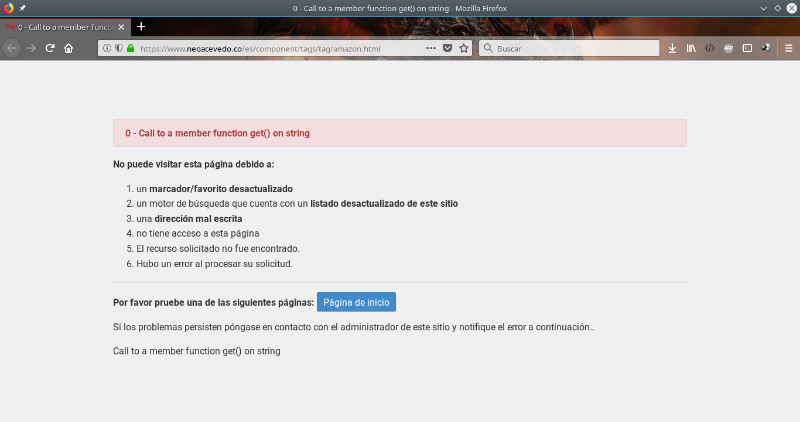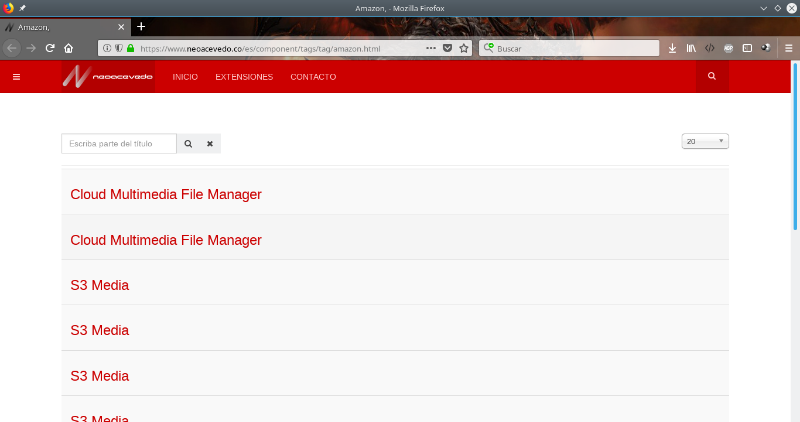COMMUNITY FORUM
Search Results (Searched for: Re Error SQL)
- Timothy Michel
05 Mar 2019 23:25
Replied by Timothy Michel on topic Link to a menu item brings up list of item by author.
Link to a menu item brings up list of item by author.
Category: English K2 Community
- JoomlaWorks
13 Feb 2019 19:51
Replied by JoomlaWorks on topic new installation of AllVideos seemingly not working
new installation of AllVideos seemingly not working
Category: AllVideos
- Richard Welty
12 Feb 2019 20:37
new installation of AllVideos seemingly not working was created by Richard Welty
new installation of AllVideos seemingly not working
Category: AllVideos
- Enver Morinaj
05 Feb 2019 10:43 - 05 Feb 2019 10:44
K2 Bug in the module section: Data source was created by Enver Morinaj
K2 Bug in the module section: Data source
Category: English K2 Community
- Chad Criswell
20 Nov 2018 19:43
- Gorast
31 Oct 2018 14:51 - 31 Oct 2018 14:53
- JoomlaWorks
26 Oct 2018 12:48
Replied by JoomlaWorks on topic Bug in K2 Comments
Bug in K2 Comments
Category: English K2 Community
- Jos Schouwenaar
25 Sep 2018 00:06
problem with the comments module after update to 2.9 was created by Jos Schouwenaar
problem with the comments module after update to 2.9
Category: English K2 Community
- Jack Hughes
07 Aug 2018 19:23 - 07 Aug 2018 19:34
Replied by Jack Hughes on topic 0 Error decoding JSON data: Syntax Error
0 Error decoding JSON data: Syntax Error
Category: English K2 Community
- burnyourears
27 Jul 2018 11:34 - 27 Jul 2018 12:01
- LD
19 Jul 2018 11:39
- Néstor Acevedo
26 Apr 2018 04:51 - 26 Apr 2018 05:01
Replied by Néstor Acevedo on topic Disqus plugin return Server error 500
Disqus plugin return Server error 500
Category: DISQUS Comments for Joomla!
- diappollo
24 Apr 2018 11:33 - 24 Apr 2018 11:38
1064 You have an error in your SQL syntax was created by diappollo
1064 You have an error in your SQL syntax
Category: Communauté française K2
- komir
17 Apr 2018 17:33
Replied by komir on topic 0 Error decoding JSON data: Syntax Error
0 Error decoding JSON data: Syntax Error
Category: English K2 Community
- komir
17 Apr 2018 17:32
Replied by komir on topic Error after import articles
Error after import articles
Category: English K2 Community
- Myorai
19 Feb 2018 15:11 - 19 Feb 2018 15:14
- Ester
07 Feb 2018 13:20
No Frontend Login after Updating to Joomla 3.8.4 was created by Ester
No Frontend Login after Updating to Joomla 3.8.4
Category: English K2 Community
- PJones
21 Jan 2018 17:41 - 21 Jan 2018 18:42
Rating Stars not working! was created by PJones
Rating Stars not working!
Category: English K2 Community
- Bryan Mendoza
14 Dec 2017 10:03
Replied by Bryan Mendoza on topic [SOLVED] JUser: :_load: Unable to load user with ID: 42
[SOLVED] JUser: :_load: Unable to load user with ID: 42
Category: English K2 Community
- Eddie May
30 Nov 2017 22:46
DateTime::__construct(): Failed to parse time string (-1-11- was created by Eddie May
DateTime::__construct(): Failed to parse time string (-1-11-
Category: English K2 Community