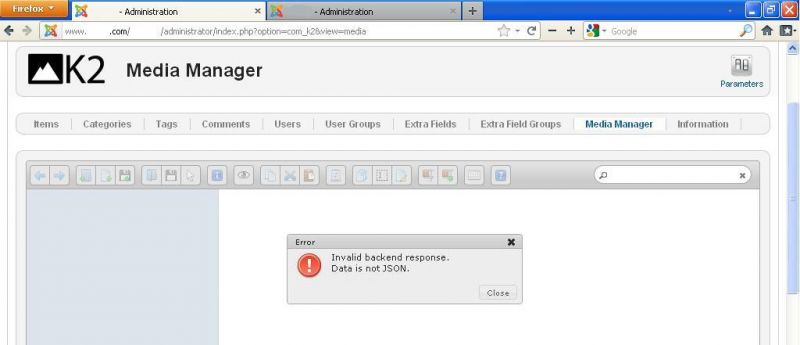- Posts: 3
COMMUNITY FORUM
Can't Browse Server 'invalid backend response"
- Marianna Palmieri
-
- Offline
- New Member
Pleaaaaaaase help meeee :S
Please Log in or Create an account to join the conversation.
- Deasy
-
- Offline
- New Member
- Posts: 1
laviniu wrote: enable proc is not the solution for must of us, because we are on shares host, and the provider wont enable it...another solutions?
I have the same problem, even i read your statement, i tried to chat with my serverhost. She just want to see the error inside my admin panel, created an administrator for her, and she needs like 7 minutes, then she says:..
ok, try now...
and suddenly i can open the MEDIA MANAGER succesfully.
I love my web host !
Please Log in or Create an account to join the conversation.
- Fernando Mora
-
- Offline
- New Member
- Posts: 3
Luciano wrote: Hello, a big THANKS to all JW crew, you guys rocks! :lol:
Yes, same issue here. :huh:
"Invalid backend response. Data is not JSON."
Fresh Joomla 1.7.2 + K2 2.5.1 setup!
KingHost Shared plan specs:
Web Server Apache/2.2.15
PHP version 5.2.17
MySQL version 5.1.56
GD image library bundled (2.0.34 compatible)
Multibyte string support Enabled
Upload limit 100M
Memory limit 128M
Open remote files (allow url fopen) Yes
Browsers:
FireFox 7.0.1
IE 8.0.6001.18702
Luciano, tambem sou cliente da KH e estou com o mesmo problema. Entrei em contato com eles para cerificar a possibilidade de habilitar o processo proc_open do php, que é o problema. Porem eles nao liberam mesmo.
Mas para nós, eles tem uma outra alternativa, a migração para um servidor que eles chamam de Nginx, o qual dizem ser muito mais leve e rápido e também mais seguro, assim tendo habilitado o proc_open. Abaixo está a resposta deles ao meu tiket.
Achou alguma outra solução?
Abraço.
Olá Luiz,
Se for o proc_open, não é possível utiliza-lo em servidor Apache por questões de segurança. Sendo assim, permanecerá desabilitado.
No servidor Web NginX, tem o mesmo habilitado, devido a ser um ambiente mais seguro.
Podemos efetuar a migração para o Nginx, porém peço que faça a leitura dessa documentação antes, para ter ciência do que funciona e não funciona neste servidor web.
Como o próprio nome já diz é um servidor web light, extremamente rápido, poderoso e estável.
A sua configuração foi especialmente otimizada pelos engenheiros da KingHost, extraindo o máximo de performance, garantindo assim um rápido processamento para seu site.
Serviços Disponíveis
Recursos que demandam consumo de processamento e memória que são carregados no servidor apache, não estão disponíveis propositalmente para obter melhor desempenho no nginx. Por este motivo alguns serviços só são possíveis através do servidor apache e que não estão disponíveis para nginx, são eles » Serviço SSL Compartilhado » Java » Django » Ruby on Rails » Python Mod Rewrite URLs Amigáveis
Outra característica do nginx é que a configuração do mod rewrite, que possibilita utilização de urls amigáveis, deve ser feita diretamente no arquivo de configuração principal do servidor, não possibilitando a configuração através do .htaccess.
Nossa equipe de desenvolvimento produziu um exclusivo sistema que possibilita a configuração das suas regras de rewrite através do painel de controle, simplificando a sua migração para nginx.
Please Log in or Create an account to join the conversation.
- Fernando Mora
-
- Offline
- New Member
- Posts: 3
here is my appeal on behalf of all users. greetings.
Please Log in or Create an account to join the conversation.
- Bob Dobbs
-
Topic Author
- Offline
- New Member
- Posts: 9
Cuz Joomla without K2 just is not an option.
Please Log in or Create an account to join the conversation.
- Alfonso Raucci
-
- Offline
- New Member
- Posts: 3
my hosting doesn't let to use "proc_open()"
(for security reasons I suppose)
Attachment not found
Please Log in or Create an account to join the conversation.
- Dorina Grossu
-
- Offline
- New Member
- Posts: 4
Error
Invalid backend response.
Data is not JSON.
Please Log in or Create an account to join the conversation.
- joshua baer
-
- Offline
- New Member
- Posts: 14
This problem is curious to me, since I have a similar issue but its in the k2 front end only for me and it is only happening with the Joomla Image button and not the k2 image tab. But strangely the front end editing of a joomla article has no problems.
Im using latest 1.7 joomla and k2. Everything works fine except that front end Joomla button. I get the error, "You are not authorized to view" when I click the button.
If anyone can point me in the direction of a possible solution, I will gladly send you some of my excessive christmas candy!
Please Log in or Create an account to join the conversation.
- Jack Sacre
-
- Offline
- New Member
- Posts: 1
I have spoken to my host, but they cannot enable the items mentioned in previous posts, due to it being a shared service.
if someone from JW/K2 could give us an update on this issue and whether there is as fix or workaround available or in the pipeline, as otherwise I will end up having to go elsewhere (which I don't really want to do as K2 is otherwise great)
If joomla admin details are required I can provide.
Thank you in advance for your help.
Jack
Database Version 5.0.77-log
Database Collation utf8_general_ci
PHP Version 5.2.17
Web Server Apache
WebServer to PHP Interface apache2handler
Joomla! Version Joomla! 2.5.1 Stable [ Ember ] 2-Feb-2012 14:00 GMT
Joomla! Platform Version Joomla Platform 11.4.0 Stable [ Brian Kernighan ] 03-Jan-2012 00:00 GMT
User Agent Mozilla/5.0 (Windows NT 6.1; WOW64; rv:10.0) Gecko/20100101 Firefox/10.0
Safe Mode Off
Open basedir /var/www/vhosts/jsacre.com/httpdocs:/tmp
Display Errors On
Short Open Tags On
File Uploads On
Magic Quotes Off
Register Globals Off
Output Buffering On
Session Save Path /tmp
Session Auto Start 0
XML Enabled Yes
Zlib Enabled Yes
Native ZIP Enabled Yes
Disabled Functions , dl , passthru , pcntl_exec , pfsockopen , posix_kill , posix_mkfifo , posix_setuid , proc_close , proc_open , proc_terminate , system , leak , posix_setpgid , posix_setsid , proc_get_status , proc_nice , show_source
Mbstring Enabled Yes
Iconv Available Yes
Please Log in or Create an account to join the conversation.
- Luciano
-
- Offline
- Junior Member
- Posts: 32
1- Migrar para o NginX da DH resolveu o seu problema com o Media Manager do K2?
2- Você conseguiu usar URLs amigáveis em sua instalação Joomla rodando no NginX?
3- Você percebeu alguma melhora considerável na velocidade de carregamento do site em relação ao APACHE?
Aqui no Blog do getk2.org foi divulgado que uma nova versão do K2 (2.5.5) está para sair ainda em Fevereiro, e conforme o post o Media Manager foi remodelado, espero que o problema "Invalid backend response. Data is not JSON" tenha sido resolvido, independentemente disto fiquei curioso sobre a performance do Joomla rodando no NginX, porém não posso abrir mão de URLs amigáveis, se isto for complicado de resolver prefiro manter-me no Apache.
Agradeço mais uma vez.
Luciano B.
Please Log in or Create an account to join the conversation.
- jordi mont alsina
-
- Offline
- New Member
- Posts: 1
I hope it helps someone!
Please Log in or Create an account to join the conversation.
- Bob Dobbs
-
Topic Author
- Offline
- New Member
- Posts: 9
Please Log in or Create an account to join the conversation.
- kutbettin
-
- Offline
- New Member
- Posts: 1
Please Log in or Create an account to join the conversation.
- Jaras Muscaria
-
- Offline
- New Member
- Posts: 1
Invalid backend response.
Data is not JSON.
The latest K2 version 2.5.7.
Is this been solved? Please, any advice?
Please Log in or Create an account to join the conversation.
- Rodrigo Campos
-
- Offline
- New Member
- Posts: 1
Invalid backend response.
Data is not JSON.
The latest K2 version 2.5.7.
Is this been solved? Please, any advice?
Help, Help.
Please Log in or Create an account to join the conversation.
- mehrdad
-
- Offline
- New Member
- Posts: 5
SAME PROBLEM
there is no answer? :blink:
1. seeing Blank page after upload image
and
2. seeing same error "Invalid backend response. Data is not JSON." when need to load image frome "browse server"
Please Log in or Create an account to join the conversation.
- Lefteris
-
- Offline
- Moderator
- Posts: 8743
The K2 media manager is working with JSON requests. So if anything other than JSON comes into the server response it will break it. Usually this happens for two reasons. The first one is that there is en error on the page. To handle this you can try setting error reporting to "None" under Joomla! configuration. If that doesn't solve ypur issue, then probably there is some other extension that it's spitting some output breaking the JSON. These extensions that are being executed on every page are System Plugins. So trying to disable some of them may also solve the issue. An example of an extension that is breaking the requests by spitting HTML code in EVERY page is the JomSocial.
JoomlaWorks Support Team
---
Please search the forum before posting a new topic :)
Please Log in or Create an account to join the conversation.
- mehrdad
-
- Offline
- New Member
- Posts: 5
plz helpppppppp :(
Please Log in or Create an account to join the conversation.
- Lefteris
-
- Offline
- Moderator
- Posts: 8743
A blank screen indicates a PHP error. Enable the error reporting under Joomla! configuration to see what's the error.
JoomlaWorks Support Team
---
Please search the forum before posting a new topic :)
Please Log in or Create an account to join the conversation.
- mehrdad
-
- Offline
- New Member
- Posts: 5
Log in or Create an account to join the conversation.