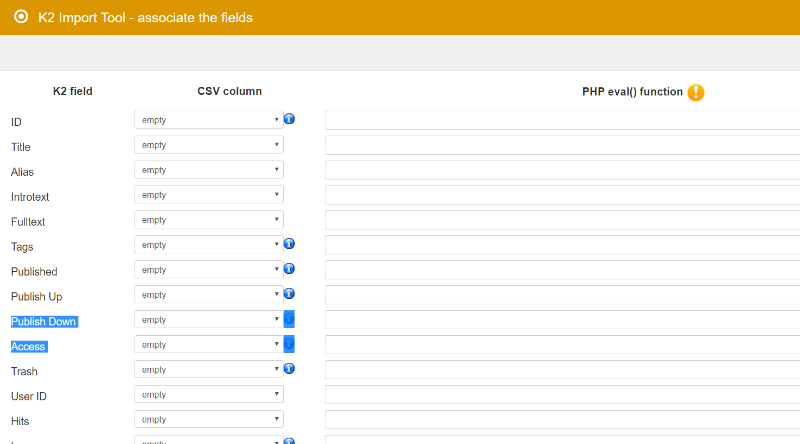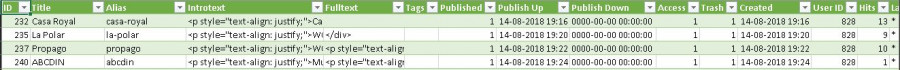COMMUNITY FORUM
Tool for importing / exporting items to / from K2
- Individual IT
-
Topic Author
- Offline
- Elite Member
- Developer of the K2 Import / Export Tool
Does it work if you manually create an item in K2 and access it?
Please Log in or Create an account to join the conversation.
- Eric
-
- Offline
- New Member
- Posts: 1
I submitted payment via your website for the K2 Import tool but I don't see any download links. How may I download the extension?
Please Log in or Create an account to join the conversation.
- Individual IT
-
Topic Author
- Offline
- Elite Member
- Developer of the K2 Import / Export Tool
Paypal has changed their API and so my payment notification system does not work any more.
As the income from this tool is so low and changing my system would cost a lot of time I decided not to sell it any more but to give it away for free.
You can download the tool now directly from www.individual-it.net/en/Joomla/
I'm happy to send your payment back
Please Log in or Create an account to join the conversation.
- Alfredo Kaleniuszka
-
- Offline
- New Member
- Posts: 1
Please Log in or Create an account to join the conversation.
- JoomlaWorks
-
- Offline
- Admin
- Posts: 6227
Fotis / JoomlaWorks Support Team
---
Please search the forum before posting a new topic :)
Please Log in or Create an account to join the conversation.
- Individual IT
-
Topic Author
- Offline
- Elite Member
- Developer of the K2 Import / Export Tool
could you please tell me the version of K2, Joomla and the extension you are using
Please also try to create some articles in K2 and to export them, that will give you a good example
Please Log in or Create an account to join the conversation.
- Individual IT
-
Topic Author
- Offline
- Elite Member
- Developer of the K2 Import / Export Tool
Please Log in or Create an account to join the conversation.
- JoomlaWorks
-
- Offline
- Admin
- Posts: 6227
What I do know is that people use it. And frankly, if you enjoy developing it, you could at least utilize an ecommerce system like gumroad.com/ or www.e-junkie.com/, both of which are ideal for shipping software the easy way.
New features? I guess you could extend it with users, extra fields etc. or extend it beyond K2, e.g. make it easier to switch from J1.5/2.5 to J3 by offering to export/import e.g. users, articles, modules etc. Feature-wise you'll always find features to add or improve :)
That being said, if you don't enjoy developing the extension anymore however, I can get you in touch with other devs who might be interested.
Fotis / JoomlaWorks Support Team
---
Please search the forum before posting a new topic :)
Please Log in or Create an account to join the conversation.
- Bryan Smith
-
- Offline
- Premium Member
- Posts: 130
Thanks for keeping this great tool going. I've used it a few times over the years.
I'm trying to use your import tool and having some success and some problems.
1) trying to download from your page, click details button and there is a modal popup and I get this error. There is also a download button on the page but it don't think it has the same file. version numbers are differernt so I'm not sure if I have the most current version. <version>2.5.BETA.1</version>
×
Error
Form submission has been blocked (TimeGate)
K2 Import / Export Tool
K2 Import / Export Tool
com_k2import_unzip_first.zip
File Size:
550.56 kB
Version:
1.4.1 + 2.4 + 2.5.BETA.4
Date:
02. Aug 2018
2) After messing around with older versions of k2 and php version I am getting successfull k2 item import. However not my images. Also notice // after k2_import in the path
importing items, please stand by
items were imported, but with some problems:
row: 1 - save category image - Error copying file on the server. copy() failed.
row: 1 - save item -
"" is not a valid date in the "created" column. Will set to 2019-01-31 00:26:55
"" is not a valid date in the "Publish Up" column. Will set to 2019-01-31 00:26:55
"" is not a valid date in the "Publish Down" column. Will set to 0000-00-00 00:00:00 what means "never"
row: 1 - save image - could not save http://static1.squarespace.com/static/57f7e1b020099e80cdf755c5/599c7166bebafb8302a11b3d/599c8c04cd0f689dab92b379/1503431735279/170523_RidgeNest13_PB-1.jpg to /home/dataz101/public_html/testing/joomtesting/tmp/k2_import//170523_RidgeNest13_PB-1.jpg; Local file doesn't exist. http://static1.squarespace.com/static/57f7e1b020099e80cdf755c5/599c7166bebafb8302a11b3d/599c8c04cd0f689dab92b379/1503431735279/170523_RidgeNest13_PB-1.jpg
row: 2 - save category image - Error copying file on the server. copy() failed.
row: 2 - save item -
"" is not a valid date in the "created" column. Will set to 2019-01-31 00:26:59
"" is not a valid date in the "Publish Up" column. Will set to 2019-01-31 00:26:59
"" is not a valid date in the "Publish Down" column. Will set to 0000-00-00 00:00:00 what means "never"
row: 2 - save image - could not save http://static1.squarespace.com/static/57f7e1b020099e80cdf755c5/599c7166bebafb8302a11b3d/599c8c04cd0f689dab92b379/1503431735279/170523_RidgeNest13_PB-1.jpg to /home/dataz101/public_html/testing/joomtesting/tmp/k2_import//170523_RidgeNest13_PB-1.jpg; Local file doesn't exist. http://static1.squarespace.com/static/57f7e1b020099e80cdf755c5/599c7166bebafb8302a11b3d/599c8c04cd0f689dab92b379/1503431735279/170523_RidgeNest13_PB-1.jpg
row: 3 - save category image - Error copying file on the server. copy() failed.
row: 3 - save item -
"" is not a valid date in the "created" column. Will set to 2019-01-31 00:26:59
"" is not a valid date in the "Publish Up" column. Will set to 2019-01-31 00:26:59
"" is not a valid date in the "Publish Down" column. Will set to 0000-00-00 00:00:00 what means "never"
row: 3 - save image - Local file doesn't exist. http:%2F%2Fstatic1.squarespace.com%2Fstatic%2F57f7e1b020099e80cdf755c5%2F599c7166bebafb8302a11b3d%2F599c8c04cd0f689dab92b379%2F1503431735279%2F170523_RidgeNest13_PB-1.jpg
Row: 3 / memory peak: 4 MB
Import finishedPlease Log in or Create an account to join the conversation.
- Zoran Hajtl
-
- Offline
- New Member
- Posts: 11
When I try to import the .csv file, tell me the following:
Messages
importing items, please stand by
error - Internal Server Error
When reporting this error check Javascript Console for more information
Does anyone know what the problem is? And how can I solve it?
Thank you.
Please Log in or Create an account to join the conversation.
- carlos
-
- Offline
- New Member
- Posts: 1
Please Log in or Create an account to join the conversation.
- Max
-
- Offline
- New Member
- Posts: 7
i've downloaded this tool, installing on an old 1.5.26 site with K2 ver. 2.4.1.
When i try to EXPORT all my contents, it stop at the first category, only the name and nothing else more. On my csv is only the first row, with heading and comas, and nothing more.
What I should do?
Many thanks
Please Log in or Create an account to join the conversation.
- JoomlaWorks
-
- Offline
- Admin
- Posts: 6227
Fotis / JoomlaWorks Support Team
---
Please search the forum before posting a new topic :)
Please Log in or Create an account to join the conversation.
- Max
-
- Offline
- New Member
- Posts: 7
I'll try to do this morning, I'll let you know how goes. Many thanks
Please Log in or Create an account to join the conversation.
- JoomlaWorks
-
- Offline
- Admin
- Posts: 6227
Fotis / JoomlaWorks Support Team
---
Please search the forum before posting a new topic :)
Please Log in or Create an account to join the conversation.
- Dean
-
- Offline
- New Member
- Posts: 15
Any Suggestions?
Please Log in or Create an account to join the conversation.
- shannon briggs
-
- Offline
- New Member
- Posts: 9
It's worth mentioning that we have several hundred K2 items.
undefined items were exported, but with some problems:
- Unexpected ERROR. We cancel the export. If there are just Warnings and Notices try to set your Error Reporting in System->Global Configuration->Server to 'None' or 'Simple'.
Notice: Array to string conversion in /home/customer/www/mywebsite.com.au/public_html/administrator/components/com_k2import/controller.php on line 1287
{"finish":false,"exportfilename":"k2_export_2021-06-05_005848.csv","exported_rows":120,"error_message":,"memory":"8 MB"}
Please Log in or Create an account to join the conversation.
- Concerto Designs Inc.
-
- Offline
- Junior Member
- Posts: 29
Please Log in or Create an account to join the conversation.
- JoomlaWorks
-
- Offline
- Admin
- Posts: 6227
Fotis / JoomlaWorks Support Team
---
Please search the forum before posting a new topic :)
Please Log in or Create an account to join the conversation.