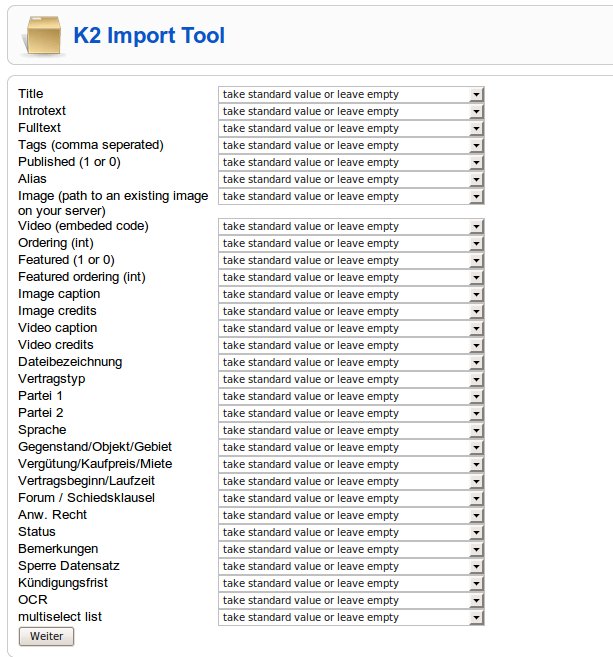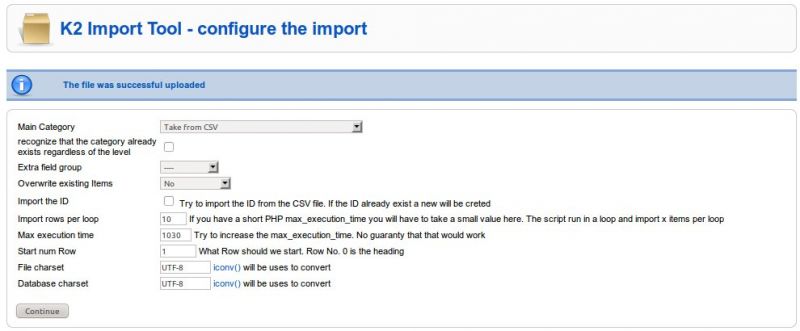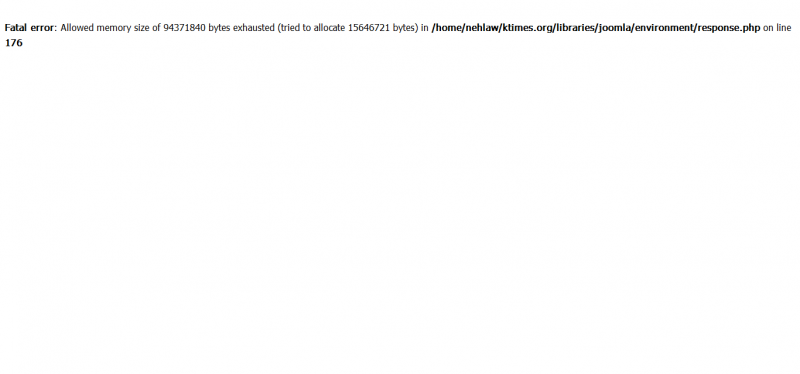COMMUNITY FORUM
Tool for importing / exporting items to / from K2
- Individual IT
-
Topic Author
- Offline
- Elite Member
- Developer of the K2 Import / Export Tool
www.individual-it.net/en/Joomla/
Its possible to import all fields including "extra fields", userids, images, tags, galleries, categories and attachments.
The file must have a heading row. Text delimiter: ' " ' field separator: ','
For "Multiple Select" Fields use also "," to separate the options e.g.: "option 1, option 3"
To have a example-file to first an export and check the documentation .
Here is user manual
If you like it please vote for it or write a review
If you have problems:
- check the old thread in the forum
- check if you use the most actual version
- check the minimum requirements
- post here if you still have a problem - and report:
- the joomla version
- the OS version
- the K2 version
- the K2 Import / Export tool version
- the exact problem ("It doesn't work" - doesn't help anybody)
To stay up do date and informed follow me on twitter and have a look at this topic.
Please Log in or Create an account to join the conversation.
- Avi Efroni
-
- Offline
- New Member
- Posts: 4
I do not follow how to use this tool
1.install new K2
2.install importing tool
and now what???
I followed your instruction page,how ever, what are the steps??
to make csv from what? from my joomla articles?
please advice about the steps importing joomla items/users and so on into fresh K2
regards
Please Log in or Create an account to join the conversation.
- Individual IT
-
Topic Author
- Offline
- Elite Member
- Developer of the K2 Import / Export Tool
please read the documentation: www.individual-it.net/Instructions-for-K2-Import-Component.html
You basically can create some items in K2 and the go to Components -> K2 Import / Export and export your existing items then you would have example file.
Or you check the example file in the documentation.
Please Log in or Create an account to join the conversation.
- Avi Efroni
-
- Offline
- New Member
- Posts: 4
Individual IT wrote: Hi,
please read the documentation: www.individual-it.net/Instructions-for-K2-Import-Component.html
You basically can create some items in K2 and the go to Components -> K2 Import / Export and export your existing items then you would have example file.
Or you check the example file in the documentation.
Hi,
I read the instruction page.
I uploaded the sample CSV that you gave but than I got like 5 sample categories and 5 sample items,all users was imported and 2 user groups: registered and site owner,thats it. now what I have to do in order to get the site categories and items???
2. can this tool work also on j1.7? that can save me work since I migrated the site to j1.7 (but still have j1.5)
regards
Please Log in or Create an account to join the conversation.
- Individual IT
-
Topic Author
- Offline
- Elite Member
- Developer of the K2 Import / Export Tool
When you upload and import the CSV you should have new items in K2.
The extension just works with Joomla 1.5 and K2 2.4.x
Please Log in or Create an account to join the conversation.
- william white
-
- Offline
- Platinum Member
- Posts: 3722
Please Log in or Create an account to join the conversation.
- Individual IT
-
Topic Author
- Offline
- Elite Member
- Developer of the K2 Import / Export Tool
William White wrote: any plans to update to 2.5?
Yes I'm going to do that - but as always I cannot tell a date :-)
Are they somewhere informations about how the DB changed between 2.4 and 2.5?
and are there differences between the versions of Joomla 1.5 and Joomla 1.7?
Please Log in or Create an account to join the conversation.
- william white
-
- Offline
- Platinum Member
- Posts: 3722
Please Log in or Create an account to join the conversation.
- Serg
-
- Offline
- New Member
- Posts: 1
after installing the components, an error
Fatal error: Class JButtonUpload contains an abstract method and must therefore be declared abstract or implement the remaining methods (JButton:: fetchButton) in / home/mysite/public_html/administrator/components/com_k2import/button/upload.php on line 59
PHP Built On FreeBSD cp42.agava.net 7.4-RELEASE-p3 FreeBSD 7.4-RELEASE-p3 #5: Wed Sep 28 22:16:19 UTC 2011 [email protected]:/opt/usr/obj/opt/usr/src/sys/XEON i386
Database Version 5.0.92-log
Database Collation utf8_general_ci
PHP Version 5.3.5
Web Server Apache
WebServer to PHP Interface cgi-fcgi
Joomla! Version Joomla! 1.7.3 Stable [ Ember ] 14-Nov-2011 14:00 GMT
Joomla! Platform Version Joomla Platform 11.2.0 Stable+Modified [ Omar ] 27-Jul-2011 00:00 GMT
User Agent Mozilla/5.0 (Windows NT 6.1; WOW64; rv:8.0) Gecko/20100101 Firefox/8.0
K2 v2.5.1
Please Log in or Create an account to join the conversation.
- Individual IT
-
Topic Author
- Offline
- Elite Member
- Developer of the K2 Import / Export Tool
Please Log in or Create an account to join the conversation.
- nehlaw
-
- Offline
- New Member
- Posts: 2
I have buy the tool but not working for me.
Joomla version - 1.5.15
K2 version - K2 v2.2
Php version - 5.2.17
error page is in attachment.
Please Log in or Create an account to join the conversation.
- Individual IT
-
Topic Author
- Offline
- Elite Member
- Developer of the K2 Import / Export Tool
at first K2 2.4 is required, but of course you can test also with other versions, but no guarantee that it will work.
Your PHP installations do not allow you more than the software tries to allocate. So you can try to change the settings in the php.ini or try to import less rows per loop.
BTW. at what point does this error appears?
Please Log in or Create an account to join the conversation.
- Witucki
-
- Offline
- New Member
- Posts: 2
leider selbst für 2,13 EUR rausgeschmissenes Geld, da das Tool für aktuelle Versionen Joomla 1.7 nicht funktioniert....
Oder gibt es da eine Möglichkeit über Umwegen.. ??
:( :( :( :( :( :( :( :( :( :angry: :angry: :angry: :angry:
Please Log in or Create an account to join the conversation.
- nehlaw
-
- Offline
- New Member
- Posts: 2
The installing is working properly. It working with the import but I want is to export. When i click the export button it happen to as i posted attachment before.
Please can you help me about this because i really need it.
Please Log in or Create an account to join the conversation.
- Individual IT
-
Topic Author
- Offline
- Elite Member
- Developer of the K2 Import / Export Tool
then you are trying to export a really big database.
You will have to adjust your php memory settings
Please Log in or Create an account to join the conversation.
- Individual IT
-
Topic Author
- Offline
- Elite Member
- Developer of the K2 Import / Export Tool
Oder manuell per phpmyadmin
ausnamsweise kann ich das Geld zurueckschicken wenn du die Erweiterung nicht nurzen kannst.
Please Log in or Create an account to join the conversation.
- reecesp
-
- Offline
- New Member
- Posts: 4
I just installed this onto an online server running joomla 1.6 under i.e.9
it seemed to install fine (i tried both versions) - but when i select the import/export tool under components it takes me to the HTTP500 internal server error screen ...
when i refresh the cache under joomla admin it brings the following error
Failed loading XML file
/home/sites/mtsgroup.co.uk/public_html/resource/administrator/components/com_k2import/k2import.xml
XML: failed to load external entity "/home/sites/mtsgroup.co.uk/public_html/resource/administrator/components/com_k2import/k2import.xml"
Failed loading XML file
/home/sites/mtsgroup.co.uk/public_html/resource/administrator/components/com_k2import/k2import.xml
XML: failed to load external entity "/home/sites/mtsgroup.co.uk/public_html/resource/administrator/components/com_k2import/k2import.xml"
XML: failed to load external entity "/home/sites/mtsgroup.co.uk/public_html/resource/administrator/components/com_k2import/k2import.xml"
i have tried both versions and running a gavick pro template i have installed numerous components altready so it shouldn't be a server auth issue.... help please, i have over 1000 k2 articles to put up asap.
ta steve
Please Log in or Create an account to join the conversation.
- Individual IT
-
Topic Author
- Offline
- Elite Member
- Developer of the K2 Import / Export Tool
I'm working on a version for joomla 1.7 but cannot tell you a date when its ready!
Please Log in or Create an account to join the conversation.
- Individual IT
-
Topic Author
- Offline
- Elite Member
- Developer of the K2 Import / Export Tool
This new year starts with a new version of the K2 Import / Export Tool. ITS NOW WORKING ALSO WITH JOOMLA 1.7
The actual version 0.9_alpha1 is not tested very well. I just publish it for the impatient among us ;) Please remember its an alpha-version
There are no new features, I've done some bug fixes, some clean-up and of course the support for Joomla 1.7
If you still have a valid download-link from your previous purchase, you can of-course download the new version for free.
And as always: if you buy it now you will be able to download updates for 10 days for every EUR you pay. This means, pay 3€ and you will be able to download updates for one month, pay 6€ for two month, and so on.
Because for some its maybe strange to buy an untested version, I will give the alpha version away for free for every tweet that:
- contains my twitter account
- mentioning this extension
- and contains a link to this forum, to my page or to JED
Additionally I will send the alpha version to the first 10 people that are interested in serious testing. This will include testing in different environments, with data you would have to create and reporting back to me.
Please send me an Email if you are interested in testing: www.individual-it.net/en/kontakt-impressum.html
Please Log in or Create an account to join the conversation.
- luis
-
- Offline
- New Member
- Posts: 3
Fatal error: Allowed memory size of 96468992 bytes exhausted (tried to allocate 10649601 bytes) in xxx/xxx/public_html/libraries/joomla/environment/response.php on line 176
I ask to the host company to increase the memory and they told me this:
128M is allowed to your account, but according to the number (96468992) somewhere in your script 10M is restricted. You have to check your script where it is showing 10M and change it to 128M.
What should i do?
Please Log in or Create an account to join the conversation.