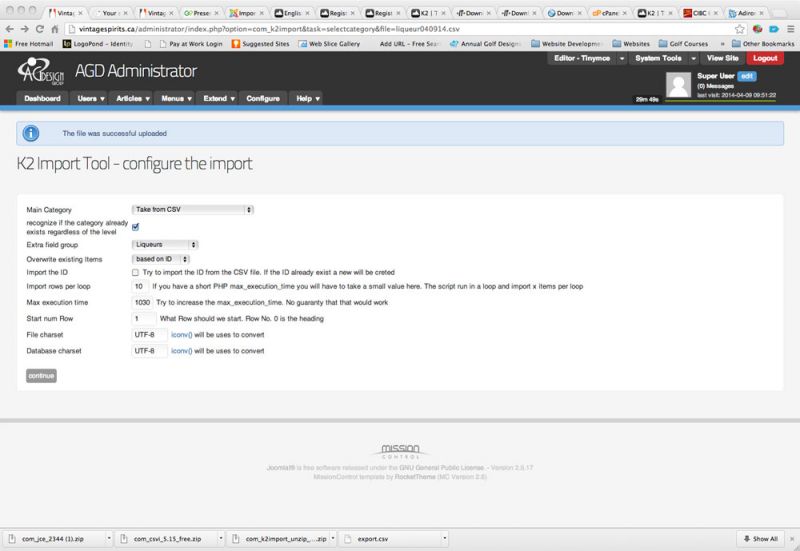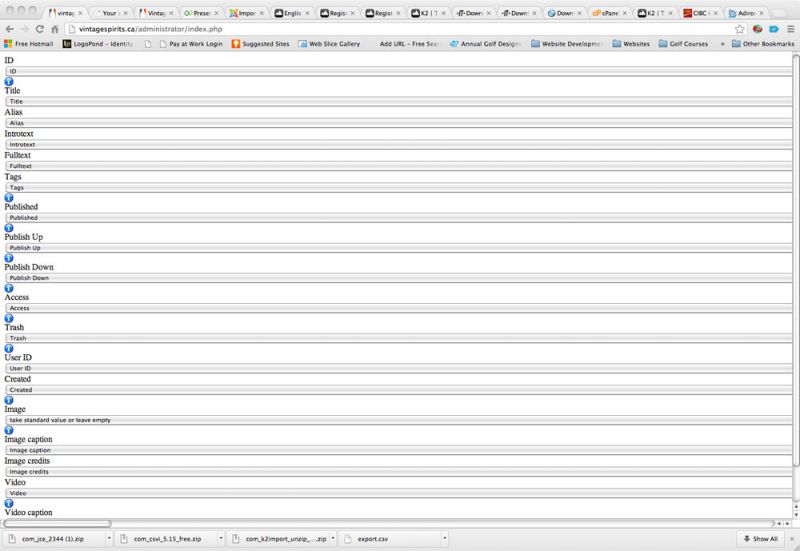COMMUNITY FORUM
Tool for importing / exporting items to / from K2
- Individual IT
-
Topic Author
- Offline
- Elite Member
- Developer of the K2 Import / Export Tool
the values in the file are separated by tabs, not by comma thats the problem
Please Log in or Create an account to join the conversation.
- chiba
-
- Offline
- New Member
- Posts: 2
Thanks!Individual IT wrote: Hi,
the values in the file are separated by tabs, not by comma thats the problem
Please Log in or Create an account to join the conversation.
- Individual IT
-
Topic Author
- Offline
- Elite Member
- Developer of the K2 Import / Export Tool
Please Log in or Create an account to join the conversation.
- Felipe
-
- Offline
- Senior Member
- Posts: 63
Please Log in or Create an account to join the conversation.
- TECH SUPPORT
-
- Offline
- New Member
- Posts: 2
• Joomla version 3.2.3.
• XAMPP
• K2 version K2 v2.6.8
• the K2 Import / Export tool version latest: com_k2import_2.0_rc1
I use the Import for K2 module to transfer K2 items from one website to another. I have K2 Extrafield Groups and Extra fields in K2.
Problem 1
I tried to export more than 2.300 K2 items from one K2 category and always have the same error: /…/administrator/index.php?option=com_k2import&format=raw The export hangs and nothing happened.
Problem 2
In categories with fewer K2 items I managed to export the data (with Extra fields etc.). When I Import the data all of the K2 items and Category are correct but no Extrafields and ExtraField groups imported.
Are there any solutions on those problems?
Thank you
Alex
Please Log in or Create an account to join the conversation.
- Individual IT
-
Topic Author
- Offline
- Elite Member
- Developer of the K2 Import / Export Tool
exporting large sets can cause your server to run out of memory. Try to export category by category.
Before the export did you create the extra group in K2? and was the association correct during the import?
Please Log in or Create an account to join the conversation.
- TECH SUPPORT
-
- Offline
- New Member
- Posts: 2
I must first to create the Extra Fields and associate them. That is clear I' ve done it and it worked.
The problem with the category remain. I have more than a 2.000 items in one category. The module has not the ability to split a category for export in parts.
Do you have any other proposal to export large categories.
Thank you
Please Log in or Create an account to join the conversation.
- Individual IT
-
Topic Author
- Offline
- Elite Member
- Developer of the K2 Import / Export Tool
Please Log in or Create an account to join the conversation.
- Per Mork
-
- Offline
- Junior Member
- Posts: 38
Please Log in or Create an account to join the conversation.
- Individual IT
-
Topic Author
- Offline
- Elite Member
- Developer of the K2 Import / Export Tool
1. some minor fields might not be transfered
2. images names are exported but you would need to transfer them to a place where you can access them from the new page and maybe modify the path in the export file
3. the structure of the categories is not exported. So the only way to import the complete structure is to create it first on the destnation system and have unique names for every single category. Then import with the option "recognize if the category already
exists regardless of the level"
Please Log in or Create an account to join the conversation.
- Per Mork
-
- Offline
- Junior Member
- Posts: 38
One point: you should probably do a rethinking on that instruction page. While the process was simple enough, that instruction was scary as h***!! I almost gave up before I actually started try out on my own ;)
Please Log in or Create an account to join the conversation.
- Individual IT
-
Topic Author
- Offline
- Elite Member
- Developer of the K2 Import / Export Tool
I know I'm not a great writer of documentations. I would be very happy if you could help me to improve the instructions.
Please Log in or Create an account to join the conversation.
- Robin Beninger
-
- Offline
- New Member
- Posts: 1
I was hoping you might be able to help me troubleshoot a problem I am having with K2 Import. I am using the following:
Joomla 2.5.17
PHP 5.4.26
K2 2.6.8
K2Import 1.1
I have exported the category from K2 and made the required changes to the file. Once I go to import the .csv, it takes me to the first import screen where I select the extra fields group and choose to overwrite existing items. I then click on continue and it eventually sends me to a screen where I can match up all the fields. However, there appears to be some kind of conflict as that is all that shows on the screen; no more menus or buttons, no evidence of joomla at all. This becomes a dead end as there is nothing to click on to proceed.
I'm not sure if I have a conflict of some sort as this feature used to work for me when I populated the K2 categories. I am willing to share login info if you are able to take a look and discover the problem.
Any help would be greatly appreciated!
Robin
Attachment not found
Attachment not found
Please Log in or Create an account to join the conversation.
- Individual IT
-
Topic Author
- Offline
- Elite Member
- Developer of the K2 Import / Export Tool
Please Log in or Create an account to join the conversation.
- Tom Wade
-
- Offline
- New Member
- Posts: 1
I have an issue after exporting k2 article from joomla 3.2 to joomla 3.2 all when fine :) , except for the year of the articles
the csv file contain the dates and year and is all fine, but in k2 after import it display like this 29 November -0001 23:34 the
see attached image
screencast.com/t/NUdnwcGNdd
apparently i'm missing something :) thanks for all your help
Please Log in or Create an account to join the conversation.
- Individual IT
-
Topic Author
- Offline
- Elite Member
- Developer of the K2 Import / Export Tool
Please Log in or Create an account to join the conversation.
- Gabriel Hernandez Garcia
-
- Offline
- New Member
- Posts: 10
Can you help me?
I'm attaching a sample of my CSV file, and just to let you know i didn't assign all the columns.
I just need the from the E to the O row, can i add that info to specif category already on my k2 categories?
Thanks
Please Log in or Create an account to join the conversation.
- Individual IT
-
Topic Author
- Offline
- Elite Member
- Developer of the K2 Import / Export Tool
Can you please try to create some test items in K2 export them and import the file into a new category without editing the file.
And please report your Joomla,K2 and K2Import versions
Please Log in or Create an account to join the conversation.
- Gabriel Hernandez Garcia
-
- Offline
- New Member
- Posts: 10
I'm attaching 2 csv files to check it.
The "export-template.csv" are the items created on k2 and then exported to another category i get this error:
An error has occurred.
422 Found an unescaped quote in quoted field 72 of csv line 0 (text line 1). The first 50 chars from the start of the field are '"robots=\n'.
The "fssc-part1.csv" are the data from another database (not k2) wich i want to use to create k2 items. When i used i had this message but the items wasn't created.
importing items, please stand by
items were successful imported
Row: undefined / memory peak: 13.25 MB
Import finished
Like you can see i'm just interested on some fields or rows, to be exactly just the title and extrafields.
Can you help me to handle this?
Using this versions:
Joomla! 3.2.3
K2 v2.6.8
K2 Import 2.0_rc1
Thank you so much!!! :)
Please Log in or Create an account to join the conversation.
- Bob Weaver
-
- Offline
- New Member
- Posts: 5
In the documentation for K2 Import/Export, it says, "for... multi select lists : "option 1, option 3"" etc.
Is a space required after the comma?
I imported a field with 2 options in it, i.e., for the "Color" field, I imported "Gold,Purple."
When I look in the database after the import, in the table k2_items, I see under "extra_fields" this:
[{"id":"16","value":"Gold, Purple"}]
But, nothing shows up on the front end. The Colors field is there, but there is nothing next it. So the "Gold, Purple" does not appear.
Also, I noticed on the back end, that that field (Colors) became impossible to edit. The field name is there, but there is no edit box for it.
To find out the proper way to code the field options, I created an item within k2, and assigned some options to that field, then use K2 Import/Export to export that item. The resulting CSV file that I downloaded has this type of data in the extra fields:
"969=:=:=","1189=:=:=",
Apparently those numbers are references to the option values, rather than the text of the option. (These numbers are not the ones for Gold and Purple, they are just other options I randomly chose when creating a new item.)
So, what I'm asking is, how do I properly code the options for a field with multiple possible options?
Do I have to use the numbers instead of the text values? And if so, how do I know what the numbers are for each option? And finally, what is the proper format for me to code these in the CSV file for import?
Thank you for your help.
Please Log in or Create an account to join the conversation.