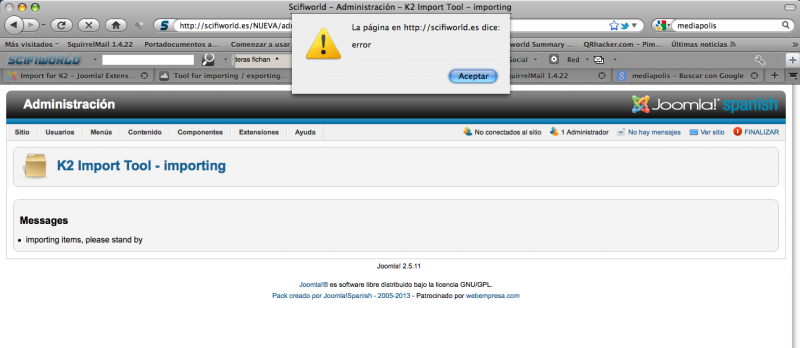- Posts: 1
COMMUNITY FORUM
Tool for importing / exporting items to / from K2
- CMS2CMS
-
- Offline
- New Member
Sanjiv Khullar wrote: I need to import k2 items into joomla 3 - and it seems this component is not ready for that - is there another way to import - ie - via php admin ?
Sanjiv, try our service CMS2CMS - it is a web based tool that can handle your K2 to Joomla 3 import. It's a one-time process, and you don't have to export all your data and then import it. It is quite easy to use and doesn't involve any coding.
Here's what can be migrated from K2 to Joomla:
- Articles
- Categories
- Images, mp3 and video files
- Users
- Internal Links
- SEO URLs
If you want to migrate comments too, you just need to install Jcomments for Joomla, and they all will be moved there. There's a free Demo available to see how the whole process looks.
Find more details here: www.cms2cms.com/supported-cms/joomla-k2-to-joomla-migration
Best regards,
CMS2CMS Team
Please Log in or Create an account to join the conversation.
- Tony Stark
-
- Offline
- New Member
- Posts: 1
i have a category with over 9000 articles in K2....when i try to export it, it seems to crash...any ideas ? there is no problem with the server that i know...or bandwidth...
please help
Please Log in or Create an account to join the conversation.
- stavroch
-
- Offline
- Elite Member
- Posts: 295
Please Log in or Create an account to join the conversation.
- Jacob Arlington
-
- Offline
- New Member
- Posts: 3
UPDATE perfix_k2_items SET modified=created where modified='0000-00-00 00:00:00'
replace perfix with your database perfix
Please Log in or Create an account to join the conversation.
- Chase Wong
-
- Offline
- New Member
- Posts: 3
Images can be imported by the full path. Check the Instruction for that: www.individual-it.net/Instructions-for-K2-Import-Component.html[/quote]
I bought this tool last week, and this is almost a perfect extension, but something I don't know how to use yet. Now I can export the csv file and add some similar items to this csv file then import to K2, it works. but I don't know how to do this for images for each item, I read your documentation, but I am not quite clear how to do step by step.
The best way I suppose should be like this:
In the backend, I add several items with extra fields and images, then I choose this category, and export it and open it with LibreOffice, according to the several sample dada, I may add more items according to sample data in the CSV file, I suppose this is easy for understanding. But I found nothing in the "Image Caption" and "Image Credits"...
Could you let me know how to do step by step? thank you!
Chase Wong
This email address is being protected from spambots. You need JavaScript enabled to view it.
Please Log in or Create an account to join the conversation.
- mattian
-
- Offline
- Senior Member
- Posts: 64
is there a way to import a second language? Would you have an up to date import-file to see what fields can be imported with Joomla 2.5 and your tool. I've bought it earlier a few times and not quite sure it my version is stil working on J2.5.
Greetings,
Anne
Please Log in or Create an account to join the conversation.
- Individual IT
-
Topic Author
- Offline
- Elite Member
- Developer of the K2 Import / Export Tool
Please Log in or Create an account to join the conversation.
- Ralf Longwitz
-
- Offline
- Junior Member
- Posts: 35
Thank you!
Please Log in or Create an account to join the conversation.
- jj ockey
-
- Offline
- New Member
- Posts: 9
Please Log in or Create an account to join the conversation.
- boka666
-
- Offline
- New Member
- Posts: 1
I have a question.
The Individual K2 Import / Export 0.9a automatically import or manually when you press the button?
I do not see the description.
Thank you for your response
Norbert
Please Log in or Create an account to join the conversation.
- Individual IT
-
Topic Author
- Offline
- Elite Member
- Developer of the K2 Import / Export Tool
Here is the documentation: www.individual-it.net/en/Instructions-for-K2-Import-Component.html
Please Log in or Create an account to join the conversation.
- Vitaly
-
- Offline
- Junior Member
- Posts: 24
Your module still dont support k2 2.6.X versions? Im using it for 2.5.7, works great. But now I need to upgrade k2 for 2.6.X.
Last time we spoke via email we've found that your module dont work properly with 2.6.x
Please Log in or Create an account to join the conversation.
- Individual IT
-
Topic Author
- Offline
- Elite Member
- Developer of the K2 Import / Export Tool
Please Log in or Create an account to join the conversation.
- Kelsey Brookes
-
- Offline
- Elite Member
Please Log in or Create an account to join the conversation.
- Luis Miguel Rosales Diz
-
- Offline
- New Member
- Posts: 8
I bought your extension a few days ago and i install into my k2 joomla 2.5
The problem is when i try to import my database. I select the fields in their K2 correspondent but when i push the button for begining the import appears a error message. Can you help me?
Please Log in or Create an account to join the conversation.
- Individual IT
-
Topic Author
- Offline
- Elite Member
- Developer of the K2 Import / Export Tool
Please Log in or Create an account to join the conversation.
- Luis Miguel Rosales Diz
-
- Offline
- New Member
- Posts: 8
Attachment not found
Please Log in or Create an account to join the conversation.
- Individual IT
-
Topic Author
- Offline
- Elite Member
- Developer of the K2 Import / Export Tool
please contact me via my contact form: www.individual-it.net/en/kontakt-impressum.html
or by mail: info@<mydomain>
and send me your username and password.
But user PGP to encrypt your message: individualit.wordpress.com/2013/06/23/how-to-make-email-communication-safe/
you find my PGP public key here: www.individual-it.net/public_key_info.asc or on pool.sks-keyservers.net
Please Log in or Create an account to join the conversation.
- Luis Miguel Rosales Diz
-
- Offline
- New Member
- Posts: 8
Thanks for your help!!!
Please Log in or Create an account to join the conversation.
- amaral webdesigner
-
- Offline
- New Member
- Posts: 8
Please Log in or Create an account to join the conversation.