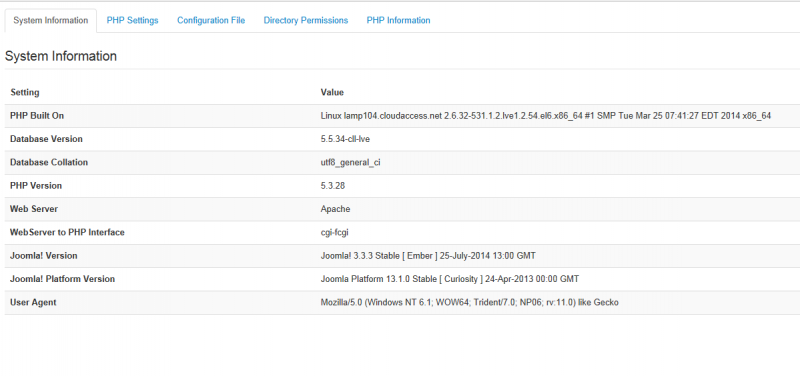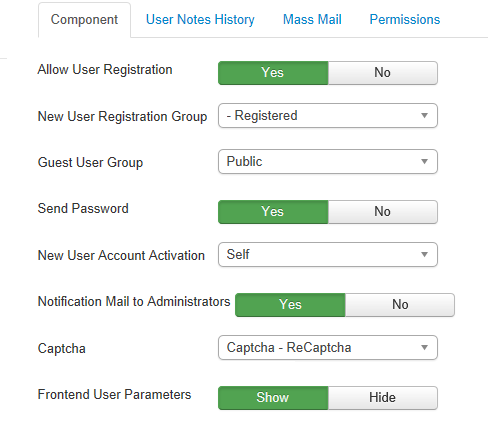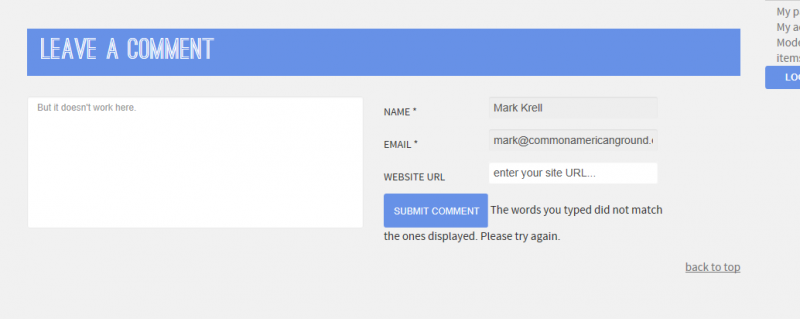- Posts: 6
COMMUNITY FORUM
[SOLVED] Re: reCaptcha not working
- Mark
-
- Offline
- New Member
Less
More
10 years 3 months ago #64609
by Mark
Replied by Mark on topic Re: [SOLVED] Re: reCaptcha not working
My last two screenshots here
The topic has been locked.
- Krikor Boghossian
-
- Offline
- Platinum Member
Less
More
- Posts: 15920
10 years 3 months ago #64610
by Krikor Boghossian
JoomlaWorks Support Team
---
Please search the forum before posting a new topic :)
Replied by Krikor Boghossian on topic Re: [SOLVED] Re: reCaptcha not working
The "The email is already in use", means that the email belongs to a registered user, so you need to login as that user in order to comment with that email.
Goto Joomla Admin > User Manager > Options (button) > Captcha and set it to use "NONE". This will turn-off the default user registration reCaptcha loading in the background behind K2 and causing the conflict.
Goto Joomla Admin > User Manager > Options (button) > Captcha and set it to use "NONE". This will turn-off the default user registration reCaptcha loading in the background behind K2 and causing the conflict.
JoomlaWorks Support Team
---
Please search the forum before posting a new topic :)
The topic has been locked.
- Mark
-
- Offline
- New Member
Less
More
- Posts: 6
10 years 3 months ago - 10 years 3 months ago #64611
by Mark
Replied by Mark on topic Re: [SOLVED] Re: reCaptcha not working
"The "The email is already in use", means that the email belongs to a registered user, so you need to login as that user in order to comment with that ema"
No it does not. Because I'm entering totally ficticious emails when submitting as a "Guest". Submitting as a guest is when I get that message. It also gives me that message when I don't put an email addy in there - just a "guest name".
Okay, now I have no recaptcha at all on my Joomla articles. I can plug in a fictitious name and post a comment with no captcha.
I have set my recaptcha keys in komento; set komento to enable recaptcha; use SSL = no
UPDATE:
I have recaptcha working in the Joomla pages now. Appears to be operating normally.
I am still not able to get comments on the k2 pages.
No it does not. Because I'm entering totally ficticious emails when submitting as a "Guest". Submitting as a guest is when I get that message. It also gives me that message when I don't put an email addy in there - just a "guest name".
Okay, now I have no recaptcha at all on my Joomla articles. I can plug in a fictitious name and post a comment with no captcha.
I have set my recaptcha keys in komento; set komento to enable recaptcha; use SSL = no
UPDATE:
I have recaptcha working in the Joomla pages now. Appears to be operating normally.
I am still not able to get comments on the k2 pages.
The topic has been locked.
- Mark
-
- Offline
- New Member
Less
More
- Posts: 6
10 years 3 months ago #64612
by Mark
Replied by Mark on topic Re: [SOLVED] Re: reCaptcha not working
Your suggestion did not clear up the problem.
The topic has been locked.
- Krikor Boghossian
-
- Offline
- Platinum Member
Less
More
- Posts: 15920
10 years 3 months ago #64613
by Krikor Boghossian
JoomlaWorks Support Team
---
Please search the forum before posting a new topic :)
Replied by Krikor Boghossian on topic Re: [SOLVED] Re: reCaptcha not working
It is possible that Komento's recaptcha is running on top of K2's.
I do think that these extensions are compatible in terms of Captcha.
I think you must leave extension with Akismet or a similar anti spam setting.
I do think that these extensions are compatible in terms of Captcha.
I think you must leave extension with Akismet or a similar anti spam setting.
JoomlaWorks Support Team
---
Please search the forum before posting a new topic :)
The topic has been locked.
- Mark
-
- Offline
- New Member
Less
More
- Posts: 6
10 years 3 months ago - 10 years 3 months ago #64614
by Mark
Replied by Mark on topic Re: [SOLVED] Re: reCaptcha not working
I have captcha turned off in komento for K2. The only places where captcha is turned on is in K2.. I do not have Akismet turned on anywhere that I am aware of. Will research that further.
I do have captcha turned on in Koementio in the Joomla integration for the Joomla pages, but it is turned off for the K2 pages. I have tried turning it off altogether in Komento but that did not alleviate the problem.
I did create a K2 login for one of the K2 pages. The comments are hidden and you must Login to see and leave comments - on this page pinnaclecascade.com/index.php/slideshow I don't have captcha on this page.
It works the same way on this K2 page and I do not have captcha assigned to this page: pinnaclecascade.com/index.php/k2-demo-1/item/328-lead-in-content , but when you try to leave a comment it gives you the infamous "The words you typed did not match...".
I'm a bit confused why it works just fine on one K2 page and not on another K2 page.
I do have captcha turned on in Koementio in the Joomla integration for the Joomla pages, but it is turned off for the K2 pages. I have tried turning it off altogether in Komento but that did not alleviate the problem.
I did create a K2 login for one of the K2 pages. The comments are hidden and you must Login to see and leave comments - on this page pinnaclecascade.com/index.php/slideshow I don't have captcha on this page.
It works the same way on this K2 page and I do not have captcha assigned to this page: pinnaclecascade.com/index.php/k2-demo-1/item/328-lead-in-content , but when you try to leave a comment it gives you the infamous "The words you typed did not match...".
I'm a bit confused why it works just fine on one K2 page and not on another K2 page.
The topic has been locked.
- Mark
-
- Offline
- New Member
Less
More
- Posts: 6
10 years 3 months ago - 10 years 3 months ago #64615
by Mark
Replied by Mark on topic Re: [SOLVED] Re: reCaptcha not working
In my technical opinion, this issue boiled down to not being able to see the forest for the trees.
I had recaptcha turned off in Joomla to stop the conflict with K2.
I use Joomla and K2 pages on my site. I was not getting a recaptcha on my Joomla pages with it turned off in Joomla.
Komento has a Joomla and a K2 integration within the program. I left the K2 integration without a recaptcha but I set up recaptcha in the Joomla integration. This allowed a recaptcha on the Joomla pages but caused conflicts on the K2 pages.
The solution ended up being disabling recaptcha in both Joomla and K2. Then setting the recaptcha keys within the Komento for the K2 integration and the in the Joomla integration.
It all works fine now, but, I no longer have a recaptcha on my "Registration" form. That is not a huge issue because I have a double opt-in with the registration form. And I have the comments set up for registered users only to post, like, etc. Visitors can see the comments in the Joomla pages, but not in the K2 pages. Visitors cannot comment without being registered and logged in. It works for me, for now.
I feel this gives me more control over who is posting without my having to constantly monitor the comments.
Thank you for your replies and suggestions. I just had to cut down a few trees (back off for a couple hours and think about something else) to get my perspective back.
I had recaptcha turned off in Joomla to stop the conflict with K2.
I use Joomla and K2 pages on my site. I was not getting a recaptcha on my Joomla pages with it turned off in Joomla.
Komento has a Joomla and a K2 integration within the program. I left the K2 integration without a recaptcha but I set up recaptcha in the Joomla integration. This allowed a recaptcha on the Joomla pages but caused conflicts on the K2 pages.
The solution ended up being disabling recaptcha in both Joomla and K2. Then setting the recaptcha keys within the Komento for the K2 integration and the in the Joomla integration.
It all works fine now, but, I no longer have a recaptcha on my "Registration" form. That is not a huge issue because I have a double opt-in with the registration form. And I have the comments set up for registered users only to post, like, etc. Visitors can see the comments in the Joomla pages, but not in the K2 pages. Visitors cannot comment without being registered and logged in. It works for me, for now.
I feel this gives me more control over who is posting without my having to constantly monitor the comments.
Thank you for your replies and suggestions. I just had to cut down a few trees (back off for a couple hours and think about something else) to get my perspective back.
The topic has been locked.
- ahmad balavipour
-
- Offline
- New Member
- هاستینگ
10 years 1 month ago #64616
by ahmad balavipour
Replied by ahmad balavipour on topic Re: reCaptcha not working
Thanks alot Tanto Soft it works for me
The topic has been locked.
- marjan
-
- Offline
- New Member
Less
More
- Posts: 2
8 years 4 months ago #156124
by marjan
Replied by marjan on topic [SOLVED] Re: reCaptcha not working
very goood topic
The topic has been locked.
- Maziyar Ghalavand
-
- Offline
- New Member
Less
More
- Posts: 1
7 years 9 months ago #160759
by Maziyar Ghalavand
Replied by Maziyar Ghalavand on topic [SOLVED] Re: reCaptcha not working
ترجمه تمامی متون تخصصی و ترجمه مقالات ISI ترجمه کتاب ترجمه مقالات
دانشجویی در تمام زمینه ها به 32 زبان مختلف دنیا 24 ساعته انلاین
ترجمه متون تخصصی با قیمت ارزان ترجمه
سایت ترجمه ایران مترجم
خدمات تخصصی ترجمه - ترجمه کتاب، ترجمه مقاله، ترجمه سایت، ترجمه ویدیو، ترجمه فیلم،ترجمه دانشجویی، ترجمه مقالات ISI، ترجمه حرفه ای - ترجمه فوری گارانتی کیفی
ایران مترجم
دانشجویی در تمام زمینه ها به 32 زبان مختلف دنیا 24 ساعته انلاین
ترجمه متون تخصصی با قیمت ارزان ترجمه
سایت ترجمه ایران مترجم
خدمات تخصصی ترجمه - ترجمه کتاب، ترجمه مقاله، ترجمه سایت، ترجمه ویدیو، ترجمه فیلم،ترجمه دانشجویی، ترجمه مقالات ISI، ترجمه حرفه ای - ترجمه فوری گارانتی کیفی
ایران مترجم
The topic has been locked.