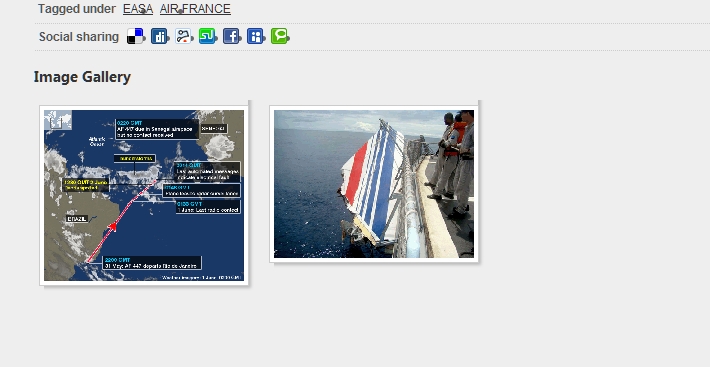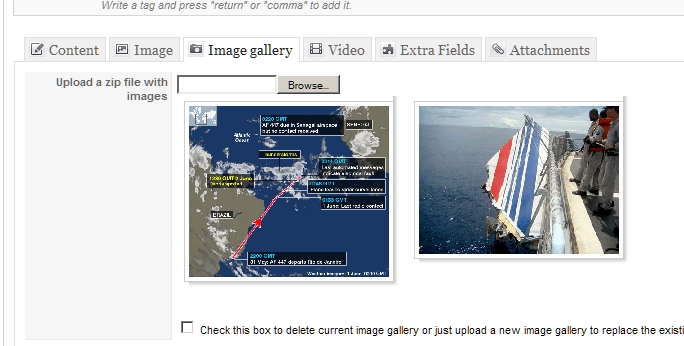- Posts: 955
COMMUNITY FORUM
Simple Image Gallery and V2.2
- Simon Wells
-
Topic Author
- Offline
- Platinum Member
Less
More
14 years 8 months ago #77414
by Simon Wells
Replied by Simon Wells on topic Simple Image Gallery and V2.2
Hi Chris,
Sorry to say, I gave up and used PrettyBox by JoomlaBamboo . . . . however . . . . the need to have the built in Image Gallery functioning within K2 is much more important.
I shall open this up and take a look.
Chris Yates said:Whoops.
Here are files.
CHRIS
Sorry to say, I gave up and used PrettyBox by JoomlaBamboo . . . . however . . . . the need to have the built in Image Gallery functioning within K2 is much more important.
I shall open this up and take a look.
Chris Yates said:Whoops.
Here are files.
CHRIS
Please Log in or Create an account to join the conversation.
- Simon Wells
-
Topic Author
- Offline
- Platinum Member
Less
More
- Posts: 955
14 years 8 months ago #77415
by Simon Wells
Replied by Simon Wells on topic Simple Image Gallery and V2.2
Well, I had some progress with that last file that was attached.
Unzipped it in the required folder, upload a zip in the image gallery tab and this time it generated the code, which was copied and pasted in to the source code field.
Save and reload page and I get the following see this.
No preview images, but if you click them, then they load the image.
In /media/k2/galleries/INCREMENTING NUMBER it has now placed the images. This folder is set to 0755.
Chris Yates said:Whoops. Here are files.
CHRIS
Unzipped it in the required folder, upload a zip in the image gallery tab and this time it generated the code, which was copied and pasted in to the source code field.
Save and reload page and I get the following see this.
No preview images, but if you click them, then they load the image.
In /media/k2/galleries/INCREMENTING NUMBER it has now placed the images. This folder is set to 0755.
Chris Yates said:Whoops. Here are files.
CHRIS
Please Log in or Create an account to join the conversation.
- Chris Yates
-
- Offline
- Senior Member
Less
More
- Posts: 62
14 years 8 months ago #77416
by Chris Yates
Replied by Chris Yates on topic Simple Image Gallery and V2.2
Simon,
Had what you are seeing originally.
I uninstalled the plugin completely using the Joomla uninstaller, then reinstalled the package I attached.
It works perfectly on my system Joomla 1.5.15/K2 Version 2.2.
Can only suggest you may not have uninstalled the original package in totality.
CHRIS
Simon Wells said:Well, I had some progress with that last file that was attached. Unzipped it in the required folder, upload a zip in the image gallery tab and this time it generated the code, which was copied and pasted in to the source code field.
Save and reload page and I get the following see this.
No preview images, but if you click them, then they load the image.
In /media/k2/galleries/INCREMENTING NUMBER it has now placed the images. This folder is set to 0755.
Chris Yates said:Whoops. Here are files. CHRIS
Had what you are seeing originally.
I uninstalled the plugin completely using the Joomla uninstaller, then reinstalled the package I attached.
It works perfectly on my system Joomla 1.5.15/K2 Version 2.2.
Can only suggest you may not have uninstalled the original package in totality.
CHRIS
Simon Wells said:Well, I had some progress with that last file that was attached. Unzipped it in the required folder, upload a zip in the image gallery tab and this time it generated the code, which was copied and pasted in to the source code field.
Save and reload page and I get the following see this.
No preview images, but if you click them, then they load the image.
In /media/k2/galleries/INCREMENTING NUMBER it has now placed the images. This folder is set to 0755.
Chris Yates said:Whoops. Here are files. CHRIS
Please Log in or Create an account to join the conversation.
- Simon Wells
-
Topic Author
- Offline
- Platinum Member
Less
More
- Posts: 955
14 years 8 months ago #77417
by Simon Wells
Replied by Simon Wells on topic Simple Image Gallery and V2.2
Hi Chris, I am just working through this again, step by step.
Uninstall plugin via Extension Manager/Plugins/Uninstall
Install the plg_jw_sigv.1.2.1r2k2_j1.5.zip from about 4 threads up via Extension Manager/Install
Enable plugin via Extension Manager/Plugins
Refresh my gallery page and get error:
Warning: opendir(/home/mediled1/public_html/simon/K2/images/stories/89) [function.opendir]: failed to open dir: No such file or directory in /home/mediled1/public_html/simon/K2/plugins/content/jw_sig.php on line 139
Seem this is still looking at /images/stories and not /media/k2/galleries/
I re-downloaded the file again and opened the jw_sig.php it does point to stories so suspect that the wrong file was posted.
Chris Yates said:Simon,
Had what you are seeing originally.
I uninstalled the plugin completely using the Joomla uninstaller, then reinstalled the package I attached.
It works perfectly on my system Joomla 1.5.15/K2 Version 2.2.
Can only suggest you may not have uninstalled the original package in totality.
CHRIS
Simon Wells said:Well, I had some progress with that last file that was attached. Unzipped it in the required folder, upload a zip in the image gallery tab and this time it generated the code, which was copied and pasted in to the source code field. Save and reload page and I get the following see this.
No preview images, but if you click them, then they load the image.
In /media/k2/galleries/INCREMENTING NUMBER it has now placed the images. This folder is set to 0755.
Chris Yates said:Whoops. Here are files. CHRIS
Uninstall plugin via Extension Manager/Plugins/Uninstall
Install the plg_jw_sigv.1.2.1r2k2_j1.5.zip from about 4 threads up via Extension Manager/Install
Enable plugin via Extension Manager/Plugins
Refresh my gallery page and get error:
Warning: opendir(/home/mediled1/public_html/simon/K2/images/stories/89) [function.opendir]: failed to open dir: No such file or directory in /home/mediled1/public_html/simon/K2/plugins/content/jw_sig.php on line 139
Seem this is still looking at /images/stories and not /media/k2/galleries/
I re-downloaded the file again and opened the jw_sig.php it does point to stories so suspect that the wrong file was posted.
Chris Yates said:Simon,
Had what you are seeing originally.
I uninstalled the plugin completely using the Joomla uninstaller, then reinstalled the package I attached.
It works perfectly on my system Joomla 1.5.15/K2 Version 2.2.
Can only suggest you may not have uninstalled the original package in totality.
CHRIS
Simon Wells said:Well, I had some progress with that last file that was attached. Unzipped it in the required folder, upload a zip in the image gallery tab and this time it generated the code, which was copied and pasted in to the source code field. Save and reload page and I get the following see this.
No preview images, but if you click them, then they load the image.
In /media/k2/galleries/INCREMENTING NUMBER it has now placed the images. This folder is set to 0755.
Chris Yates said:Whoops. Here are files. CHRIS
Please Log in or Create an account to join the conversation.
- Simon Wells
-
Topic Author
- Offline
- Platinum Member
Less
More
- Posts: 955
14 years 8 months ago #77418
by Simon Wells
Replied by Simon Wells on topic Simple Image Gallery and V2.2
Hi Chris,
There seems to be somethign wrong with that last upload, could not get it working on a couple of sites.
I made adjustments to the files and can now het the gallery working correctly, as seen on this site
I have also named the plugin with a sub version number to tie it in with K2 and this is seen within the plugin details. For some reason, I could not get the Version log to update in the language files.
Now I have seen a live working gallery running SIG, I am much happier.
I have the file here.
Chris Yates said:Simon,
Had what you are seeing originally.
I uninstalled the plugin completely using the Joomla uninstaller, then reinstalled the package I attached.
It works perfectly on my system Joomla 1.5.15/K2 Version 2.2.
Can only suggest you may not have uninstalled the original package in totality.
CHRIS
Simon Wells said:Well, I had some progress with that last file that was attached. Unzipped it in the required folder, upload a zip in the image gallery tab and this time it generated the code, which was copied and pasted in to the source code field. Save and reload page and I get the following see this.
No preview images, but if you click them, then they load the image.
In /media/k2/galleries/INCREMENTING NUMBER it has now placed the images. This folder is set to 0755.
Chris Yates said:Whoops. Here are files. CHRIS
There seems to be somethign wrong with that last upload, could not get it working on a couple of sites.
I made adjustments to the files and can now het the gallery working correctly, as seen on this site
I have also named the plugin with a sub version number to tie it in with K2 and this is seen within the plugin details. For some reason, I could not get the Version log to update in the language files.
Now I have seen a live working gallery running SIG, I am much happier.
I have the file here.
Chris Yates said:Simon,
Had what you are seeing originally.
I uninstalled the plugin completely using the Joomla uninstaller, then reinstalled the package I attached.
It works perfectly on my system Joomla 1.5.15/K2 Version 2.2.
Can only suggest you may not have uninstalled the original package in totality.
CHRIS
Simon Wells said:Well, I had some progress with that last file that was attached. Unzipped it in the required folder, upload a zip in the image gallery tab and this time it generated the code, which was copied and pasted in to the source code field. Save and reload page and I get the following see this.
No preview images, but if you click them, then they load the image.
In /media/k2/galleries/INCREMENTING NUMBER it has now placed the images. This folder is set to 0755.
Chris Yates said:Whoops. Here are files. CHRIS
Please Log in or Create an account to join the conversation.
- Chris Yates
-
- Offline
- Senior Member
Less
More
- Posts: 62
14 years 8 months ago #77419
by Chris Yates
Replied by Chris Yates on topic Simple Image Gallery and V2.2
Simon,
Totally bemused what's going on here.
However, I've copied and attached in a zipped folder both the working jw_sig.php and the associated xml file from my server.
You know the drill reference writing over the files on your server with these.
Am online all afternoon so let me know progress and lets see if we can get it working for you.
CHRIS
Simon Wells said:Hi Chris, There seems to be somethign wrong with that last upload, could not get it working on a couple of sites.
I made adjustments to the files and can now het the gallery working correctly, as seen on this site
I have also named the plugin with a sub version number to tie it in with K2 and this is seen within the plugin details. For some reason, I could not get the Version log to update in the language files.
Now I have seen a live working gallery running SIG, I am much happier.
I have the file here.
Chris Yates said:Simon, Had what you are seeing originally.
I uninstalled the plugin completely using the Joomla uninstaller, then reinstalled the package I attached.
It works perfectly on my system Joomla 1.5.15/K2 Version 2.2.
Can only suggest you may not have uninstalled the original package in totality.
CHRIS
Simon Wells said:Well, I had some progress with that last file that was attached. Unzipped it in the required folder, upload a zip in the image gallery tab and this time it generated the code, which was copied and pasted in to the source code field. Save and reload page and I get the following see this. No preview images, but if you click them, then they load the image.
In /media/k2/galleries/INCREMENTING NUMBER it has now placed the images. This folder is set to 0755.
Chris Yates said:Whoops. Here are files. CHRIS
Totally bemused what's going on here.
However, I've copied and attached in a zipped folder both the working jw_sig.php and the associated xml file from my server.
You know the drill reference writing over the files on your server with these.
Am online all afternoon so let me know progress and lets see if we can get it working for you.
CHRIS
Simon Wells said:Hi Chris, There seems to be somethign wrong with that last upload, could not get it working on a couple of sites.
I made adjustments to the files and can now het the gallery working correctly, as seen on this site
I have also named the plugin with a sub version number to tie it in with K2 and this is seen within the plugin details. For some reason, I could not get the Version log to update in the language files.
Now I have seen a live working gallery running SIG, I am much happier.
I have the file here.
Chris Yates said:Simon, Had what you are seeing originally.
I uninstalled the plugin completely using the Joomla uninstaller, then reinstalled the package I attached.
It works perfectly on my system Joomla 1.5.15/K2 Version 2.2.
Can only suggest you may not have uninstalled the original package in totality.
CHRIS
Simon Wells said:Well, I had some progress with that last file that was attached. Unzipped it in the required folder, upload a zip in the image gallery tab and this time it generated the code, which was copied and pasted in to the source code field. Save and reload page and I get the following see this. No preview images, but if you click them, then they load the image.
In /media/k2/galleries/INCREMENTING NUMBER it has now placed the images. This folder is set to 0755.
Chris Yates said:Whoops. Here are files. CHRIS
Please Log in or Create an account to join the conversation.
- Simon Wells
-
Topic Author
- Offline
- Platinum Member
Less
More
- Posts: 955
14 years 8 months ago #77420
by Simon Wells
Replied by Simon Wells on topic Simple Image Gallery and V2.2
HI Chris, I am happy knowing that the gallery is working, ie the pop up, just not sure why there are no thumbnails.
I have changed to different templates and the problem remains.
If I could get TN sorted, then that would resolve it.
Confused by it all.
Chris Yates said:Simon,
Totally bemused what's going on here.
However, I've copied and attached in a zipped folder both the working jw_sig.php and the associated xml file from my server.
You know the drill reference writing over the files on your server with these.
Am online all afternoon so let me know progress and lets see if we can get it working for you.
CHRIS
Simon Wells said:Hi Chris, There seems to be somethign wrong with that last upload, could not get it working on a couple of sites. I made adjustments to the files and can now het the gallery working correctly, as seen on this site
I have also named the plugin with a sub version number to tie it in with K2 and this is seen within the plugin details. For some reason, I could not get the Version log to update in the language files.
Now I have seen a live working gallery running SIG, I am much happier.
I have the file here.
Chris Yates said:Simon, Had what you are seeing originally.
I uninstalled the plugin completely using the Joomla uninstaller, then reinstalled the package I attached.
It works perfectly on my system Joomla 1.5.15/K2 Version 2.2.
Can only suggest you may not have uninstalled the original package in totality.
CHRIS
Simon Wells said:Well, I had some progress with that last file that was attached. Unzipped it in the required folder, upload a zip in the image gallery tab and this time it generated the code, which was copied and pasted in to the source code field. Save and reload page and I get the following see this. No preview images, but if you click them, then they load the image.
In /media/k2/galleries/INCREMENTING NUMBER it has now placed the images. This folder is set to 0755.
Chris Yates said:Whoops. Here are files. CHRIS
I have changed to different templates and the problem remains.
If I could get TN sorted, then that would resolve it.
Confused by it all.
Chris Yates said:Simon,
Totally bemused what's going on here.
However, I've copied and attached in a zipped folder both the working jw_sig.php and the associated xml file from my server.
You know the drill reference writing over the files on your server with these.
Am online all afternoon so let me know progress and lets see if we can get it working for you.
CHRIS
Simon Wells said:Hi Chris, There seems to be somethign wrong with that last upload, could not get it working on a couple of sites. I made adjustments to the files and can now het the gallery working correctly, as seen on this site
I have also named the plugin with a sub version number to tie it in with K2 and this is seen within the plugin details. For some reason, I could not get the Version log to update in the language files.
Now I have seen a live working gallery running SIG, I am much happier.
I have the file here.
Chris Yates said:Simon, Had what you are seeing originally.
I uninstalled the plugin completely using the Joomla uninstaller, then reinstalled the package I attached.
It works perfectly on my system Joomla 1.5.15/K2 Version 2.2.
Can only suggest you may not have uninstalled the original package in totality.
CHRIS
Simon Wells said:Well, I had some progress with that last file that was attached. Unzipped it in the required folder, upload a zip in the image gallery tab and this time it generated the code, which was copied and pasted in to the source code field. Save and reload page and I get the following see this. No preview images, but if you click them, then they load the image.
In /media/k2/galleries/INCREMENTING NUMBER it has now placed the images. This folder is set to 0755.
Chris Yates said:Whoops. Here are files. CHRIS
Please Log in or Create an account to join the conversation.
- Chris Yates
-
- Offline
- Senior Member
Less
More
- Posts: 62
14 years 8 months ago #77421
by Chris Yates
Replied by Chris Yates on topic Simple Image Gallery and V2.2
Simon,
Confused we all are.
I tried your version and it didn't work here alas.
CHRIS
Simon Wells said:HI Chris, I am happy knowing that the gallery is working, ie the pop up, just not sure why there are no thumbnails. I have changed to different templates and the problem remains.
If I could get TN sorted, then that would resolve it.
Confused by it all.
Chris Yates said:Simon, Totally bemused what's going on here.
However, I've copied and attached in a zipped folder both the working jw_sig.php and the associated xml file from my server.
You know the drill reference writing over the files on your server with these.
Am online all afternoon so let me know progress and lets see if we can get it working for you.
CHRIS
Simon Wells said:Hi Chris, There seems to be somethign wrong with that last upload, could not get it working on a couple of sites. I made adjustments to the files and can now het the gallery working correctly, as seen on this site I have also named the plugin with a sub version number to tie it in with K2 and this is seen within the plugin details. For some reason, I could not get the Version log to update in the language files.
Now I have seen a live working gallery running SIG, I am much happier.
I have the file here.
Chris Yates said:Simon, Had what you are seeing originally. I uninstalled the plugin completely using the Joomla uninstaller, then reinstalled the package I attached.
It works perfectly on my system Joomla 1.5.15/K2 Version 2.2.
Can only suggest you may not have uninstalled the original package in totality.
CHRIS
Simon Wells said:Well, I had some progress with that last file that was attached. Unzipped it in the required folder, upload a zip in the image gallery tab and this time it generated the code, which was copied and pasted in to the source code field. Save and reload page and I get the following see this. No preview images, but if you click them, then they load the image. In /media/k2/galleries/INCREMENTING NUMBER it has now placed the images. This folder is set to 0755.
Chris Yates said:Whoops. Here are files. CHRIS
Confused we all are.
I tried your version and it didn't work here alas.
CHRIS
Simon Wells said:HI Chris, I am happy knowing that the gallery is working, ie the pop up, just not sure why there are no thumbnails. I have changed to different templates and the problem remains.
If I could get TN sorted, then that would resolve it.
Confused by it all.
Chris Yates said:Simon, Totally bemused what's going on here.
However, I've copied and attached in a zipped folder both the working jw_sig.php and the associated xml file from my server.
You know the drill reference writing over the files on your server with these.
Am online all afternoon so let me know progress and lets see if we can get it working for you.
CHRIS
Simon Wells said:Hi Chris, There seems to be somethign wrong with that last upload, could not get it working on a couple of sites. I made adjustments to the files and can now het the gallery working correctly, as seen on this site I have also named the plugin with a sub version number to tie it in with K2 and this is seen within the plugin details. For some reason, I could not get the Version log to update in the language files.
Now I have seen a live working gallery running SIG, I am much happier.
I have the file here.
Chris Yates said:Simon, Had what you are seeing originally. I uninstalled the plugin completely using the Joomla uninstaller, then reinstalled the package I attached.
It works perfectly on my system Joomla 1.5.15/K2 Version 2.2.
Can only suggest you may not have uninstalled the original package in totality.
CHRIS
Simon Wells said:Well, I had some progress with that last file that was attached. Unzipped it in the required folder, upload a zip in the image gallery tab and this time it generated the code, which was copied and pasted in to the source code field. Save and reload page and I get the following see this. No preview images, but if you click them, then they load the image. In /media/k2/galleries/INCREMENTING NUMBER it has now placed the images. This folder is set to 0755.
Chris Yates said:Whoops. Here are files. CHRIS
Please Log in or Create an account to join the conversation.
- Simon Wells
-
Topic Author
- Offline
- Platinum Member
Less
More
- Posts: 955
14 years 8 months ago #77422
by Simon Wells
Replied by Simon Wells on topic Simple Image Gallery and V2.2
Wow, it all seems a bit flaky.
Would be nice to get some official word from Fotis on this.
Chris Yates said:Simon,
Confused we all are.
I tried your version and it didn't work here alas.
CHRIS
Simon Wells said:HI Chris, I am happy knowing that the gallery is working, ie the pop up, just not sure why there are no thumbnails. I have changed to different templates and the problem remains.
If I could get TN sorted, then that would resolve it.
Confused by it all.
Chris Yates said:Simon, Totally bemused what's going on here.
However, I've copied and attached in a zipped folder both the working jw_sig.php and the associated xml file from my server.
You know the drill reference writing over the files on your server with these.
Am online all afternoon so let me know progress and lets see if we can get it working for you.
CHRIS
Simon Wells said:Hi Chris, There seems to be somethign wrong with that last upload, could not get it working on a couple of sites. I made adjustments to the files and can now het the gallery working correctly, as seen on this site I have also named the plugin with a sub version number to tie it in with K2 and this is seen within the plugin details. For some reason, I could not get the Version log to update in the language files.
Now I have seen a live working gallery running SIG, I am much happier.
I have the file here.
Chris Yates said:Simon, Had what you are seeing originally. I uninstalled the plugin completely using the Joomla uninstaller, then reinstalled the package I attached.
It works perfectly on my system Joomla 1.5.15/K2 Version 2.2.
Can only suggest you may not have uninstalled the original package in totality.
CHRIS
Simon Wells said:Well, I had some progress with that last file that was attached. Unzipped it in the required folder, upload a zip in the image gallery tab and this time it generated the code, which was copied and pasted in to the source code field. Save and reload page and I get the following see this. No preview images, but if you click them, then they load the image. In /media/k2/galleries/INCREMENTING NUMBER it has now placed the images. This folder is set to 0755.
Chris Yates said:Whoops. Here are files. CHRIS
Would be nice to get some official word from Fotis on this.
Chris Yates said:Simon,
Confused we all are.
I tried your version and it didn't work here alas.
CHRIS
Simon Wells said:HI Chris, I am happy knowing that the gallery is working, ie the pop up, just not sure why there are no thumbnails. I have changed to different templates and the problem remains.
If I could get TN sorted, then that would resolve it.
Confused by it all.
Chris Yates said:Simon, Totally bemused what's going on here.
However, I've copied and attached in a zipped folder both the working jw_sig.php and the associated xml file from my server.
You know the drill reference writing over the files on your server with these.
Am online all afternoon so let me know progress and lets see if we can get it working for you.
CHRIS
Simon Wells said:Hi Chris, There seems to be somethign wrong with that last upload, could not get it working on a couple of sites. I made adjustments to the files and can now het the gallery working correctly, as seen on this site I have also named the plugin with a sub version number to tie it in with K2 and this is seen within the plugin details. For some reason, I could not get the Version log to update in the language files.
Now I have seen a live working gallery running SIG, I am much happier.
I have the file here.
Chris Yates said:Simon, Had what you are seeing originally. I uninstalled the plugin completely using the Joomla uninstaller, then reinstalled the package I attached.
It works perfectly on my system Joomla 1.5.15/K2 Version 2.2.
Can only suggest you may not have uninstalled the original package in totality.
CHRIS
Simon Wells said:Well, I had some progress with that last file that was attached. Unzipped it in the required folder, upload a zip in the image gallery tab and this time it generated the code, which was copied and pasted in to the source code field. Save and reload page and I get the following see this. No preview images, but if you click them, then they load the image. In /media/k2/galleries/INCREMENTING NUMBER it has now placed the images. This folder is set to 0755.
Chris Yates said:Whoops. Here are files. CHRIS
Please Log in or Create an account to join the conversation.
- Chris Yates
-
- Offline
- Senior Member
Less
More
- Posts: 62
14 years 8 months ago #77423
by Chris Yates
Replied by Chris Yates on topic Simple Image Gallery and V2.2
Simon/All,
Attached is a new SIG FREE package which works for me, delivers gallery AND thumbnails in Item Edit.
Couple of screen shots attached to show both as well.
Be Well,
CHRIS
Attached is a new SIG FREE package which works for me, delivers gallery AND thumbnails in Item Edit.
Couple of screen shots attached to show both as well.
Be Well,
CHRIS
Please Log in or Create an account to join the conversation.