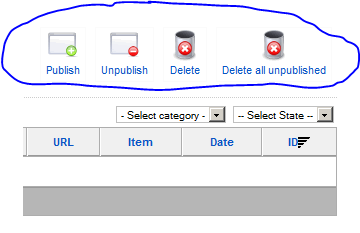- Posts: 55
COMMUNITY FORUM
- Forum
- K2 Community Forum
- English K2 Community
- Remove "My page", "My account" & "Moderate comments to my published items" from login
Remove "My page", "My account" & "Moderate comments to my published items" from login
- NintendoNerds
-
- Offline
- Senior Member
Less
More
13 years 7 months ago #85652
by NintendoNerds
Replied by NintendoNerds on topic Remove "My page", "My account" & "Moderate comments to my published items" from login
I figured out an alternative. I just removed the entire block (as shown in the attached image) from that page.
To remove the images, I replaced this:
table.toolbar span {
display: block;
float: none;
height: 32px;
margin: 0 auto;
width: 32px;
}
with this:
table.toolbar span {
float: none;
height: 32px;
margin: 0 auto;
width: 32px;
}
* block of code was found at line 207 in "/administrator/templates/khepri/css/general.css"
To remove the links, I replaced this:
table.toolbar a {
border: 1px solid #FBFBFB;
cursor: pointer;
display: block;
float: left;
padding: 1px 5px;
white-space: nowrap;
}
with this:
table.toolbar a {
border: 1px solid #FBFBFB;
cursor: pointer;
display: none;
float: left;
padding: 1px 5px;
white-space: nowrap;
}
Now I just need to figure out how to hide certain rows in the table.
To remove the images, I replaced this:
table.toolbar span {
display: block;
float: none;
height: 32px;
margin: 0 auto;
width: 32px;
}
with this:
table.toolbar span {
float: none;
height: 32px;
margin: 0 auto;
width: 32px;
}
* block of code was found at line 207 in "/administrator/templates/khepri/css/general.css"
To remove the links, I replaced this:
table.toolbar a {
border: 1px solid #FBFBFB;
cursor: pointer;
display: block;
float: left;
padding: 1px 5px;
white-space: nowrap;
}
with this:
table.toolbar a {
border: 1px solid #FBFBFB;
cursor: pointer;
display: none;
float: left;
padding: 1px 5px;
white-space: nowrap;
}
Now I just need to figure out how to hide certain rows in the table.
Please Log in or Create an account to join the conversation.
- NintendoNerds
-
- Offline
- Senior Member
Less
More
- Posts: 55
13 years 7 months ago #85653
by NintendoNerds
Replied by NintendoNerds on topic Remove "My page", "My account" & "Moderate comments to my published items" from login
I figured out an alternative. I just removed the entire block (as shown in the attached image) from that page.
Please Log in or Create an account to join the conversation.
- NintendoNerds
-
- Offline
- Senior Member
Less
More
- Posts: 55
13 years 7 months ago #85654
by NintendoNerds
Replied by NintendoNerds on topic Remove "My page", "My account" & "Moderate comments to my published items" from login
I was about 5 minutes late when I tried editing my last post. The above changes work, HOWEVER, there are other things that use the above CSS classes so this is NOT a viable alternative. Does anyone have a better solution to my above inquiry?
Please Log in or Create an account to join the conversation.
- Simon Wells
-
- Offline
- Platinum Member
Less
More
- Posts: 955
13 years 7 months ago #85655
by Simon Wells
Replied by Simon Wells on topic Remove "My page", "My account" & "Moderate comments to my published items" from login
I would suggest that instead of modifying the core file, you create a template over ride.
This is done by placing the login and/or userblock.php into templates/YOURJOOMLATEMPALTE/html/mod_k2_login
I am not sure why your modifiyng the css for the admin template, it seems thats just a bad work around.
Simon
This is done by placing the login and/or userblock.php into templates/YOURJOOMLATEMPALTE/html/mod_k2_login
I am not sure why your modifiyng the css for the admin template, it seems thats just a bad work around.
Simon
Please Log in or Create an account to join the conversation.
- NintendoNerds
-
- Offline
- Senior Member
Less
More
- Posts: 55
13 years 7 months ago #85656
by NintendoNerds
Replied by NintendoNerds on topic Remove "My page", "My account" & "Moderate comments to my published items" from login
Thanks for the info, Simon. I'll get that changed soon.
Please Log in or Create an account to join the conversation.
- Refrito
-
- Offline
- New Member
Less
More
- Posts: 4
13 years 7 months ago #85657
by Refrito
Replied by Refrito on topic Remove "My page", "My account" & "Moderate comments to my published items" from login
You are right Simon, let's do the things right, I have changed my code according to your suggestion and it's working fine. Thanks for taking the time for replying.
Simon Wells (K2 Support) said:
I would suggest that instead of modifying the core file, you create a template over ride. This is done by placing the login and/or userblock.php into templates/YOURJOOMLATEMPALTE/html/mod_k2_login
I am not sure why your modifiyng the css for the admin template, it seems thats just a bad work around.
Simon
Simon Wells (K2 Support) said:
I would suggest that instead of modifying the core file, you create a template over ride. This is done by placing the login and/or userblock.php into templates/YOURJOOMLATEMPALTE/html/mod_k2_login
I am not sure why your modifiyng the css for the admin template, it seems thats just a bad work around.
Simon
Please Log in or Create an account to join the conversation.
- Mary Stremmel
-
- Offline
- Junior Member
Less
More
- Posts: 28
11 years 11 months ago #85658
by Mary Stremmel
Replied by Mary Stremmel on topic Re: Remove "My page", "My account" & "Moderate comments to my published items" from login
I've tried to hide just that one line everywhere it says "Actions" and it will not go away without hiding the whole block.
I want to keep My Page and My Account as I can not duplicate the "My Page" menu item with a Joomla menu item.
I've setup a directory and member offer for a non-profit women's chamber, I guess I will just have to live with this extra menu item under there even though commenting is completely turned off.
www.nbwcc.com/
I want to keep My Page and My Account as I can not duplicate the "My Page" menu item with a Joomla menu item.
I've setup a directory and member offer for a non-profit women's chamber, I guess I will just have to live with this extra menu item under there even though commenting is completely turned off.
www.nbwcc.com/
Please Log in or Create an account to join the conversation.
- Forum
- K2 Community Forum
- English K2 Community
- Remove "My page", "My account" & "Moderate comments to my published items" from login