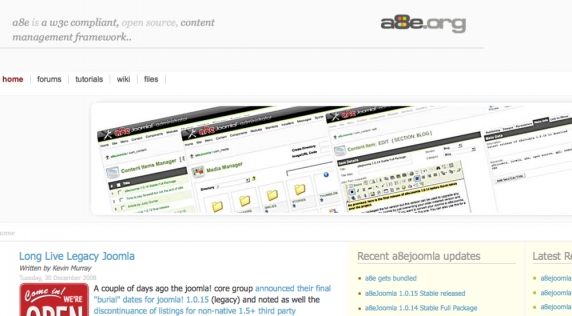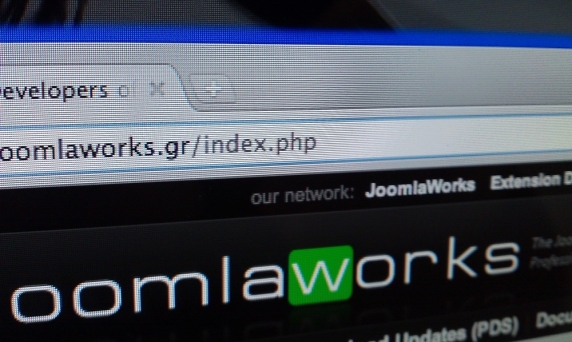Adding image galleries inside your Joomla articles has never been easier!
Adding image galleries inside your Joomla articles has never been easier!
Using the "Simple Image Gallery PRO" extension from JoomlaWorks you can quickly display a folder of images on your server as a stylish image gallery within any Joomla article, K2 item, Virtuemart or HikaShop product and any other Joomla extension that loads the Joomla WYSIWYG editor (TinyMCE, JCE, JCK Editor etc.).
The process is dead simple. You just click the "Simple Image Gallery PRO" editor plugin button located under any WYSIWYG editor box, anywhere in Joomla and you can easily select an image folder to present as an image gallery on your site. Don't have images uploaded yet? You can just drag and drop images in the extension's built-in uploader and batch upload images, one by one, without overloading your server or requiring high memory limits from PHP. Then add captions using the intuitive interface, save and simply select to add inside your Joomla content.
The "Simple Image Gallery PRO" editor plugin will insert a Joomla plugin snippet for every image gallery (something like { gallery}mygallery:200:140:0:2{/gallery} inside the editor content) and then this snippet will "automagically" present as an image gallery, in a stylish thumbnail grid (or slideshow) with "lightbox" popups to showcase the original images, when users click on the thumbnails!
"Simple Image Gallery PRO" is the best Joomla gallery system because a) it's easy to use & manage, b) it allows you to embed image galleries right where your content is (and not redirect your visitors to some other "gallery" section!), c) it offers multiple layouts/templates to present your image gallery and d) it supports the best popup (lightbox/modal) engines to display the original images.
Check out the demo we prepared, showcasing multiple galleries with different layouts on the same page.
I bet you never know those existed. Some are still active, some are dead. Check them out...
And in case you don't know where this all started, check Mambo.
A couple of months ago I stumbled upon a website in which the source code included some funky tracking events of Google Analytics (GA) inside the site's links... To be honest, I didn't know at that point Google Analytics could be extended like that, so I dug deeper to learn more.
If you're not an SEO expert using buzzwords like ROI, SEM, CPR etc., you're probably using GA for browsing page views, visitor count, browser percentages etc. Turns out, GA offers at a "basic level" the option to track unique events on your website, e.g. a click on a link or a file download. Which makes statistics viewing way more interesting...
IMPORTANT NOTICE: A poll is now setup in the K2 Community for people to voice their opinion more properly
First, some facts...
Joomla 1.6's life cycle is very short. Just 6 months. By July 2011, the Joomla team will end development and proceed to releasing Joomla v1.7.This is very disturbing for many big projects like K2, considering all the big changes that 1.6 has introduced in its framework (language files, content elements, classes, functions, ACL etc. etc.) and the unnecessary workload added (see language files going back to Joomla 1.0 days), especially for free extensions like K2, Virtuemart and many more...Many developers have expressed doubts about 1.6. Jen Kramer also nailed it in her recent blog post: Joomla 1.6 and Beyond: Should I upgrade? Should I build my new sites in it?
So did Andy Miller of RocketTheme fame on: Should I upgrade to Joomla 1.6?
Back to the title of this post...
Although improving Joomla's performance is a task that requires in-depth analysis, I thought I'd just write a couple of words on improving one aspect of your site's performance quickly and efficiently: PHP execution by using the APC or APCu opcode caching modules. Keep in mind that APC is compatible with PHP up to version 5.3.x. APCu replaces APC for PHP versions 5.4.x or newer and it's currently under active development.
Since PHP 5.3.x is considered obsolete, I'll cover the steps to have APCu installed on your server. If you run PHP 5.3.x either consider updating to 5.5.x/5.6.x or follow the steps below making sure you replace any "apcu" reference with just "apc" (minus the "u").
We all know Feedburner. The cool service offered by Google that makes distributing your RSS feed a lot better with analytics, various RSS feed reader support and so on...
If you wanna use Feedburner, you just sign up for the service with your Google account on http://feedburner.google.com and then provide your "home page" RSS feed (usually something like mywebsite.com/?format=feed). Feedburner will in turn give you back a new RSS feed link (something like feeds.feedburner.com/mywebsite) which you can use to "proxy" people who read your feeds via Feedburner and enjoy all the goodies the service can offer.
Originally posted on designstheweb.co.uk.